WiFi Solver FDTD
- see an example here:
http://www.gfycat.com/ImportantSafeBlackmamba
This is based on a recent blog post 'Helmhurts' at www.jasmcole.com, which was featured on io9, Ars Technica, the Daily Mail, Scientific American and many other blogs.
This app uses the 2D Finite Difference Time Domain method to solve Maxwell's equation on a Cartesian grid. An example floorplan is included in the app.
How to use:
Your floorplan needs to be a .png file, with empty space marked black and materials marked with colours. Images will be converted into the correct materials on loading
- this may take a few seconds.
Pixels are mapped to 1 centimetre, so scale the floorplan appropriately.
The simulation is limited in speed due to the mobile processor, so try to keep images below approximately 500x500 pixels
Touch the image to set a router location, marked by a red circle. Select the antenna parameters at the bottom.
Set the number of iterations to run for, how often to plot the result, and the upper limit on the colourmap scale.
Choose a field to plot
- the default is the out-of-plane electric field.
Click run and the simulation will begin. Click stop to pause at any time
- this saves the simulation progress which can be continued by clicking run again. To reset, open an image again.
To save the simulation output as an image, click Save at any time. Images are saved to internal/external storage and added to the end of the camera roll.
To start recording a simulation click the record 'R' button. When the simulation is stopped a GIF animation is generated.
Under the bonnet:
An antenna oscillates at 2.4 GHz. The edges of the image use absorbing boundary conditions as in Mur 1981, IEEE Transactions on Electromagnetic Compatibility.
Where walls are defined, the relevant refractive indices and loss tangents for 2.4GHz radiation are used.
Wavelength and resolution are currently constant, this may change in a future release.
Disclaimer:
This app is not intended as a replacement for existing EM simulation software packages.As a 2D approximation including only simple walls it does not accurately model a given floorplan.
It is, however, a bit of fun and entertaining to play with.
Category : Education

Reviews (29)
Very useful app! It will be great if an option for second floor can be added and maybe additional material like metal (in case you have metal beams in the wall. Thank you!
Really saved me a lot of time and experiments with this simulation, though 5g mapping would be good too. For multiple APs, you would just need to simulate with one AP at a time and then combine them together, since these APs would be running on multiple channels for the most of the setups (MCA).
It should be a beta app, considering but I understand the concept of using this app to find the best place to station a WiFi access point or Soho modem router. Some users might not fully understand that, so maybe you should update the how to part of using this app . In my opinion Cheers
I do like this app. One thing I cannot seem to do is to change the amount of antennas. Am I missing something. Pretty sure the last time I had this app I could do so. (New device and did not keep all my previous apps, just in case you were wondering why I downloaded it again. )
has potential to be a great useful app one day but, too complex to use. need some improvement to be more user friendly with the floor plans
It remains to integrate the option of 2.4 and 5G, in addition to trying to add 2 or 3 routers. Otherwise it has worked well 👌
Contacted Google and can't get a refund contacted developer and no response for a refund. App need a floor plan which I can't get
it doesn't say that you need to create the floor plan on a separate application, so without other apps it's a waste of money.
Please add an option to create more wireless APs and multiple antennas. 5GHz too.
Hoping for more features to be added Quite useful but only once Let me know if there is a beta version I can sign up free r testing
Im sure it'll work, but it needs a floor plan
I'm sure the guy that designed it got some use from it but had no directions for use
No alternative to this app, amazing math behind it.
Great. Can you tell me how can i create custom layout of my house?
Useless app. 50rs wasted.
Not much help
The app is great and I understand the limitations on size as simulations tend to take a LOT of ram. I find it very useful and helped me solidify the argument that our internet provider (building wide) had not properly placed routers around and I barely had signal in my flat (dorms). The reason I am not giving it 5 stars is because at home we have a 5hz system and I would like to work on the placement of that too. I also understand that some people would like to have a 3 antenna option. More as questions to the developer: Am I missing anything? I cant find a legend to know the signal levels (aka, at what colour is the dropoff enough to give you bad signal). Is it possible that in the future we can get options to input antenna angle? Bottom line is: great app and I would give it 5 stars if not for the 2 minor things I mentioned. As of right now I would give it 4.5 stars but google wont let me, hehe.
Works fine and is very easy to use. I knocked up a floor plan using "Paint" on windows (of all things!) in a few minutes. E-mailed it to myself and saved it in pictures on my tablet and voilà it worked! (I don't understand people complaining that they can't find their floor plans and think the app will draw one up for them!?) Turns out my router was in the best spot anyway lol! Still useful to see the other good places around my house though and will come in handy when moving into a new house. Good work!
Good application but very slow. It does not use the phone resources only 12,5 percent. I miss the customisation and user guide is thin too. It allows bigger png files than 500x500. So please make it faster and let us to exploit the possibilities of thid app.
Works as advertised. If you bought a house - look in your appraisal for floor plans. Could use 5ghz wireless network functionality. My biggest gripe is pixel mapping. Why on earth map 1 pixel to 1 cm? if the max recommended size is 500 x 500, that means the maximum simulation this can handle is one single large room. About 16 foot x 16 foot. Really..?
I'm a designer, so my floor plan was perfect - but mapping my place 1px to 1cm (following the directions precisely) nets 790 x 1470px, & rendering takes forever. Whose place can fit under 500x500?! Also: my place is plaster and drywall, not wood, concrete or brick. Where is that material? I selected wood, but I assume the resulting image is wrong. Also have two 5 GHz routers in different rooms. And finally - what's going on with all the extra options plot huh? Needs documentation!
Great app, but mostly to toy with. I would love to see a PC version with less limits so I could use it properly.
… for a techno geek like myself. It would be extremely helpful to provide a website to help with the use of the application. I don't think it needs to be integrated in the app.
Very nice. I've used this tons as a network engineer to plot WiFi points. It would be amazing to have multiple APs though.
Good app. However, I think it would be possible to speed up the simulation. On my phone the app uses only ~20% of the CPU (most likely it is limited to one core). Also, for the demo video it might be useful to show touches (developer option), so that its visible which buttons are pressed.
Between this, "WiFi Analyzer" and aesthetics, I am able to create best-case scenarios for each router I set up!
Would love to have the option of having 3 antennae on the router as well (mine does), but still, awesome app! 10x
For some reason I can't request a refund for this particular app, I just got scammed
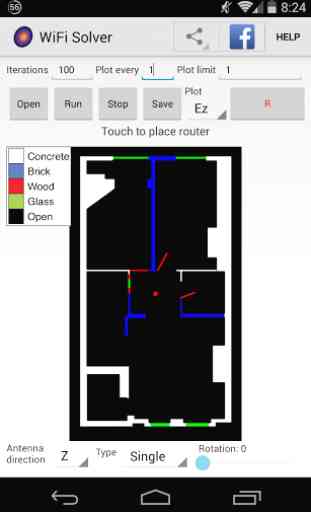

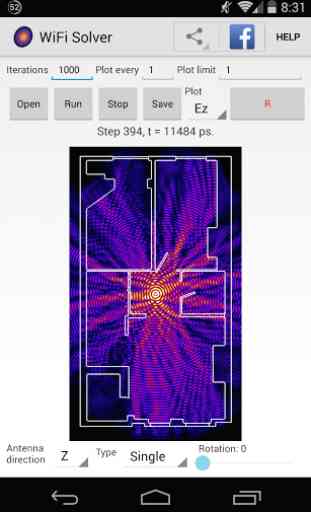
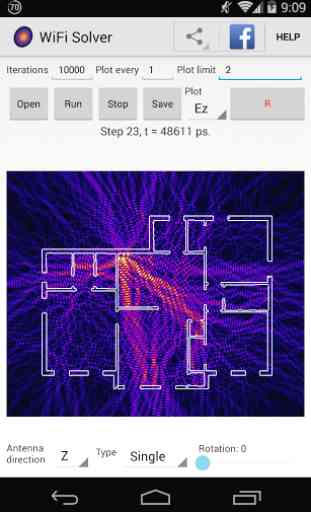

This app has literally saved me hundreds of dollars on unecessary wifi equipment and helped get the most of what I have on hand. While you do need to scale and colour your floorplan in another image editing program like photoshop for it to work well, once it's loaded up it has often saved me hours in awkward experimenting with wifi points and cables to find the perfect sweet spot. Awesome nerdware.