Wifi Sonar
Sonar (audio feedback):Select your network from the list and Wifi Sonar will start making a sound. The better the signal, the sharper the sound. Leave your phone near your computer and move your access point and its antenna until you get a good connection.
Channels:The hard core geeks know that to optimize your wireless networking experience you want to select a channel that is unused by other nearby wireless devices. Select the Recommended Channels option to see a graphic of the Wifi frequencies nearby. To improve your Wifi experience, set your access point channel to one of the recommended by Wifi Sonar.
Keywords: Wireless, boost, improve, connection, utility, tool, router, access point, ap, sonar, network, stumbler
Category : Tools

Reviews (28)
I bought this product today but I can't access Internet do I need a wifi router to access Internet?
Good but refused to connect with my sonar decoder
Does what it says on the tin, and no frills or fuss.
Does what it says on the tin :-)
need info on safe/harm dbm levels
I used it to get the best channel for my tablet when I use it in the garden. I found that several units were using the same frequency that I was using and so pushing my signal out . The app showed me the empty channels so I tried some free ones to check which gave me the best signal and used one of them for best results. Using the beeps also gave me the best position to get the best signal in the garden. Read the help at the top right corner for instructions to get the most out of the app.
I read the posts that said the app makes you rate it before use so I was prepared for that, however that was not the case. When you open the app a splash screen is open and the only thing clickable is the rate it button. I just hit my return button and the splash screen closed. I haven't had a chance to use all the features yet but just learning the channel usages I feel is going to be a huge help!
I am blind, and this app is exactly what I was looking for! It shows network strength in terms of decibels, but it also (as you might expect) emits and Audible tone to indicate WiFi strength. That is extremely handy whether you can, or cannot see, as it allows you to start this app, set your phone or tablet down, then go manipulate your access point and know about the signal strength without having to have eyes on your phone all the time. I love it!
Now when I screw up my friends WIFI I can find the router by sonar and fix it. Also I can see which channels are being used and prevent overlap. The only thing I would like to be able to change the ping sound. Over all 5 star.
Good enough app...i hope more future will ended into the app like reduce ping and make device stay long at the strong network as automaticaly without manual setting (everytimes)....im sure will offer this app to my all friend and my family.thank you to owner
Will make a stronger beep as you search for WiFi you select. But should be used by placing it near your computer and adjusting router antenna and/or settings
Starting with one Star since I have not even been able to attempt to use it. I will adjust later if it is worthy.
Hey u developers, plz look into it. How do we rate it until we use it. There is no option of using this app until it is rated. Bunch of stupids.
Simple, clean, and very effective. BTW folks, you do NOT have to review it before using it. Simply 'back screen' with the return arrow and the review splash goes away. Helped me tune the orientation of my router in minutes. Keep up the great work.
this app is great, helped me find the best access point and in the process of that my network is so much faster. thank you so much
1 star is all i give for any app thats asks to rate before use. I might change this later.
Shows the activity of your locale's wifi by channel, so that you can select a low-use channel for optimal connection speed.
To all the negative raters out there - You do NOT need to rate before using...simply tap the back button and carry on. A very useful app.
Bare bones app that efficiently does what is necessary without drowning in menu screens and loading times.
Did just like the overview said. Helped me locate the best position for my computer to receive good wifi strength, and then the "find optimal channels" feature allowed me to switch my wifi to another channel and it's been great ever since.
This app managed to save my marriage from plummeting. I owe it all to this app.
U literally got to rate it first before u can use it...
Silly designer won't let me TEY the app BEFORE RATING it. Okay, I'll start with 1 star and see if it's worthy of more AFTER I use it for a while. Fair enough? I think so.
Google Play said this app was unrated, so I went to rate it and see many other ratings LOL. Anyhow, this app is simple, effective, and accurate. Excellent! :) Gordon Wayne Watts
I live in the Philippines so the internet should be slow...but this app is great because it really saves your time fir something else that is important
Hmm, doesn't work. Selected my router, ensured volume is at max, emits no sound whatsoever even when right by router.
How can I rate it, if I have not used it yet.
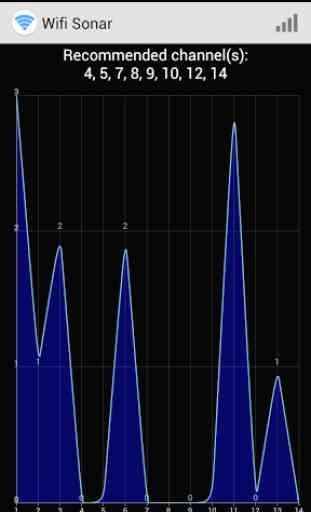
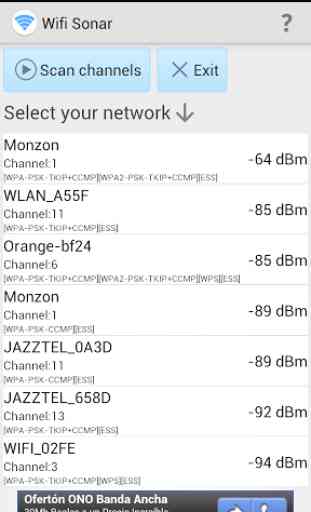
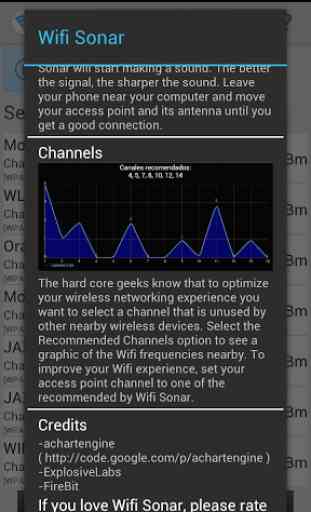

Tried several channels can not get better than 47