WiFi Speaker Pro
90% audio compression, no voice interruptions, no ads, and control over the equalizer! This is the professional version.
WiFi Speaker is used to:
-Turn Android into a wireless speaker or headphone-Watch movies with real time audio-Works 3G/4G cellular or local network-Use it as a wireless speaker for DJ turntables-Baby monitor-PA system-Many, many more uses.
Average minimum latency is 10 milliseconds.
Multiple Android's can connect to a single server, so you can use android devices to play audio in every room in your house if you want. Systems like that cost thousands. This is FREE.
Even one pair of wireless headsets or speakers cost hundreds! Just use WiFi speaker instead. Its free.
Audio jack or speakers broken? Replace them with your Android!
WiFi Speaker has very low latency (audio delay.) This means you can listen to a movie or YouTube wirelessly.
Watch movies quietly from any distance using your Android and headphones.
Not just a boring streaming app! You can use any music player you want; Grooveshark, Spotify, YouTube, ITunes, VLC, Windows Media Player, etc.
Features:Live audio capture and streamingNot limited to any music playerGraphics equalizerPRECISE control over audio quality (choose your audio format!)PRECISE Control over buffer timeVery low latencyEasy to useSecure!
Before using WiFi Speaker on your Android device, you MUST have the WiFi Speaker server application running on the PC or laptop which is your source of music, web audio streaming, or other sounds.
Please do not down vote if you are having setup trouble. Contact me and I'll help fix your issues.
If you're connecting over 3G/4G, an unlimited data plan is strongly recommended.
Download the server here:http://pixelatedmind.com/wifispeakers/
*****************************Low ratings hurt apps! Give me a chance to make you happy! Your issue will be resolved. Submit any error reports through google play, or email them to the developer. Feel free to contact the developer with criticism or praise, I appreciate both.
I want you to love this app!*****************************
Permissions explained:Network communication: Communicates with the server program on your PCInternet: Used to access your WiFi Speaker server over 3G/4G when requiredAccess WiFi State: Check whether wifi is enabled
If reporting a problem please list your Android version (2.3, 3.0, etc.), make/model, and description of issue.
Check the server download site frequently for server updates.
Category : Music & Audio

Reviews (23)
Having tried a few of the other free "Turn your Android into a speaker for your PC" this one is by far the best. I recently broke the speakers on my PC and I needed a new solution for my audio, so I was going to go get a 30$ rechargable speaker, but this does exactly the same thing, wire free, and for only 4. What sold me was the robustness of the apps options, and the completeness of the PC program to send audio from your PC. It was actually surprisingly nice with options for passwords and tweaks. Easily the best app of its kind out, easy to follow, and no loss in quality. All that being said, I would change a few things. The "Connect" button on the app works, but since it takes a few seconds to buffer the audio, I'm not sure if its connecting when I press it, it would be nice for some haptic feedback, or if the "Connect" button was a switch, so I can tell if I pushed it or not. Also, be warned that you cant really watch movies with it, as there is a delay. The actors would move their mouths, then a half second later the audio would come through, I haven't messed with any setting, so I might be able to dial that in, either way its an awesome app.
Extremely low latency and decent quality which is great, however the application for the PC gradually memory leaks and the app UI is lacking. The options button on the app doesn't actually work. That being said, this is the best sound streaming application I've found so far.
The app works wonders, but after installing the full app the voice overs and interruptions kept going. I emailed William (Developer) and he gave me some awesome support. 4 stars for the App. A gold star for William!
I use this app now and then and spend most of my time getting it to run, audio comes through slow or following the setup faq's it runs ok for a bit but the sound it crap. I have seen the part saying don't rate badly if setup problems but if you got to spend ages trying to get it to work then that is part of the app experience and to say don't rate due to problems with setup shows that they know its a pain to setup so the poor rating is justified
Works much better than the free version, which I found to be extremely laggy. If you are looking into something like this and are put off by how much the free version of this app lags, I think you will be happy with the pro version.
Ran for hours with no issues. Connection works fine. Best app ever. Use it for parties all the time. Latency is so low, best audio streaming app on the market!
it seems that no matter what I can't get the sound to match up with netflix videos. I downloaded this as to not disturb my neighbors by using headphones from a distance. slightly disappointed.
Yup. Had trouble with some others but this worked fabulous.
so far the ONLY problem i have so far is no power button in app :) ,but not a major one
Great program. Does what it is supposed to do. Developer is extremely supportive and backs his product 100 percent. Highly recommended. I would of rated it 10 stars if I could of.
Great app, connecting can take a bit of work but once you're there it does exactly what you tell it to
I am now able to stream over local WiFi from W7 desktop, would like to see app have a close/endtask softkey. Over fibre... its not bad latency wise. I am looking forward to any future bugfixes and improvements. (If you have no problems using the free version then definitely consider the pro)
The latency is low and high quality
It works
Not working on windows 7 and nexus 4.
Does what it says on the tin excellent
Might take few minutes of retries to connect. When finally connected works great.
Hope can auto mute when phone calling
It lags way too much for use with anything. Could not refund as it randomly refunded me before using which made me repurchase to test it :/
Server never seems to want to work for me. Doesn't pick up my pc sounds.
Memory leak in server app kept it crashing. Annoying "Server Update" with a link to software that doesn't exist.
Horrible piece of software full of bugs in consistent quality and poor performance I suggest you use soundwire instead it's better than this
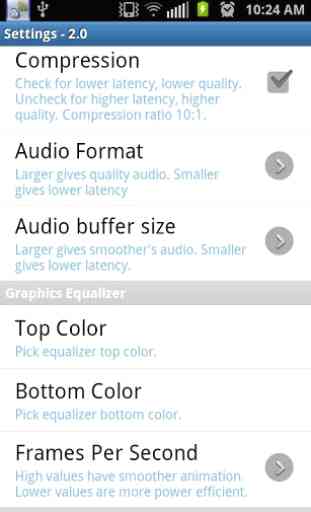
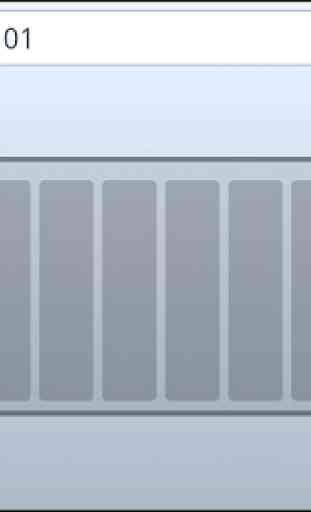
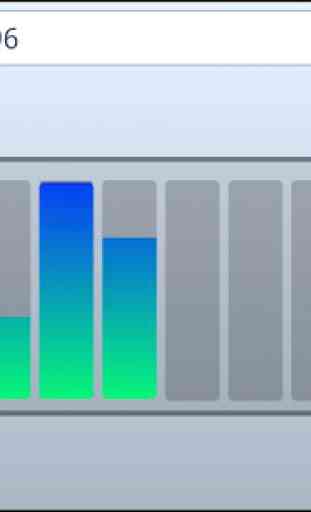
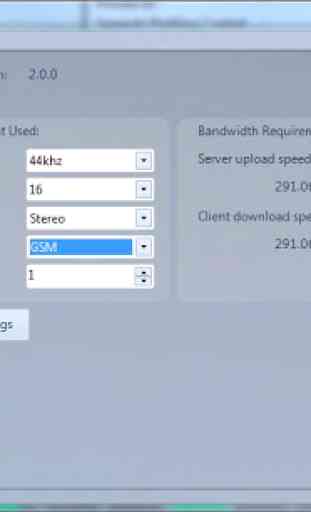

Excellent application. It's straight to the point and no issues (that I've encountered :-) ). The delay is slightly higher than I'd prefer (~300-400 ms I estimate), even with a 5ms buffer. What I really miss is for the server to act as a sound output device in Windows so I can explicitly select which applications will stream audio.