WiFi Speed Test
With this tool you can test the speed of your local (LAN) network.Testing can be done on wireless (wifi) or wired network. Please DO NOT download this app if you don't know what local network means. This app is designed only for technical people!
IMPORTANT for Android 6 (Marshmallow): Please enable location service (Settings>Location) or the app won't work properly. This is not required for the app, this is a problem in android 6.0 (without it the app won't see the networks).
This app will not be useful unless you have a second phone or computer to use it as server!You can download the server application (wifi_speed_test.exe/py) to your computer from here: https://bitbucket.org/pzolee/tcpserver/downloads (for wifi_speed_text.py needs Python 2.x). If you have firewall enabled on the server, add 1212 as enabled port or turn off firewall during the test.
Highlighted functions:
* Test Wi-Fi upload and download speed
* UDP speed test
* FTP server speed test
* Samba server speed test
* Tethering and hotspot support (you can test even your usb tethering)
Important: This is not an Internet speed test app!This application will measure the speed of your local network,live Internet connection is not required.
This is a free, ad-supported application. Donation will remove ads.
You can donate by buying the WiFi Speed Test Pro
- make a donation from the application or visit the Google Play site of WiFi Speed Test Pro: https://play.google.com/store/apps/details?id=com.pzolee.android.localwifispeedtesterpro
Useful links:Server application for computers: https://bitbucket.org/pzolee/tcpserver/downloadsDocumentation: http://pzoleeblogen.wordpress.com/2013/11/26/wifi-speed-test-for-android-how-toOnline demo about the usage: http://pzoleeblogen.wordpress.com/2014/03/09/wifi-speed-test-for-android-live-demo
Category : Tools

Reviews (29)
3 Problems 1 -- Provides for two tests, but only one would complete after many tries -- the WiFi / internet test. Not work -- Internet test. System Error Message was .. Fetch server failed. 2 -- Crashed My internet connection -- web browser, apps, nothing would connect. So had to resolve with a hard reboot. 3 -- Every other speed test reports results in Mbps. But this uses only Mbit/s, requiring the user to find a conversion site to get results in the more popular Mbps. Conclusion: Uninstall.
Works good. I love all the features. The reason for not five stars is the ping does not match up when I log into my system and test. I'd rather push a button than log in.
It probably would of been a good app if not for the ads. I have no problem with there being ads in a free version of an app, but the ads in this one makes it pretty much unusable. Every second test I get a full screen ad which I can't get out of without killing the app. With this kind of sales pressure, I'd never consider buying the pro version, especially since I can't evaluate it properly without getting annoyed.
So this app does require a little computer knowledge, but is hands down the best app to test different devices throughout your home. I used this to test my tablets and phones when I bought a new router and because it worked so well, I was able to return a subpar router and pick up one that was able to meet my families needs within our two story home. Many thanks to the developer!!!!
Helped find the bottleneck in my system... damn BT homehubs... Replaced the hub with my own router. And almost doubled my Wi-Fi speed. Got 11 more Mbps from the internet too. Up from 38 to 49.
worked fine. surprised wifi speed is noticeably faster than internet speed. also, it's nice to see that my provider xfinity is providing 100 Mb/sec as promised.
Excellent app.. graphic design.. details are easy to understand accuracy figures is a big plus... thanks to the developers well done
It is a very good App which I use to see the network performance in different rooms of my apartment. Excellent.
Finally a app which can really test not inly internet but router real power
Great App. Finally one can see the WIFI speed, not just the internet speed.
Feature rich, informative and very helpful in diagnosing end-to-end, connectivity performance at the application level. Nice touch providing 2 Python versions of traffic generating/receiving servers as it usable on any platform. This one's going to be a keeper for me in my toolkit!
This is a decent app that help you figure out if it is your Wi-Fi network or your ISP that might be your speed bottleneck. It can help discover latency issues that might be caused by overcrowding of Wi-Fi channels from other networks within range of yours.
Works once. Then a full page ad shows in which you supposedly can close after 5 seconds by clicking the x at the stop of the screen. But the x is not live link so you have to close the app and reopen. Annoying.
Very consistent results in same physical position. The extra step of running the server on my PC and using this app was much more effective for positioning my access points than using an internet-based speed test. Thanks.
Amazing and fully featured app. By using the various tests provided, I could map the WiFi coverage on my house to improve signal for everyone. Highly recommended from a technician and power user point of view.
Nice test tool. Fairly easy to setup in tcp/udp test mode. Nice to be able to check actual wifi latency and ul/dl transfer speeds. Too many other supposed wifi test tools aren't actually checking 802.xx. Haven't had a chance to checkout smb yet.
The best thing about this app is that it provides both a speed test for the Internet but also a measure of the speed from the WiFi router itself. This helps you know if the issue is the WiFi signal or the Internet connection.
Easy to use and excellent capabilities.
Spectacular testing between multiple devices and lots of protocols. Lots of options.
Would not connect to WiFi network
Love It! It does what I wanted - LAN speed test. All I wanted was to verify WiFi connection speeds, which it does, and then some.. I'll update my rating after more tests.
Awful full screen ad with loud music after every test. You can't close the ad, can't stop the sound, the count down timer doesn't work. Was an app worth keeping. Sadly now it's just annoying.
Very nice. Very easy to use... I've been going round and round with my internet provider (Windstream by Kinetic) and this app proved my wi-fi is not at the speed it's supposed to be... Thank 😊 You...
Good app. Could improve the UI and general esthetic.
Works well. Used it to determine the optimal placing for my mesh nodes.
The GUI is a bit of a mess but everything else is OK. Good job
Does as intended. As IT/AV tech, app cones in handy.
Short and to the point: The app is very good... almost great, but when I try to get a second reading, a full page ad pops in and the only way to get rid of it is to get rid of the app, then restart it.
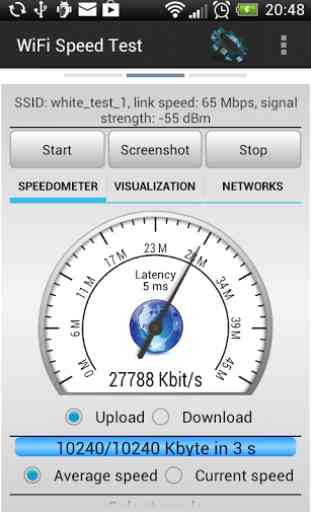
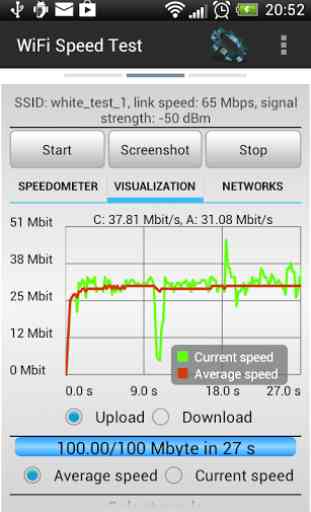
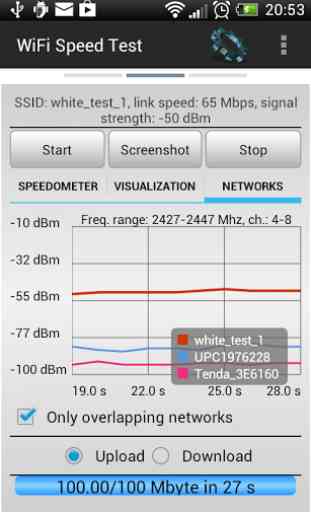
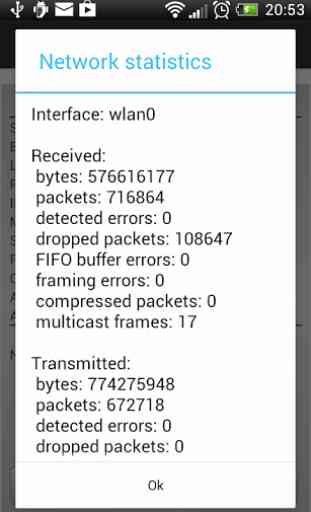

To all the reviews complaining about the ui graphics and about wanting a reference if the speed is considered fast or not, this app is not for you. You should just download the speedtest app. For all who understand WiFi and networks this app is brilliant because it gives you the WIFI LAN speed. It's clearly in the app description. Question for the Dev, in WiFi speeds it mentions upload; does this mean sending data from phone to router? And is from router to phone usually the same speed? Thanks.