Wifi Static
You can set static IP with the built-in Settings app(Wireless & networks, Wi-Fisettings, menu key, Advanced), but it maintains only ONEconfiguration. This app is an enhancement of that.
Category : Tools

Reviews (29)
Crashes when trying to apply static ip on Galaxy Note 8 nougat. Interface looks incredibly neat and clean. Shame it doesn't work on my device
Not working on android pie. Tried this app to manually set my subnet mask but it doesn't work.
Trying to understand all about wifi, so this app seems helpfull.
I wouldn't recommend static. All thumbs down.
Not working with latest android versions
Not sure what the app services are this will be the first time in my life I have been trying to get in touch with my IP and development propertys replacement for the 1.0 and I Tabresha Gilmore the developer processor and RAM for the results of the developments with the details of my data entry position of the company and the inhabitants developed entities Enterprise is first time I have been able to get in touch with them TODAY.
Static connections don't have internet
I'M NOT GOOD AT UNDERSTANDING TECH. NEED INSTRUCTIONS FOR A DUMY.
It is not working
Did exactly as promised
For all the people confused, here are some INSTRUCTIONS: Click "Add Configuration". This takes your current IP Address, Subnet Mask, and Gateway that is being issued from the CURRENT router/access point you are connected to and saves those DHCP Settings as STATIC settings. Or the app will allow you to manually configure those settings. If you understand how to set a PC to "obtain IP address automatically" or "use the following IP address" then you will understand this app is doing the EXACT same thing.
This app works just fine. Ignore all those stupid dumbf**ks who have no clue what they're supposed to be doing or begging for a tutorial here. If you know what you're supposed to do to set this up, this app works good. :)
I want to share my experience how I fixed this issue with Note 2. Let me start from the begining. I bought Note 2 with stock 4.1.1 ROM. There are two wifi points at my home (D-Link 615 and Time Capsule) it was connected great to them, and every time it was different dynamic IP. Few days later I did upgrade to 4.1.2, note 2 was connected to wifi good as well. Also wifi worked in aiports. When I came for a job to my remote camp for one month, I did connection to wifi (it is only one wifi point here) so note 2 was connected. Day later I came to my room and I can`t connect to wifi (it stuck "IP address obtaining") but my macbook air, friend`s laptop and iphone were avaibility to connect. i guessed that the problem is with MAC address, (wifi point remembered my MAC address and IP (DHCP) for my Note 2), because other devices had the same dinamic IP after disconnection and connection to/from wifi point. Sometimes, when I switching off and on wifi on my note 2, I got the connection with the same IP address. I install Wifi static. You can collect many of wifi points in this application, it will connect automaticaly to different wifi routers without IP address conflict!
i have lots of confusion plz tell me how this app actually work i mean when i want to connect my neighbor's open wifi then it is still stuck while optaining ip address. sometime wifi connect but again disconnected and stuck the same so what to do i have to add manually ip adress etc?? i don't know. i wish this app always known addresses and add them automatically! Samsung Galaxy SII JB 4.1.2 rooted
Hi, I had obtaining IP address issue. This app solved it, now my only concern is this apps icon doesn't look good on my phone. Pls give this app nice icon (HD icon). Thanks a lot
I was unable to watch all kind of video streaming in my mobile and to solve this problem i had to change the DNS settings but unfortunately my phone did not have any option to change that. So, this app has been a great help to change the DNS settings and overall to watch videos using wifi.
Been using this app for years on all my phones, but doesn't seem to work with new Nexus 6 (Lollipop 5.1). Just ignores the settings. Will check back occasionally to see if this changes. If it works for you, great app!
My router was having some problem with dhcp so I had to move to static. This app was perfect.
Thanks. This app is a life saver. Fixed my connection issues after firmeare update.
Does a great job at keeping signal and not bouncing in and out , especially on a note 3 what you're known for that problem.
recently I installed wifi on my house, on the first day it seems ok, but the next day my device can't connect at all and trapped in "obtaining ip address" loop. then I used this app..problem solved!
Its good. I was not able to connect wifi in my office after i came back from vacation. After installation of this ,i was able to connect
it took me 10 to 12 try until i've got my signal connect continuosly to my router. after i disconnect from the router, it won't give me connect to my router again until i delete this. please put a guide on the detail.
This app is great, but I am having trouble with this. this app tell to input avaliable ip that I set in router, because setting dhcp is trouble on my router. but I have fill the ip on this app. and still "fail to obtain ip". must this app running all the time or I must set different router ip?
Thank you,my neighbor have bsnl wifi wpa security. He is my good friend he gave me a password but it recommends ip address,net mask,dns 1, dns 2.but he don't know.the bsnl know this and connected he's devices.now I can connect dhrumil's wifi.thank you so much again.thank You man realy good job thank you
Its not working at my hisense jellybean. Apply do nothing. And generate still not change my wireless ip.
Tried with the force option also. Please update to support this phone. This is exactly the app that I need.
Had problems with DNS on wifi. This program solve the issue. Very happy
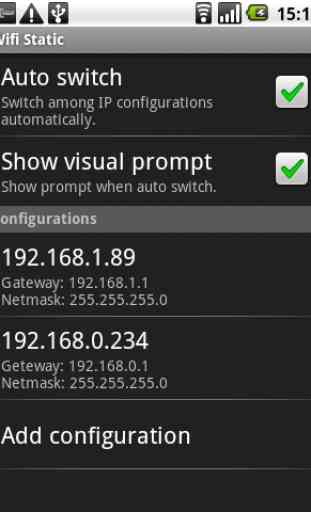
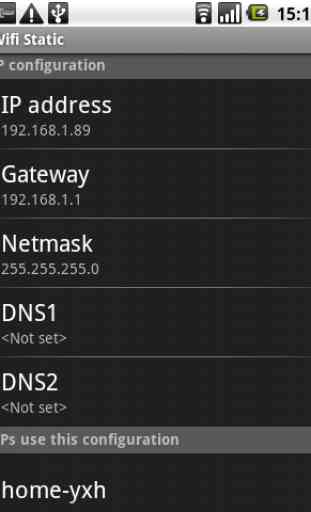

Working beautifully on my Blackberry Key2. I couldn't go into settings to change the DNS addresses because it wouldn't give me the option to save the changes. But this app overrides the phone's settings easily. Just Magic.