WiFi Status(Link Speed) Widget
To get started, select this widget "WiFi Status Widget" from the Launcher --> Widget list, and then place this widget on your home screen. Tap on the widget to change the settings.
* A high resolution widget showing 3 lines of WiFi information and Two graphical indicators: the name of the access point (SSID), the link speed (the connection speed between your Android device and the wireless router), and the signal strength (aka signal quality).
* User-settable notifications when the WiFi link speed drops to a certain level or WiFi has been turned on but cannot find a connection.
* Actionable notifications: Reconnect or Turn-off WiFi from notifications
- no need to open the app (require Android 4.1+).
* The widget can be resized (require Android 3.1+)
* The widget can be placed on the lock screen, take a glance at the WiFi status even before unlocking your device (require Android 4.2+)
* Widget will not update when the phone/tablet is sleeping (this is an intended behavior to save battery).
*
* If you have problems after installing the update to this app, try remove the widget and then add it back.
If you experience very low WiFi link speed (e.g. < 5 Mbps) with high signal strength, it is also possibly due to problems of the wireless router. A reboot on the router may help solve the issue.
Please give feedback to [email protected]. Thanks to your supports.
Category : Tools

Reviews (28)
The widget has problems on Android 10.
keep saying unknown SSID ever since Android Pie update.
Good App, Very Helpful, low rating for showing "unknown ssid" on Android Pie
SSID only shows unknown...not useful.
Does not display SSID on Huawei P20 Pro...
New update downloading speed test 72Mbps 007A00
Your app helped me understand how Wifi link speed fluctuates radically going from 5 to 72 Mbps and yet still workings fine on 802.11n networks. On g or b networks it shows a steady 54Mbps but this is false. I tested it with my router which was showing me the real link speed. It would be nice if you could add a letter showing the protocol that we are connecting at with the Wifi access point. i.e. "b" "g" "n" "ac". Thanks again! 5 stars! I just updated to Android Lollipop 5.1 and the app doesn't work. Hope you will fix it.
It continually says I'm getting over 800 mbps which would be awesome if that were true.
Superb app but it shows wrong speed pl improve to indicate correct speed Heartly thanks to all team your well wisher.
The app is great! Really accurate and does as described, the only catch was it was responsible for 33% of my battery drainage on my Droid RAZR HD.
Keep up the good work guys this is way amazing than I thought before I downloaded the app but... must say pretty neat app ,with low memory consumption.
Widget continues to display a connected status and indicators even after I used it to turn off the wifi. How retarded is that? Uninstalled this garbage.
Really nice little tool with good looking widget. On my new MotoG7+, Android 9, it shows "unknown ssid" while on older Android versions it displays network name, hence the 4 instead of 5 stars....
Please add polling and if no data is being transmitted through wifi to send alert. Wifi connection can connect without data. Would be great to see wifi data dissconnect so we can reboot router, call Internet providers etc..
Good but Wtf i cant see the widget please fix jellybean 4.1.2 and Fix the Battery Drain >.<
App is good but eats battery. Highest wakelock on my device z1c
Still working on Lollipop but stopped working on Marshmallow. Need update asap.
All i ever get are the 4 options, i have selected each one of them over several tires and nothing ever happens... never. I believe this is broken. SGS5
Doesn't show up in notification on Lollipop
Got my WiFi working, and keeps me connected, when I need to be!
Thank you this is great really thank you for making this
Doesn't list as a widget on lolipop and only functions as a widget
Useful. Direct access to settings
Exactly what I have been looking for. Awesome!!!
superb verynice app Thanks
Best app
Good app.....love it & healty
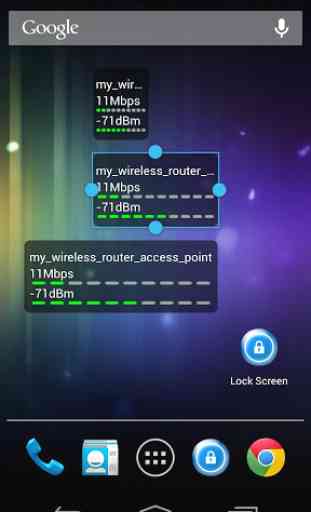
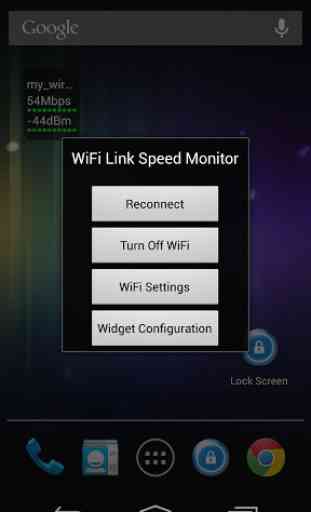
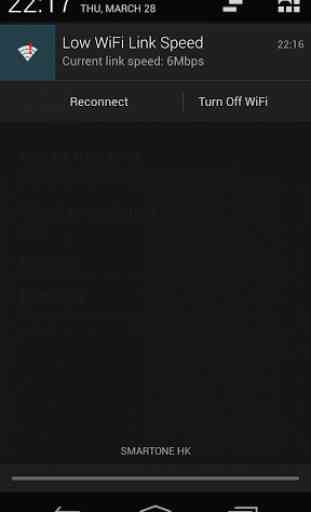
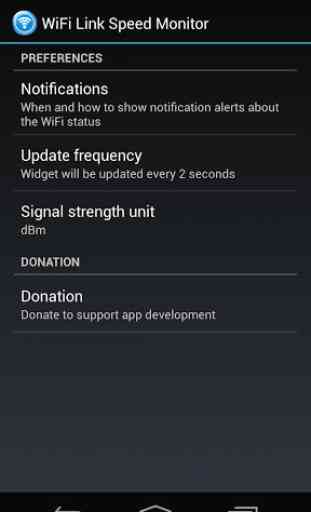

Good enough, but like many widgets it doesn't seem to be able to display the SSID on my Galaxy S10, it just says , so I assume that's an issue created by Pie or Samsung.