WiFi TCP/UDP Controller
- OPTION
- Button Size)
For wireless TCP & UDP communication in your local network.You can freely set the name of the button, command, visibility, and repeat.By selecting the controller (A-E) , you can store up to 5 different set-ups.The value of controller can be backup
In ASCII mode, " @0x0D ” is replaced by ” \r ” and " @0x0A ” is replaced by ” \n ”
About backup・ storage location is displayed when you save.・ The data saved folder "Controller Backup" is the common folder to all controller apps. (ex. WiFi TCP/UDP Controller 16 ,Bluetooth Serial Controller 16) ・ Data type is "CSV". So if NAME or COMMAND contains ",(comma)" , this data can't be read completely.
For wireless TCP & UDP communication with PLC controller.Tested on Mitsubishi Melsec Q series (with eternet QJ71E71-100)
- you can read input/output status, inrernal relay status, data memory value, timer value and etc...Communication following MELSEC Communication Protocol in ASCII code.I/O control http://www.youtube.com/watch?v=ZKahFswjnFUread D100,D200 http://www.youtube.com/watch?v=jhX94uKJrH0These videos were produced by Marek.
※Permissions for backup: WRITE_EXTERNAL_STORAGE , READ_EXTERNAL_STORAGE※Permissions for advertising: INTERNET , ACCESS_NETWORK_STATE
Category : Communication

Reviews (18)
Just what I needed to control a robot based around an esp8266 running micropython. Very easy to setup.
Does exactly what I need it to do. Wish it had the ability to add more buttons.
based on the premise and the fact that the app works and well at that, this app seema highly underrated for the verstile tool it is. hope more people find this app
Great app.. very easy to configure and use...
i can't connect it to my xbox 360 controller
I didn't know what it was for but I figured it out is was nice and easy to use.
have no idea how this works
does this work on xbox?
Bot of an app
Good specs but some time feels cluttered. Color buttons will make this attractive. If The Developers read this I have a request. Data plotter . Plot the CSV data received via UDP. Thanks. keep the good work.
It's a useful tool and nice app, rich features. It would be much better if the number of buttons is dynamic with no limit or a high limit, as more buttons added it can scroll in the display.
Awesome app. I'm using it to connect over udp. But it seems that it doesn't read the income data.
It does what you expect from such an app perfectly!
Easy app, but need some updates
Can you provide user name and password authentication while connecting over port 23
I Love this app, very useful
Simplistic and does exactly what is needed to communicate with an arduino, netduino, or any other tcp/udp socket server. Awesome app.
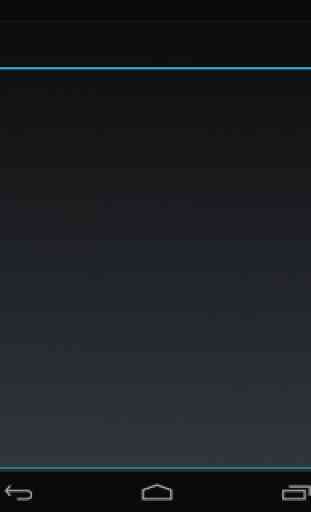
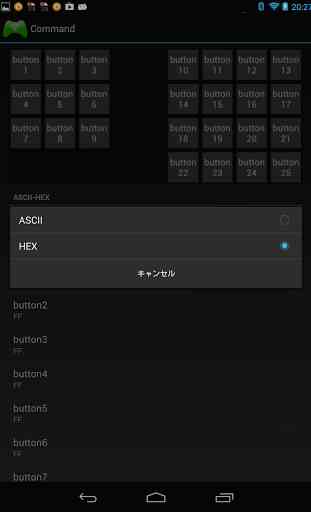
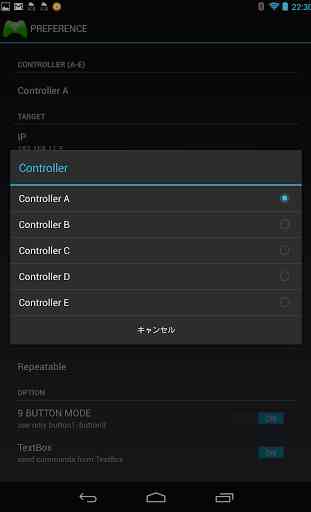


I was having problems getting a relay to toggle on and off with a button. In On/Off Mode ( -Enable on off mode -Set "Another command's source" to some unused controller -Select the button as on/off ) In Controller A-E ( -Change to the unused controller you chose above ) In TCP/UDP ( -Set TCP/UDP ) In command ( -Set ASCII/HEX -Set the button in question to have the off command value ) In Controller A-E ( -Change back to the active controller )