Wifi Tethering Widget
Your phone acts as a WiFi access point, and you can then share easily your 3G/4G internet access to any other WiFi device.
THIS IS NOT AN APPLICATION, YOU MUST MANUALLY ADD THE WIDGET TO THE HOME SCREEN.
Options :
The widget is able to restore the previous WiFi state when you stop sharing your 3G/4G connection.
The widget can be configured to stop automatically the connection sharing.
Category : Tools

Reviews (29)
failed to configure hotspot (who asked you to? its already configured - all you have to do is turn it on and off...)
when I clic on create the widget I get unable to create the widget. I can help and give logs if you tell me how.
Samsung s21 ultra - does not work. Uninstall
keeps saying unable to setup hotspot configuration....
Not shown in oppo a37f
It works grea
Tried quite a few others that were meant to do the same as this and they all failed. Well done and I like the fact that it reminds you if your Mobile Data isn't switched on at the same time, as this is obviously required before you can use the phone as a Data Access point. Thanks...I can stop looking now.
I turned it on then i went to Instagram and it didn't let me refresh me feed. The last post said 2hours ago. Then I tried going on youtube and it wouldn't let me comment. I then went to my settings, then WiFi to check if I was connected to that wifi source. I was connected and I know because it said the WiFi was off and to turn it back on I would have to turn off the app WiFi. I don't get this thing
Sad how many omeone left poor reviews on a fully functioning app just because they aren't willing to read a few words or watch one video to learn how to use it. There should be a way to delete their stupidity here instead of letting it negatively effect the developer. I've had this on every single phone&tablet I've owned for the least few years...definitely a must!
Its just show that app is installed but doesnt show the icon in my mob xolo q2000
On my Nexus 5 this works exactly as expected, just a simple on/off of an already configured tethering connection.
never showed up in my widgets..installed several times and couldn't find it anywhere in my phone...watched the video and everything
After testing 3 I found one that works. It would be awesome if the wifi returned after having a phone call, than i would give 5 stars.
Doesn't let me even place the widget onto the home screen. It times out of you take too long to set it up and even errors if you do speedily set up your SSID and preferences.
(The install does appear to go cleanly. Oh well.)
Thank you sooo much. It seems it' the only widget which does work on Meizu M5 Note(Flyme OS). However it'd be nice if icon and label of this widget would be aligned as all the rest app icons/widget in the system. Thanks!
The widget doesn't work. I enter the info and it says unable to create.
I installed it as instructed, and I got the widget to the desktop but it never did anything after that
Finaly found one working with single tap on Galaxy S7. Not a shortcut! Its really on/off hotspot. Im traveling a lot and using my phone as internet source for my laptop. This is what i was searching for. Single tap :)
As simple, as it can get. Works on nVidia Shield Tablet with Lollipop 5.0.1.
Simple... Exactly what I wanted in features, but unfortunately it doesn't work on my Galaxy S7
Speeds up the annoying process of turning trathering on and off.
Now turns on wifi access pt with or without coverage so good for internet access or just for pc to phone connectivity when out of coverage. Good one
Other WiFi tether widgets overcomplicate a simple process. This one does not.
I tried several other widgets, but they didn't work with Marshmallow (Android 6.0)
First one that I could find that works on android 5.1. easy to setup and works!
Does exactly what's needed, nothing more, nothing less... Great job.
Does not work with latest AT&T Android update
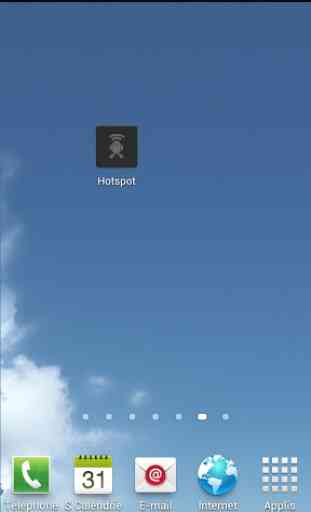
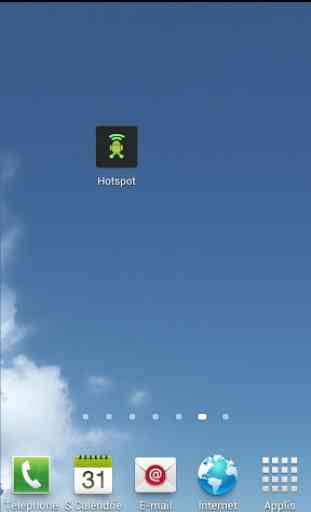


On my old phone this used to allow me to connect to my att internet and allow my computer to use it. But now it just turns it off and waste my 4G data. Very annoying...