WiFi Tool
This App turns your device into a powerfull WiFi Analyzer.
PLEASE NOTE:
On some devices the APP requires the location service in order to see WLAN Networks. If you dont see any networks please try to turn this service on. The Android API requires that the APP uses this permission, if you want you can check it on the official Google Developer Documentation: https://developer.android.com/reference/android/net/wifi/WifiManager.html#getScanResults()
- modern user Interface
- time based channel interference analysis
- discover any WiFi signal around you
- filter, sort and group available networks
- switch between different networks instantly
- detailed information about specific WiFi access points
- find less used channel for your own router
- monitor your network usage
- dark and light theme
- no Ads
Category : Tools

Reviews (28)
I was just thinking when browsing thru PlayStore.. wow, we need more wifi connect apps. Sarcasm and cynicism aside, yours has an impressive UI and easy to navigate. Thanks for your hard work. Next time though, try something without 5,000 other options.
This is a good app. 4 stars because whenever I use in my wifi, the application is up and running. I only want the app on when I need it and not have it connected to my wifi "On/Off" switch.
This app is not hard to use if you understand signal levels, and wireless networking at least a little bit. That is true with most any technical application. It's a very good app in my opinion.
I was looking since a while for a suitable WiFi analyser App. I am very happy with it from the first-day. After several days, I discovered many and more useful features. Don't hesitate to install, it is a free treasure.
this is a great tool for finding what wifi units are doing around your signal in an apartment setting. finding opration time intervals and weak radio transmissions great love it.
Deserve a 5-star rating. A Swiss army knife for WiFi professional. No Ad. Fast response. Clean GUI. Customizable theme. Feature suggestion: It would be extremely useful to locate an AP if there is beacon like beep sound notification. Beep frequency is proportional to the RSSI intensity. Good job!
Borderline useless. Gives info that may not be readily available from viewing the initial list of networks I can see on my phone anyway. But this does not appear to affect hotspot networks. Uninstall
First-class app. Very intuitive & easy to use. Comprehensive & helpful information on every screen. Vielen Dank!
Wow 5 stars instantly. Helped me set my S9+ to my 5ghz network, as it does not broadcast separately. Excellent interface and UI.
Sorry, doesn't work at all. Tried permission and setting changes but no luck. Tablet on Android 9.0
Great wifi analyzer. but the Survey feature doesnt work. What gives?
Straight forwarded to use! Fast and efficient. Exactly what I need!
Great app for assessing the Wireless LAN networks near you.
It does not work on my android 10 smartphone 📱. Needs an update asap.
Great tool. Very easy to use. Lots of info.
Amazing tool. Ultra light weight. 10 stars.
The only negative I can see, is no update since 2017. It's due an update...
love it. please keep developing it. sent you an email.
Should of started on open, didnt work at all!!!!!!!!!!!
is there a help section or instructions i can download becouse frankly i dont know what iam looking at or what to do will uninstall it if i get no help
Better for action fast
Hard to figure out what to do
bold & beautiful
log into my account Google account Facebook Network Technical supporters and federal government agencies information to say safety rules and regulations justice
Fair so far at the time.
It's ok, but adds little to other offerings. The promised traffic analysis is nowhere to be found, and the Help appears to be broken.
Really great WiFi signal tool. Lots of information given, including the actual channel frequencies.

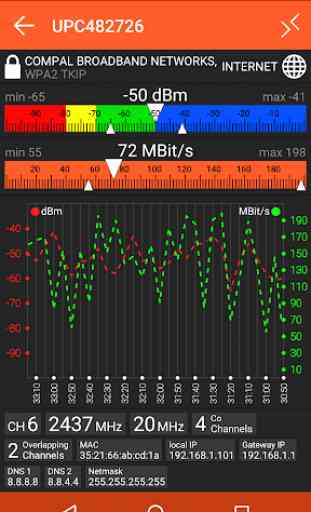
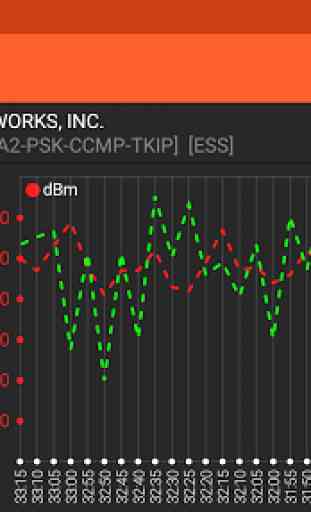


Amazing Tool to see your Wi-Fi and sourounding. Best of all: it's totally add free! Gives you very much info and also customizable with Alias, customisable levels of signal quality and even the theme is customizable. When you're living in very populated area with many Wi-Fi around it's a great tool to find good channels for your Access Points and see how far the signal goes or how your Access Point changes channels.