WiFi Warden ( WPS Connect )
With the ability to connect with WPS Default Pin Generator (No need to root on android 5 and later, need root on android 4.4 and earlier)**
* In some devices you need to install BusyBox. ***Other features: Password maker (create strong passwords) , Password recovery (see saved WiFi passwords
- requires root and BusyBox), WiFi channel scanner ,WiFi increased security guideline.
+ All Features:
* Connect with WPS Default Pin Generator (At least 4 PINs displayed)
* WiFi analyzer (channel, Distance to the router, router manufacturer, encryption...)
* Connection using passphrase
* Password maker (Create strong passwords)
* Password recovery (See saved WiFi passwords
- requires root)
* WiFi channel scanner
* Show connected devices to your network (Show name, mac, vendor, ip, count)
* WiFi increased security guidelines.
+ Requirements:
Connection using WPS needs root on android 4.4 and earlier. no need root on android 5 and later.Password recovery needs root.*In some devices you need to install BusyBox. *This App Works on Android 4.0.0 And Later.
+ Notice:
Currently increased security guideline only available for TP-Link,D-Link and Zyxel routers.Distance to the router is calculated based on a Free-space path loss formula. This number is approximate.Connection using WPS doesn't work at all routers, but Connection using passphrase works fine.In-app purchases it's only for removing ads, The app does not sell anything. All features are available for free.Some of the tools of this application (Specially WPS Connection) has been developed for Testing and Educational purposes. Use it at your own risk. The developer of this app will not accept any responsibility.
Category : Tools

Reviews (25)
Ads are intrusive and are placed/timed in such a way that you're almost guaranteed to tap on one or two anytime you use this. Tried several times to pay for this but the REMOVE ADS process doesn't do anything. Wrote to developer saying I was trying to give them some money and got silence in return. I have a rooted phone and the features mostly work, but the ads seriously get in the way.
In the first week it worked super fine after that it is not connected to any Wi-Fi around me. I planned to take a premium version but now I am dissapointed. For every connection it's saying WPA locked but it actually not locked... Earlier I can easily connect to any device now I am not dissapointed... If u resolve this issue I will take premium version
The app just once did what it says...... Thereafter i tried numeruous test cases. Failed. Failed. Failed. One more thing is i am a paid user. Yet i see ads. I personally feel the app needs a fresh update to make ir woek again in terms of ads management & new keys. Else the app just becomes useless.
Works just fine for most wifi routers with Low security. Not all wifi can be access especially Huawei routers. I still give it a 5 coz it helps me a lot mostly if my Internet connection is so slow, i easily find open channels to shift into.
tested this app with some routers and it can connect. but, when i try routers from shenzhen gongjin and fida international brands of routers. i can't connect. im giving it 3 stars. i hope this will get solve soon. before i uninstall this and rate it lower.
I like this app very much. It works great! I can connect fast and access to nearby wifi subscriber. But it works only on a weak signal strenght password. Can you do the same for a strong signal strenght paasword.
From what I can see the only things shown here are known free wifi spots and even that is lacking. I didn't see a single "shared" wifi spot in my entire state. You're better off just googling where free wifi spots are. You will have an eAsier time finding something.
Very useful. The U.I. can be a tad cryptic if you aren't savvy to certain fundamentals. But, other than that minute problem an awesome, and useful app. Download it.
this is nice but i just want it to even see the password itself. i had a problem not knowing my password anymore and now that i have a new phone which is an iPhone, i can't connect to our wifi anymore because of the forgot password. So i hope this could make us see passwords or atleast just be available in iOS. since this is a helpful one it would be better if it would be available in iOS. THANKYOU!
So far the layout is easy to nativate and I'm working with the intended data set I needed. Great job! Now to figure out which devices are signed in.
Well , I rate this app 4 stars. Because it only connect PLDT wifi only they dont connect other wifi name only PLDT ! but I love this app so much ! But sadly it doesn't show the correct password !
This was the best Wifi Warden I ever tried since 2019. I started from the classic and still in this new version it Opens very Responsive, difficult to use but its still worth it. It allows you to connect from different wifi specifically Wps wifi or Low security Wifi. 5 star isnt enough to rate. Dont wast eyour time seeking For Wifi password and other Wifi key viewing app. because Other apps can only consume your mobile data. I cant wait for the next App updates.
idk why but all it shows is "connect to this network" but doesn't connect at all, one thing too is the pop up this that keeps telling me to restart the router
Nice app. Recommend it to my friends.. Got some trouble a little bit.. I used it on my modem. At first. Connected. I tried to block my phone to my modem. Then. It cant be connected using this app. Is there any possible way to connect even if i'm blocked?
After a week of use, sometimes it shown last wifi password nor the lastest. Restart device sometimes help. Please fix it. I will pay for premium version if this issue fix already. Thanks developer 😎👍
this app is a scam. dont download it. it doesn't connect to a near wifi and has too many ads.
It doesn't work to any phone base on Android 11. It only scan one pin number and keeps loading 😔 hope you will fix it as much as possible.
this app is not work and never it will never work and impossible to give this app correct password and make you connect in WiFi impossible then impossible cause i've tried it in a lot of times and I will advice to all people who want to install this in their phones and I say to them please please you don't install this cause it very heavy and it's very failed and very bad and more of that this app not work
How many attempts do I need to make before it starts to connect via WPS that keeps failing? It couldn't even proceed to calculate all the pins and it stopped right half away with some "sorryass" lame excuse. You need to improve more.
It just finds the same WiFi signals as your phone does. It has no passwords either so does nothing more than my phone's WiFi. Pointless app.
Hey i got samsung j5 prime, before i tried to root my phone it does work, but then after that it doesnt work anymore. im on android ver 8, It shows connected but my wifi is not connnecting and also the password was encrypted
Please return the Wi-Fi feature, which allows us to connect to weak networks, which is the best feature in wifi warden, and now I reverted to version 2.5.9
its actually very bad experience, because play store deleted so many apps from there list because of fraud reasons and this app is actually same... reason is you can see its images showing in the preview section are totally wrong.... waste of my internet data
it has some major bugs around now that is when i click scan it shows no networks and it sometimes get interrupted in middle of process
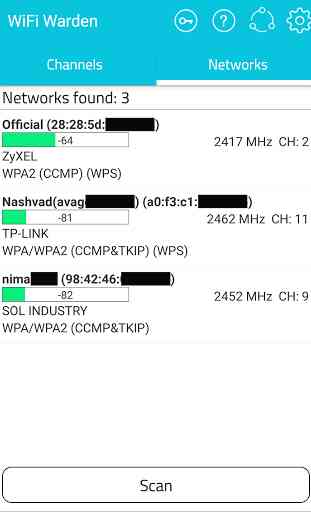
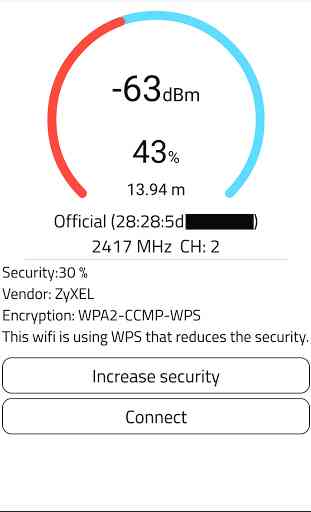
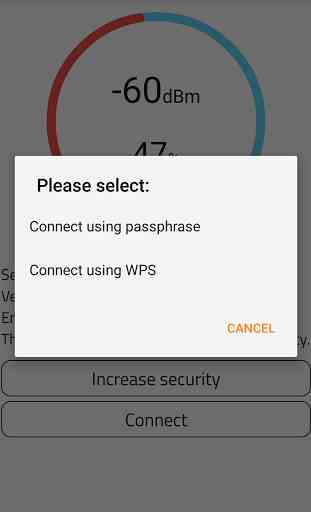
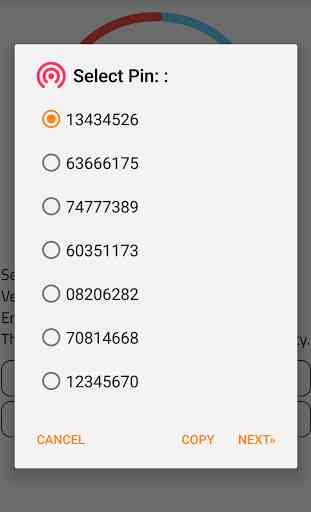

HELL NO to rooting my phone. When I first opened the app, it immediately tells me that bc of Android 9, you can no longer manually scan or change channels. It does it on its own every 30 seconds. That's a potential battery drain. And to use another feature, I have to root my phone??? I thought we were past that. Why hasn't the app been optimized to work with Android 9???