Wifi Watch
* Translated to Italian thanks to @teoincontatto
Since version 1.4 you receive a notification when a new device is connected to your network, even when you are not using your device at that moment. You have also a register with all notifications sent so you can check when any device has connected to your network even if you shut down your device.
Do you want to find out which devices are connected to your Wifi, so you can discover if somebody not supposed to be there is connected to your wireless network ?
With "Wifi Watch" you can scan your network for all reachable devices (not only the wireless, also the wired ones), and even more, you can monitor automatically when they connect/disconnect, as the app checks automatically (only if you want, you can disable it).
You can also check out the IPs, names (hostname), MAC addresses and Manufacturers of the devices currently or recently connected (the Manufacturer is actually the one who made the network card of the device, sometimes will be the same one of the device itself, sometimes will be different), so even if they are not using the network right now, but they used it lately, you will have this info (Anyway, your router must be capable of it).
* Translated to Italian thanks to @teoincontatto
Improve your mobile computing experience.
Category : Communication

Reviews (28)
easy to use
This is an useless app...i dont like
Says not connected to wifi. Uninstalled app and reinstalled it. Disconnected and reconnect wifi and it worked. Worked better before the update. No longer showing all devices.
Very nice, but app updating ofter now something problem this app. So Working very very slow.old version better
Shows IP, MAC and NIC manufacturer but no device names so it's very difficult to know what each IP matches up to. The ads are a tad account as well. UI is lacking.
It's really good , my advice is to download this thing fast if you want to know
It is missing scanning the hotspot, which I think would be very nice functionality
Scanned 2 of 12 connections and froze.
Really It's a great app! Go Ahead Dev! But You should create a donate button so that we can help your app development!
Good app to check who is connected with your wi-fi.
This is one of my best apps is so good.
Very very useful app+one and only excellent app
Identified all members of my lan
I like it. Its awesome. Without root
Clean, very useful
This does nothing
Very good and easy to use
Useful application
Cheek this server who is atract cyver
like all the other apps ive tried to use, this only finds my computer, router, android phone that its running on and my PS4....again it fails to find my iphone, ipad and my neighbor who i let use my network. perhaps im doing something wrong i would appreciate any help.
I love this..it showed me some unknown devices so I knew ppl stole my password an so I changed it.This cool app allows you to name each device connected to ur WiFi so if u c a strange IP , u know its an outsider
This app only shows my router and my own device. and apple devices are not detected by this all.
I always use this when my connection starts lagging. Great app.. Please make an ad free version!
Worked fine right out of the box:-) but was unable to name a few devices or manufacturers.
Not sure why but this app and every other like it only shows my device. Even if I have others connected it doesnt find them. It worked at McDonalds but not at my apartment. Any ideas please?
it only shows the hardware and my device, nothing else then that.
Helps me to get know about who is connected to my wi-fi
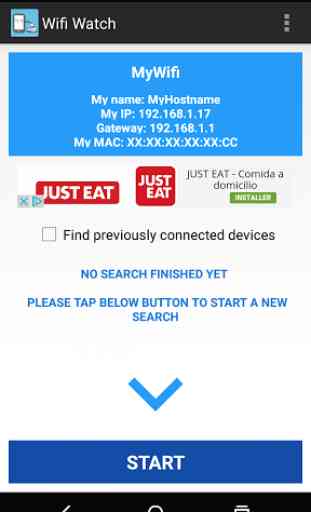




Lets me know which retard be downloading off my wifi