WiFi Widget
The widget will show the name of your WiFi router (SSID) including the connection status of your WiFi and the link speed.
When the bottom edge colour of the widget shows: RED
- It means that your WiFi is switched OFF (WiFi mode disabled on your phone)BLUE
- It means that it's switched ON (this state could either mean "ON and connected" to a hotspot OR "ON and waiting" for a connection).
WHAT YOU NEED TO DO AFTER YOU'VE INSTALLED IT:-------------------------------------------------------------------------------------Please note that this is a widget and NOT an application, so you will not see it listed on your application list (app drawer). After you have installed this widget from the Google Play store, you will need to navigate to your widget list in order to place it on your home screen.
HOW TO USE THE WIDGET: -------------------------------------------To turn the WiFi on/off
- Press on the circular section of the widget (on the LEFT half , where the signal strength graphic is shown)To quickly navigate to the phone's WiFi menu (to see a list of WiFi hotspots)
- Press anywhere on the text located on the RIGHT half.
As you can expect, we cannot test this widget on every available Android phone out in the market, so we can guarantee normal functionality only on the devices listed below mostly running on Gingerbread and JellyBean versions. Please do feel free to try this on other devices and give us your feedback if you have any issue so it will help us improve this further and support more devices.
Google Galaxy NexusGoogle Nexus 10Google Nexus 4Google Nexus 7Google Nexus OneGoogle Nexus SHTC Desire SHTC OneHuawei MediaPad 10FHDMotorolla DefyMotorolla XoomSamsung Galaxy Note 10.1Samsung Galaxy S2Samsung Galaxy S3Samsung Galaxy S4Samsung Galaxy TabSharp AQUOS SH80FSharp AQUOS ZetaSony Xperia Z
If you experience problems with this widget on devices not listed above, then please give us a chance to fix the issue first by emailing us, instead of giving us a bad review.
Category : Tools

Reviews (29)
Great widget. Displays the info that I want displayed, ie. WiFi connected to and speed Mb/s. and toggles WiFi on/off instead of having to go via settings on phone, even the quick settings. Widget also has a nice GUI design. Worth a download... Does everything it says it does and haven't had any issues.
Here we use wifi. But the mainline is a broadband with optical wire. Some time it happens that wifi is good but there is no data connection because the provider is working or the wire cuts. So is you can do some thing thats will show that the connection is ok or not, though the wifi is ok
Using this on my Nook HD, Nook HD+, and now my Droid RAZR. Couldn't have asked for a better app to replace three separate widgets I was using - one for a WI-FI on/off switch, one to display my IP address, and one to display the signal strength! Just need the sizng to be 2x1 on the tablets now, instead of 5x3 - it's2x1 on my Droid RAZR, just not my Nook HD/HD+.
Nice design with SSID, IP address and LINK SPEED. It would be great to have also the wifi signal strength info. For example. Signal: -62 dBm (97%). Some of the issue: Slow in detecting or sometimes not able to switch frequency change between the 2.4 GHz and 5 GHz link speed. For example, I was in the hall with link speed 72 Mbps (2.4 GHz) and I went back to the room with auto connected to the 5 GHz and the link speed still at 72 Mbps instead of 150 Mbps. I need to toggle off/on the wifi for it to re-display the actual link speed of 150 Mbps from the 5 GHz frequency.
Overall a great app and makes a good replacement for WiFi Status(Link Speed) Widget, which no longer works very well. However, it would be good, if it is possible to enlarge the fonts for the IP Address and the linkspeed. The current font is too small and difficult to read.
The simple styling might be easy to overlook; there is nothing that isn't needed except for the swoosh of color along the bottom, which makes it pleasing - to me - to look at. I wish that there were color choices for that swoosh, but that wish is not getting this nice, simple, functional app less than the 5 stars that I think that it deserves. If you want a simple on/off "switch" for your wi-fi and like the idea of also seeing - at a glance - the network and bps displayed, this might be exactly what you'll like. I tried others, but this won easily. Give it a test.
I have purchased myself a brand-new Sony Xperia Z3. Guess what? It does not have a proper Wi-Fi switch widget! So I decided to search for it elsewhere. This widget has a great design, it is useful, providing information about the connection speed and even gives me my IP address. All these are invaluable. You have done a great job.
Does what it's supposed to do. But it takes up too much space on the screen. It's a 2x2 widget. I would care more about the network name and less about the ip and have it take up 2x1. But that's just me. Another thing : whenever desktop reloads (errors, reboot, etc.) the widget disappears from the screen and has to be readded.
I wanted a widget that would tell me what my connection speed is and which AP I'm connected to. This works OK. It's perfect when you first connect, but after a while, it no longer updates. So over time, it typically does NOT show the correct connection speed. Also, after my Galaxy Tab S2 goes to sleep and then wakes up, the widget will say "Connecting", have no IP address and shows connection speed, but never shows the tablet is connected again unless I manually switch networks.
My home Wi-Fi network consists of a router for my house and an extender in my garage for the back yard. This widget is great cuz it lets me click on the right side to go right to my Wi-Fi settings to change back and forth when I need to. Plus turn the Wi-Fi on and off. That's perfect! Thanks!
I was lookin for! Does what it needs to do. Customization and/or several different styles would make it 5 star worthy. Install it, then add a widget to your home screen by choosing from your system widgets and search for wifi widget. If you dont know what you're doing then don't complain that you can't find the app. It's not an APP, and you cannot OPEN it. It's a widget that will append to your system widgets. Google it if you can't figure it out.
It shows the current host network and your IP address. I don't know why people are complaining that it opens the default WiFi management settings.
This is a great App, works perfectly on my ViewSonic V500, being able to change the colors would be a great feature, but not important.
May take a while to update, you may be disconnect for half a minute, the widget still shows connected, you turn the WiFi on, it has already connected, the widget still thinks its off. This has to be fixed.
I liked the look and feel of the widget. Optimally designed with the colored interface at no cost is a great work by Sharp Telecom.
Wow this little widget is so handy and yet basic. Perfect.. and looks great...
Great -- but would be nice to show Green = connected, Red = Wi-fi off, and Blue as Wi-fi on and/or connecting but not connected. This way, I could tell if there is a connection issue (if I am where I expect to be connected) at a glance by noting the colour.
Good, but there is no option of a 1x1 widget for more efficient use of screen space, just a 2x1 widget. In the current widget, the words "IP" and "Linkspeed" are wasteful and unnecessary!
I love this especially when I go to the Smoky Mountains when I play with my dad on terraria and we don't know why we can't join each other.
I want a widget that turns wifi on or off directly not just a short cut to the switch in settings, a built in android feature. Useless.
The WiFi icon inside the widget annoyingly does stay in the correct place in the widget. Otherwise this is a great app! Please fix. nexus 4
Im out and about. My phone is on mobile data. The widget says ip 0.0.0.0, "connecting" . The colour of the widget is blue. I am not connected to wifi. So it should not be blue. Also, would like options to remove speed and ip in favour of larger font of wifi name connected. Would $ for a pro version.
This app worked great for me on Sony eXperia Z5 Compact but has stopped working since last update from Sony. Now cannot turn on or off either WiFi or hotspot.
This is very simple and nice, but limited in how much you can customize the design. I don't need the IP, but I would like a bigger font, and I would like to set transparency.
SKY5.5 This app is beautiful,the creator is a genius. If I had to pay for it I would not hesitate. I will keep this as long my phone last
The WiFi icon sometime off position. Also clicking on the icon to switch on/off will have to wait about 2 or 3 seconds before the widget giving user interface response.
Would be a great widget but it constantly disconnects my wifi. If the functionality could be fixed it would easily be five stars . Unistalling until it is working properly .
Waste of time, turns of wifi but wont turn it on and when you do turn it on widget thinks its off unless you restart widget


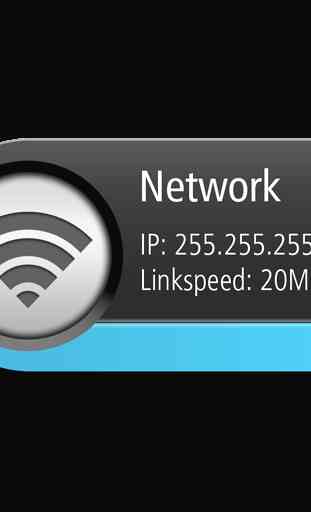


One of the few accurate widgets with instantaneous on-off status Many widgetsshow On status, while actually the Wi-Fi has dropped off. -1 for a non adjustable widget with partial ip address display A single 1x1 widget without ip & other details could also be provided. Developer email id not working