WiFiCarDV
Category : Video Players & Editors

Reviews (14)
On the Galaxy S9 the camera shows up in wifi as normal, but the app recognizes it as an unknown ssid. Now if you try to change the password it says the ssid has unknown characters or something. Ok, so I disable wifi on the camera, only to have it automatically turn on on next vehicle restart. So now you are driving around with a camera with a password everyone knows and can access.
This app came from some third party shop abroad and its avsolutely horrible. I had a cheap HP dashboard camera with zero failure rate in years but between this app and the X3, it is completely unreliable. In addtion, Vantrue does not have a real product warranty but rather sellers warranty that does not get transferred with the product.
I just opened the package and first think i checked was wifi connection because of so many negative reviews. It took some time until i discovered but in the end i manage to connect the phone to camera. - don't open the app - connect the phone to camera wifi from android setting (like you connect to any wifi network); - open the app and hit connect. THERE ARE ONLY 3 STARS RATING BECAUSE OF SO MANY IGNORED POSTS WHERE PEOPLE CRY FOR HELP AND NO ASSISTANCE ....
App does not work after following the instructions. Vantrue also does not have a phone number listed to ask for help. If they could improve or find another way to get the dashcam and the phone to communicate, this would be an awesome device/software.
It never connects to the WiFi in 6 months of having camera only able to successfully connect 4 times. What is the point of having a WiFi connection with the camera if the app doesn't work!? Update this app please.
I dont usually give bad reviews, but this app is absolutely horrible. Will not connect to the camera even though my phone (Pixel 2) says it's connected to the camera wifi. I bought the camera soecifically because of the ability to control it with my phone. What is the point if the app doesn't work! Complete waste of money
Does not work properly under Android 8.1. Disable auto time correction. Update this app please. WiFi connectivity issue - should turn off mobile data to connect to WiFi. Can't see video files through WiFi...
IF USING ANDROID 10 TURN OFF MOBILE DATA!! THE APP WILL THEN WORK! Thankfully another reviewer gave me this information. I was about to buy a new dash cam. Thanks to person that placed their review i saved a lot of $$
Connected to it's WiFi, but it won't let me past that screen. (Great dashcam though, I just save videos/pictures from it through a computer)
When I tried to create a profile it will not Let me. or put my phone number . it say please enter correct number .and how you retreat videos that i had not save .do u have support
Needs to be updated to work on Android 10.
For those who can't see the camera video even after successfully connecting to the SSID, try turning off your mobile data. That's what made it work for me (Galaxy S9). Dock 1 star for the hassle of having to figure this out.
Cannot connect to dash cam. Any one have any solutions??
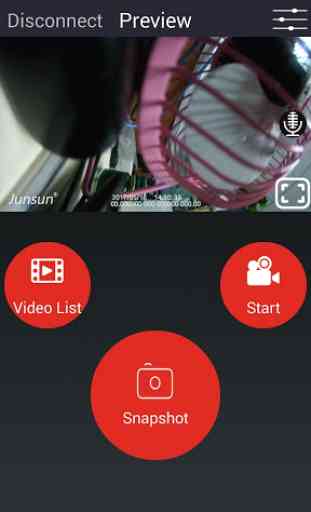




i only figured out how to use the app based on another person's review. my phone (pixel 2) needed to have its mobile data turned off for the app to recognize the connection and actually connect. there isn't an option to delete the videos from the app either which doesnt help the cause. with a few updates, im sure this app would make the product over the top.