WifiHeatmap
Steps:
- Get a top down view of desired location using Google Maps.
- Position the location of interest as large as possible within the phone screen.
- Walk around with your finger on the screen following your movements throughout the location.
- Watch as a heatmap is created that shows the strength of the Wifi signal.
Note: You must be able to walk around the building you are mapping to get an accurate heatmap.
If you're going to leave a low star review, please leave a comment on why so I can improve the application, I really appreciate the feedback!
Category : Tools

Reviews (15)
So, so easy! Save each floor as a separate map. Love the idea of using Google maps.
great app I love it I use it every day I could not go a week without it. This app comes highly recommended and a tree. 318
useless. Doesn't create wifi heat map. Just asking to draw it by yourself.LOL
Says no internet connection. Says no wifi connection. Uninstalling.
Seems to work ok. Not exceptional but does show you the basics
Very easy to use with the Google app included to give a map of the house
Great app, but needs faster refresh rate
Does what it says on the tin.
Not what you looking for
Pros • Easy to use, UI is pretty clean and user friendly • It does what its supposed to do nothing fancy Con • It can't trace of your daily routine because you will not be on wifi everyday hopefully developer will add that functionality in a future update. 4.5/5
Good looking and easy to use app. Works better in larger areas.
This is just what I needed!
Simple to use.
Wish it has an auto scan to draw the map automaticly for best accuracy
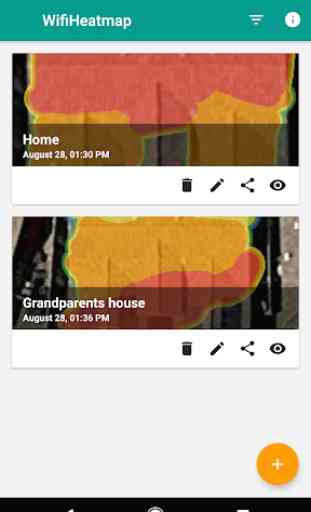

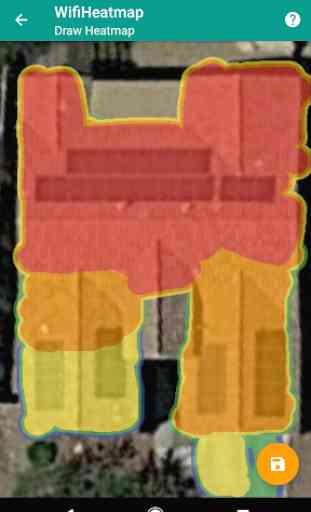
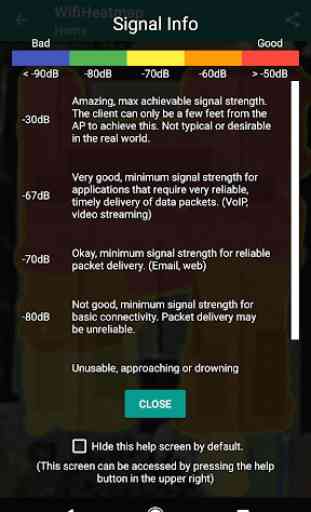

Only seem to draw heatmap from Google earth image. Not much good for accuracy or if you want to map across two or more floors. A nice added feature but would prefer to be able to upload a plan (ie from my estate agent). Or drawn sketch either in or out of app TBH.