WiFiScanner
• Listview:
- SSID
- BSSID (MAC address)
- Supported cryptographic techniques
- Channel
- Level
- Frequency and more info to supported cryptographic techniques (via popup)
• Listview sorting via level, channel or ssid
• Diagram for 2.4 GHz and 5 GHz Band
• Channel width options 2.4 GHz diagram (20 MHz, 22 MHz, 40 MHz)
• Channel width options 5 GHz diagram (20 MHz, 40 MHz, 80 MHz, 160 MHz)
Category : Tools

Reviews (19)
Doesn't show 6 GHz signals. I have an Asus GT-AXE11000 router and a Samsung S21 Ultra phone and I've verified I'm connected using WiFi 6e in the 6GHz range. Works for 2.4 GHz and 5 GHz but 6 GHz shows nothing.
Works great since the update. Shows all relevant information for organising ones wifi systems.
Was a great app, but since my phone upgraded to latest Android version, it doesn't work anymore (no SSID appear).
Same as other comment, I have 6E router, S21 Ultra and the 6GHz tab shows nothing.
Does not work for Android 10. Was a good app 5 stars on older Android 4.4.
It's work again
THE EQUALIZER A+
Tells you what channel all other Wi-Fi networks around you are on so you can adjust your Wi-Fi to the best channel possible to not have any interference.
Only app that is not invading privacy poking into my pictures and files.
Shows all the basic info you need. Wish scale or size of x axis of graph was bigger
No useless 'fancy' stuff that slows things down
Does what it needs to, no muss, no fuss.
Most compact and less invasive app of this kind.
it just works as developer promised.
The channel width is 20/22/40 MHz on 2.4 GHz resp. 20/40/80/160 MHz on 5 GHz ... This amount of GHz bandwidth is what the WLAN industry does dream about 8-)
And it does exactly what it says it does.
Used it to locate best spot to pick up weak WiFi. Live graphs, darkly themed. Exits when exiting. I love it!
Smooth and functional

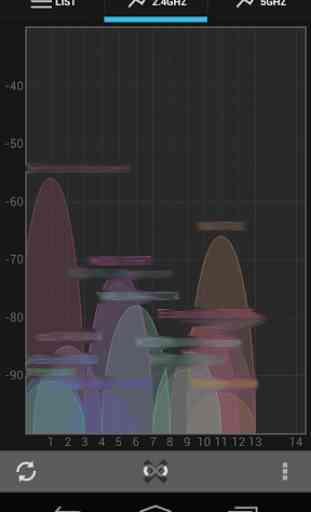
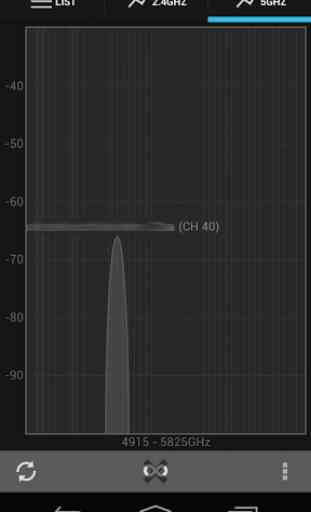
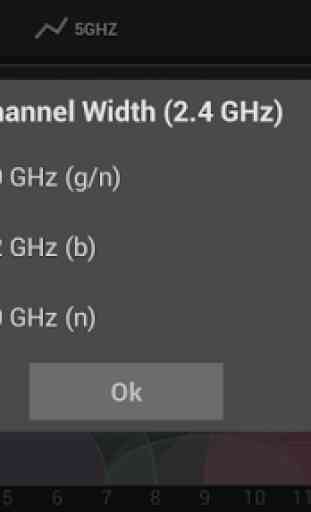

Great for finding Wi-Fi channels that are over populated. Then switching yours to in occupied channels frees up bandwidth for better communication.