Win 98 Simulator
• Use Internet Explorer to browse the web
• Draw in Paint
• Play Minesweeper, Solitaire or FreeCell
• Play music and videos with Windows Media Player
• Write texts in Notepad and WordPad
• Customizable wallpapers (right-click the Desktop, click Properties)
• USB mouse support
• Original Start Menu
P. S. Thanks for the help in testing to Denis Akilov, Alexander Belash, Alexander Haritonov and Lev Sorvin!
Category : Simulation

Reviews (27)
It's really nice. I mean you can do anything in it like playing videos and audios, view photos, and load all of your android apps. However, some files like pdf, and the ANDROID folder, it doesn't read it. But forget about it, you can however download it. Hope you can made better apps like this.
This is so well remade that it's almost real! And I liked how you choosed methods to use the mouse correctly. Press volume button up and down, and swipe! HD 720p Quality of layout! When you use internet explorer, it opens Google! Very good! Can also select apps to open!
I reviewed this app 3 times now and gave it good rating too. Don't know why my review keeps disappearing, but very nice work. I can't thank you enough for this app, as the only OS I could get to stably operate on my AST 586 old pc was a newer version of Windows in having to immediately upgraded it from Win 98 SE to Win XP sp1 in order to for fun still use that machine for some odd reason. Sadly Win 98 itself wouldn't stay stable on it. You should make a Win 2000 simulator.
It is way too cool because I never had a real windows 98 PC I started with Windows 2000 it is better than the windows 7 simulator I played which is missing an OS and allows you to Change the boot theme with BIOS and to get the os experience you need to go to personalization settings for the UI none of the DOS based Operating systems like windows 3.1,Windows 95, and Windows 2000 thanks for dos mode. And I keep trying to put a CD💿 In the side of my Phone. I keep thinking it is a real PC.
Everything great, but I want it much same as the Windows 98 such as can change some setting, delete files, Internet Explorer can changes the settings, access the SD card (drive E), after cleared data it's show the setup screen and create the wave sound and I wanted it in next update.
Best computer app ever! I have tried so many windows launcher but all of them were boring but this one is the one and only which is working perfectly and we can also play different games when dowloading this like, Minesweeper and spider solaitare.
WOW this is just WOW its amazing. So simple yet so entertaining and a lot of stuff to do/explore. Only downside is that a lot of the buttons on paint, options ect dont work/function Otherwise, amazing app 100% recommend
It's my first time to rate an app. I really love this game, it makes me feel what people used to do back in the old times. However the game doesn't have that much functionality, i could not change the font in wordpad, outlook won't work(you don't really have to make really work that much, just make outlook a lil' bit more interactive), and etc. It would be more fun if you would make some apps interactive, and can you please remove the "Android Apps" and "Android Drive" in desktop. Overall, tysm.
Best simulator ever This is awesome 😎 I can use my keyboard and mouse on this, plus I can actually access all of my apps on my phone. This app isn't laggy, big plus. And it has Microsoft paint. Very cool, love the app
Amazing Experience! I play this on my chromebook, which makes this even better. this is a great app for people who are suckers for retro stuff, and I love how internet explorer is a working version of mobile google! Prefer this app over ChromeOS all the time, it has so many features, and is a really immersive app. 11/10 my favourite app
I love the accuracy the game! And the amount of things you can do! I gave it 4 stars because it's not updated. Almost all the games or apps i have downloaded just don't get updated anymore. Same case for you. Please update it it's a great game ;-;
This is a very cool app. It lets you relive the nostalgia of Windows 98, which some of us are old enough to remember when it was new. You can do simple image editing on it & many other things.
This app is pretty accurate when it comes to replicating the basic functionality of Windows. The built in games are a blast from the past and work as they would on a real computer. One MAJOR downside to me is that Paint.exe isn't fully fledged. Text boxes, the spray can tool, the polygon tool, and custom colors don't work. A lot of other things don't work either, just because it would take a lot of time to add them. The dev should start adding functionality over time though.
God, what was I even expecting. I was just downloading this app only to try it out, and I'm keeping this app. It just feels exactly like Windows 98! My favorite feature is how you can move videos (and I think audio, but I haven't tried it out yet) to the media player. For example, you have a video of somebody doing a dance. You can move it straight to the folder. Epic app. Please add more features.
Such an awesome way to go back in technology time with this epic simulator! Everything is great, but no screensavers.....yet! Graphic's are just as I remembered them to be. Startup and shutdown sounds bring back memories lol. And probably the best feature with this simulator that mimics Windows 98....the shut down time lol. I swear, I can remember back when I needed to go somewhere. Shut the computer down and waited for the shutdown splash screen to pop up then turn off. I don't know if that was intentional in this app or not, but that's what I noticed when I shut down the app lol. In this day and age of having everything happen within 2 seconds, don't let that feature stop you from experiencing this great Win 98 simulator. Technology may replace other things, but thank you to this developer, we can revisit the good ol' days of the computer.
Would give it 5 stars, but you can't add stuff like screensavers, or change most of the options, I understand it's a simulator, not an emulator, but it would be nice to change most of the options. I'm not asking for IE or anything like that, but a neat feature of this app is it closes automatically when you shut windows down! Good job and keep pumping those updates out!
Almost perfect, as close to an emulator as you're likely to get right now. Since it has a built-in player for videos and mp3s, I am turning it into a museum for my childhood. It DOES stop short of letting you play with a full-on experience in a few places, however. I would love the ability to add bookmarks in a future update. There are plenty of Wayback Machine archived pages I'd like to quick access for nostalgic feels.
Excellent. I was very surprised at how many features were actually functional! (Obviously, not everything will operate as on the original desktops, since one app developer cannot be expected to reproduce an entire operating system, but very many features do.) The app also integrates files and apps from your phone for a more "functional" experience. Browse the internet, play games, save files, etc. Even the "mouse" interface was well executed. Thank you for a very cool, fun app.
I'm really surprised.. I thought that this is gonna be just some pictures, but, this is awesome! You can experience fully working machine! Of course, there aren't much working functions, but it's still fun to use! When I click, it lag for a secound. Also, you have fully working internet browser! Developer, add more features and it will be awesome!
Excellent, almost perfect. Media player can't open more than one song at a time, can't show virtualizations, and stays in compact mode. Card games have no working "undo" feature. Internet Explorer functions perfectly (better than the real IE ever performed lol). Some programs feel incomplete as they have functions that are listed in the menus, but don't do anything, mainly the games and the media player. Make these fully functional and you've got yourself a real gem here <3
I absolutely love this app as it does exactly what it says, and it's so smooth too! I really really love that you can open files and even apps from your phone!! I love that when you log off and back on again, everything is saved! Just like a real computer on a phone :) But I do have a problem with the paint app, it won't let me "edit colours". Please could you look into this? Thank you!
This simulator is excellent for confusing people sitting next to you on a plane. Pull out the Bluetooth mouse, keyboard, and proceed to play freecell while watching a 1993 Nat Geo Documentary in Windows 98 media player on your Android. Sadly I can't seem to get the right mouse button to work on my Bluetooth mouse with the app, so that makes minesweeper difficult. But maybe I'm doing something wrong, or it can fixed in the future.
Windows 98 era is a nostalgic time for me. I loved being able to play the original FreeCell and Minesweeper. Useable browser, media player and notepad apps were a pleasant surprise. I wanted to ask if it is possible to change font type and size in wordpad or if they are just placeholders. Also, in spider solitaire, clicking on score box doesn't give hints. I hope you would also implement themes like mystery, messy room, etc., and also pinball. Either way, I love using this simulator! Thank you!
Woah... Woah woah woah woah, hold on a second... I was actually astonished by this, and I'm actually speechless, it acts like an actual windows 95, with the fully interactive apps built in, and it can transform your chrome into internet explorer, and you can even run apps you installed in it, it does even mimics the windows explorer, making the phone's internal storage the hard drive. Wow, what an absolute genius. And it's just a simulator.
I don't know how to express joy properly, so here: I love this simulator. It really does capture the feel of using Win98 back in the old days. I do have a few suggestions though: 1. Dial-Up. The phone number doesn't have to be a real one, or even the user and password. Just the app being restricted from opening a webpage in IExplorer until you dial. Not even the speed needs to be the same. 2. CD Simulation. A folder in our phone's storage that the app reads and then shows it as if it were a CD.
It is really cool and awesome. I do most of my art on this app (I use and there are no art programs like it on a chromebook, thus only Microsoft Paint is ideal for me.) Can you make an update that makes it so the screen isnt stretched to fit the whole screen and can you get rid of the keboaard button in the top-right corner for there doesnt seem to be a use for that? Oh and this last question regards the Media Player/My Documents. How do you download videos to play them? Thanks
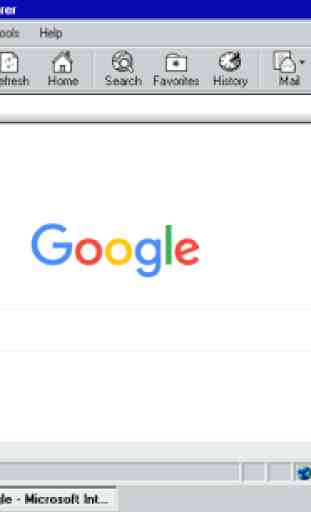


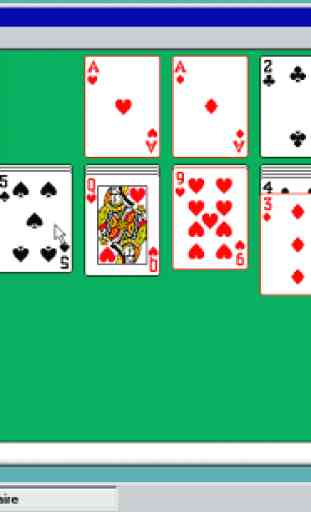

Wow I think this best com. Simulator i like it all in all its perfect but I have some little concern some parts when I click doesnt work but all in all its good Its not only a game but its all like a real computer...But Im hoping that the next update must be all features are clickable and costumizable...