Window VQA
Window lets you easily debug layouts with a single long press of the home button
After Window has been enabled, you can long press the home button to debug your app layouts without importing any library in to project.
With Window you can overlay:
- Rulers (Vertical & Horizontal)
- Pixel Grid (Adjustable)
- Grid Columns
- Grid Rows
When you long press on home, these overlays will be draw on screen. You then can:
- Single tap to see View / ViewGroup width & height, and distances from edge of screen
- Double tap to "dig" into the view hierarchy, all the way up to the root
- Pinch to zoom to see more details
Please send bug reports or feedback through the "Send Feedback" option in settings.
Privacy Policy: https://wdziemia.github.io/
After Window has been enabled, you can long press the home button to debug your app layouts without importing any library in to project.
With Window you can overlay:
- Rulers (Vertical & Horizontal)
- Pixel Grid (Adjustable)
- Grid Columns
- Grid Rows
When you long press on home, these overlays will be draw on screen. You then can:
- Single tap to see View / ViewGroup width & height, and distances from edge of screen
- Double tap to "dig" into the view hierarchy, all the way up to the root
- Pinch to zoom to see more details
Please send bug reports or feedback through the "Send Feedback" option in settings.
Privacy Policy: https://wdziemia.github.io/
Category : Libraries & Demo

Related searches
Reviews (9)
Reb. F.
Jan 29, 2019
awesome utility tool for devs and designers! i love that you can get details of each view 🤩
cut.
Feb 27, 2019
fantastic, I just had to change some texts and was so helpfull
Jam. H.
Feb 12, 2019
Very useful when translating mocks to layouts.
Car. L.
May 3, 2020
Great tool, this should be part of Android Developer Tools
Ern. G.
Jan 30, 2019
Great tool. Thanks!
Евг. Т.
Oct 21, 2019
it's amazing app for android developer
Ber. F.
Apr 8, 2019
Really amazing
Ole.
Feb 5, 2019
Realy cool!!!
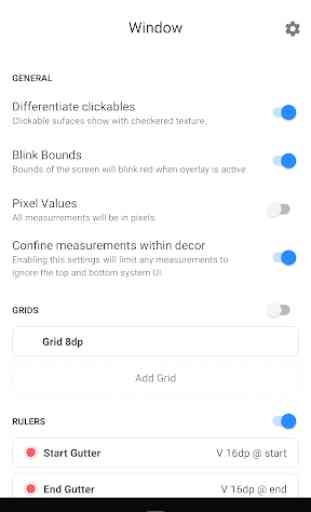
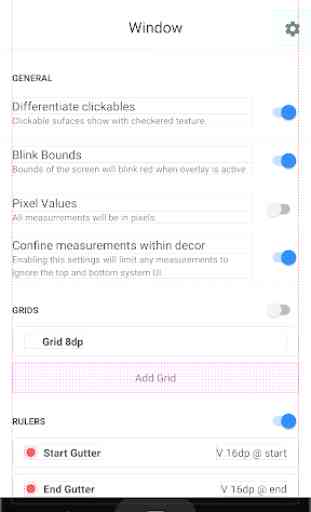
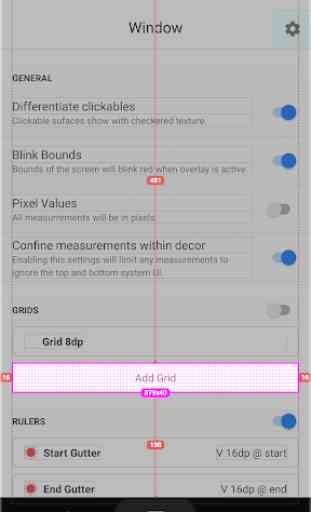
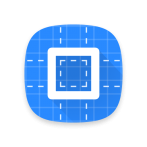
amazing app so far. I just dont like to disable google assistant. and it is not so easy to switch. Not sure if there is a solution for that.