WireGuard
Category : Tools

Reviews (29)
The app itself is the stable and works well even when you go in and out of service it quickly reconnects. My only gripe is that there's no indication that you're actually connected, The VPN can be enabled but no tunnel actually established and you have no way of knowing.
Although it does what it needs to do, which is basically just to connect, it is still lacking some features, for example a useful one that ovpn has is to be able to place a shortcut and connect with a specific profile without needing to open the app. Given that it is still very new, it is understandable for it to be "barebones". It has a promising future.
The WireGuard Android app is simple, and does what it needs to do effectively. Setting up WireGuard for accessing my LAN while away from home was a breeze, and I can disable lots of extra ports I had forwarded for various services. Highly recommend this for anyone looking to quickly and easily improve security with minimal hassle. As another reviewer mentioned, having a way to auto-disable VPN when connected to a specific network would be a plus, but I'm sure there is an easy way around that with tasker.
Honestly, I think it's fantastic. Super simple to setup and easy to turn off or on. I wish there was an easy way to disable it automatically when I'm on my home WiFi and have it enable itself automatically when I leave that network. I also wish I could tunnel so that I could use my Chromecast while I have it on. This is just a wish list though. All in all, it's a great VPN alternative.
Not bad but needs work I find that it needs a list for excluded networks. At home it seems like a waste to have it running all the time. Kills phone battery quickly. Other than the lack of of options this is an amazing way to access your home from anywhere. If you have a good firewall at home it is a perfect vpn for UN trusted wifi. Keep updating and my reviews will get better.
I have never had problems connecting to my home network VPN server from work. I do get a lot of warnings from android about the app being too battery intensive but I don't think that's correct. Haven't noticed any unusual increase in battery consumption and I'm pretty much running the app whenever I'm not home which is practically always.
Superb app for a superb VPN service. It definetly has its configuration challenges and everything beyond a simple client server configuration is not very well documented, but when it works, it is rock solid. A feature I really miss is some ability to automatically toggle the VPN, maybe based on the connected Wifi or even better: Integration with Tasker!
I love the wireguard as a service. I've been using it on a vps for the past few months and the experience has been excellent. This review is particularly for the Android app itself - it consumes a huge amount of battery on Android 10. Consistently eating up more than 50% of the battery is not desirable for a vpn. I'm not even using PersistentKeepalive. I urge the developers to look into this issue.
A little difficult to setup for novices, but worth the time it takes to do it. Robust, but lightweight. For those complaining about how it's killing itself off on Android, please, RTM, spend time searching, etc. THIS IS NOT A WIREGUARD PROBLEM. Other VPN's "stay alive" because they are very chatty, constantly sending receiving packets so they don't die. This is one of the beautiful things about WG. it's NOT chatty. It ONLY sends packets when it needs to. So, if you aren't actively sending something, the tunnel closes. This is NOT from wireguard itself. HOWEVER - if you spent a few minutes searching, you would find that WG has a need little "keep alive" feature that is not on by default. Turn it on and the client will keep the connection alive. Wireguard also deals with split DNS. Please, google, watch some videos. It hasn't had the time that things like OpenVPN have had to polish itself up. If you want shiny, please seek out another VPN. Not trying to turn anyone away, by any means, WG is very much worth the time it takes to learn, set up, and implement.
On a chromebook this works fine initially after a reboot. But if I try connecting to the VPN after a suspend / resume, I keep getting the error message "received invalid response message from x.x.x.x:yyyy" during the initial handshake. The app keeps trying in an infinite loop but never succeeds. PLEASE FIX THIS as I can see the issue has been reported by several other people.
Works Well Tiny App. A bit sparse on help. It is a bit of a learning curve. QR codes are a fiddle to construct but they are well accepted by this App. I think it would be good to colour the connection by function I e. Blue is selected. Green is working. It does still freeze on the Chromebook after a suspend. Zero trust networking here we come... It links to my Raspberry Pi acting as a server, so when I am out and about my IP address still appears as if I am at home.
Great piece of work. Feedback: I have a VPS as Server & use one PC & one phone as clients, mostly not simultaneously. Many times the app stops connecting to the internet & I have to turn the the connection switch on & off & reconnect to server, one time I had to reinstall the app to make it work. While this never happens on PC & my internet is premium class. Hope this helps.
Lean and mean always-on VPN. I have two profiles. The split-tunnel one allows all my home LAN resources (NAS, printer, etc.) always available from phone. The default-route one additionally secures all internet traffic when roaming in suspicious WiFis. Requires proper setup of other WireGuard peers (or VPN routing server if you prefer). If you can't figure out network properties correctly, get an expert help. It's not apps' fault.
Amazing when it works but there is no real transparency on what is happening unless you go into the logs. Need actual notifications on connection status and needs to be able to reconnect on its own when switching from different WiFi/cellular networks, currently having to manually disconnect/reconnect which defeats the purpose of making it an always on VPN.
Amazing work so far team! However please make it clearer in the app once the actual connection to the remote system is fully established. Ie animate a connecting icon that goes green when actually up and connected. Also a notification element that appears whilst connected with quick links to disconnect / view stats would be great.
The application is very convenient and easy to use. But in my Android (9), the amount of battery consumption is very huge battery draining compared to all other apps. Hopping to fix it in new updates as soon as possible. Until this i prefer don't use it however it is very good working.
It can be a bit of a pain to configure the server but a little googling will find you some bash scripts that will do most of the heavy lifting if you're so inclined. Overall, it's an excellent vpn product if you have a small number of users to manage and runs well on little VPS instances. Once the server is up and running, a quick scan of the QR and you're off to the races. Simple and fast.
Thank you guys for a great app and a fab VPN. In the app, I would like to see the Connected button reflect the true state of the connection. Maybe yellow for retrying, and green for connected. It shows as connected when no connection exist. Just a suggestion: I would be willing to pay for this app so you may want to consider that as a source of revenue.
Using mine with a Raspberry Pi (PiVPN) and Pihole, and it's fast and functional. Battery usage shows as high but actual usage is nominal with regular internet usage and connections internal. 3 phones use it now, I'm quite impressed. Edit: it's becoming unreliable, regularly disconnecting and seemingly not able to reconnect, but nothing in the logs to say why. Edit: it would be nice to receive a notification from Wireguard to state it's connection status.
Just WOW! Simplicity + Robustness + Speed! Extremely low latencies, high performance and easy configuration! I'm getting 70-80Mbps on iperf for a 100Mbps bandwidth connection. Streaming, VNC, rsync, etc show no noticeable difference in performance. There's great potential for wireguard as a single protocol to replace different combinations of other protocols. It truly is the one protocol to rule them all. (I hope dynamic IP allocation gets sorted in some way)
I have set up a few pfsense vpns and it is working well with this phone. It immediately occured to me that a nice feature that could be added is ”fail over". If one server is down switch to a second or third peer until the primary is up again. I have mine set to auto start at phone boot. Works great.
Simply THE BEST Client to use WireGuard Configs, etc. It's stable and it does work well without using Battery or RAM much. The only improvements it needs are: 1. To show "notifications" whenever the VPN connection is connected. 2. Ability to add "spaces/wider range of characters" when choosing name for each connection.
does what it says on the tin. Great implementation. It's necessary to understand how wireguard works and what the config details mean, but with that prerequisite out of the way you're good to go. I use it on an Android phone and also on a chromebook and both work seamlessly. I have experienced no problems
Works well in most of the cases, except after sleep/suspend on Intel chromebooks. Only restart will make it work again. Also glad about Android TV support. Linux server is more efficient than Tailscale. Would love to see chrome extension as alternative in Windows or chromebook.
Set up your own VPN server and setup is quite easy (even more so if you do it through QR or a pre-made file), no need to deal with security certificates and all that. But keep in mind that this app is to allow you to use the WireGuard protocol, the developers themselves don't provide any VPN services so you had to do it yourself.
This protocol seems to fix the number one problem with current openvpn derivative apps that many vpn services provide, the dreaded disconnecting when switching from wifi to cellular network and vice vera and sometimes without warning. It's seemless and fast. Testing for a year now and very impressed. Be sure your VPN service provides for WG protocol otherwise setup can be complicated.
Functional yes, user friendly? Meh ... Easy to connect, but have to dig deep into Android settings to disconnect. Love the feature to setup VPN with QR code 👊 looking forward to improvements for the app in the future. Transitions well when changing cell towers, no apparent disruption of tunnel. Using my raspberry Pie at home as server with PiVpn, it's free. Cheers to the dev 🍻
It just works. My wireguard server config is 8 lines long. It's faster than OpenVPN and simpler too. Setting up the android client was as easy as creating the config on the server, running a command to create a QR code and then tapping " + " within the app and scan QR code and that was it. Working perfectly.
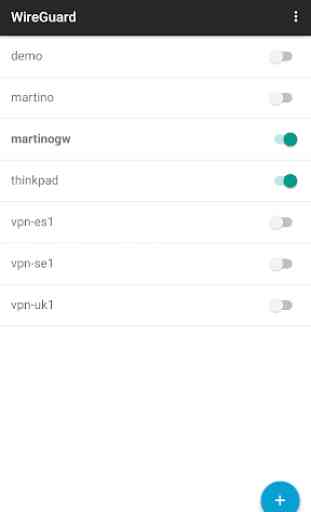

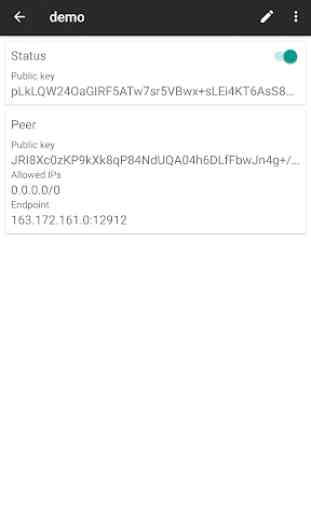


Slim, light and fast. Would like to know if a connection is unsuccessful - and someway to automatically connect on unencrypted networks.