Wireless Barcode-Scanner, Demo
This app is a cost-saving alternative to handheld wireless/cordless/radio barcode scanners; it quickly and reliably scans all common linear and 2D bar-codes. Installation and use of Wireless Barcode Scanner is very simple. Just start the app, establish a connection with your computer and scan barcodes remotely with a single tap.
Bar-codes are detected and decoded quickly. The scanned barcodes are stored in the history on the device. Batch mode for bulk scanning is supported. Wireless Barcode Scanner provides prefix and suffix configuration and an adjustable character set for decoding barcodes. The app notifies you about the current connection status to the target system and shows failed barcode-scans immediately.
This is a FREE demo version. It replaces barcode data with a demo text on an irregular basis. All other features are identical to the full version (market://details?id=com.tecit.android.bluescanner.full). Please contact [email protected] for volume or enterprise licensing (installation without Google Play).
INTERFACES: Wireless Barcode Scanner communicates via Bluetooth, TCP (server and client mode) or WebSockets with remote systems:
BLUETOOTH: The app can be operated as Bluetooth Master supporting the serial port profile (Bluetooth SPP). Once connected to the computer, the barcode data can be received via a virtual serial port (RS232 or COM-port).
TCP/IP: You can also configure Wireless Barcode Scanner to use TCP/IP for communicating with a remote system. TCP server and TCP client mode are supported.
WEBSOCKET: Finally, Wireless Barcode Scanner can operate as a WebSocket server. A suitably created HTML5 page is able to communicate with the app easily.
FEEDBACK AND SUPPORT: We highly appreciate your feedback! For questions or suggestions please contact [email protected].
Category : Tools

Reviews (24)
I managed to connect bluetooth scanner to the app and all works fine, but I cannot see the scanned data. Is this a limitation for the the demo version or I missed something on settings?
Wonderful app for websockets scanning, but I made the mistake of using the in-app purchase for the full version, now I'm stuck with the nasty DEMO logo on the icon. Yuck.
unable to connect, many other apps pair just fine - this was the only that never made it
Doesn't seem to decode correctly QR codes with binary data.
Ah! Another problem I found, please add a front-facing camera option. Would buy this cool app if this will be added.
The scanner works great but the bluetooth scan doesn't work at all! Tried both mac and windows.
Adding a continuous scan option and duplication cancel options would be much helpful. This will help the user not to start scanning every time after the previous
I'm sure it's fine, but the price isn't the price. You have to install another USD94 of software to connect it to your computer. So there's no point in the evaluation version and I'll be looking for something where the price shown is the actual price.
Scanning is working not does not connect with bluetooth devices
I'm finding program to do asset physical check but I have no barcode scanner cause it must to take a long time for many step start by to walk at user desk and write down asset data to paper and key in to excel file. I've already test this demo program on samsung phone and install twedge program on notebook. I can scan barcode and data show excel then. I'm so happy for the result and I'll try more on pay for license version.
I'm trying to find setting button on my Galaxy Note 5 with marshmallow. No setting button.
No settings button for me either. No 3 dots anywhere on the screen.
Tried to use this app on Galaxy S6 phone with Android 6.0. Scanning works but there's no way to configure settings. The options button are nowhere to be found.
Would buy the full version if wasn't so expensive or download a free version with ads because it really annoys me when it sends "free version-please register" to my computer
Doesnt work for me. Tryed on 3 phones and 3 different Laptops and no luck. It cannot connect via Bluetooth and on android 5.0.1 and specifically on my NOTE4 you cannot access the preferences.
I install the app, but there is nowhere i can find the Setting to set to WebSocket.
I understand the demo vs the real thing, but I can't connect it via bluetooth to make sure it is compatible with my inventory program and I can't see how it connects to my computer to see if it even works for me. I get it scans barcodes. I have an app for that. This demo doesn't show me anything.
Downloaded on Galaxy Tab 3 but won't scan anything. Had full wifi and even tried with bluetooth but nothing :( Anyone know of a scanner that works on tablets?
And very helpful for me
No instructions on how to get the barcode data onto the pc. Scans the barcode fine, connects to PC. Can't get the barcode information on the PC.
Not the app's fault. LG revolution doesn't provide a Serial profile.
No decent instructions on how to get it to read full barcode...only the first part is scanned..comic book for example, how to scan the whole thing guys then higher rating.
Works great. The bad part is the PC app is $100 for a licensed version.

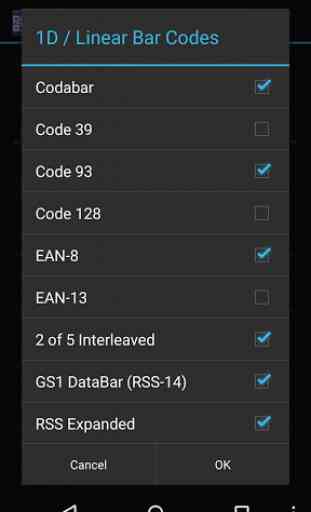
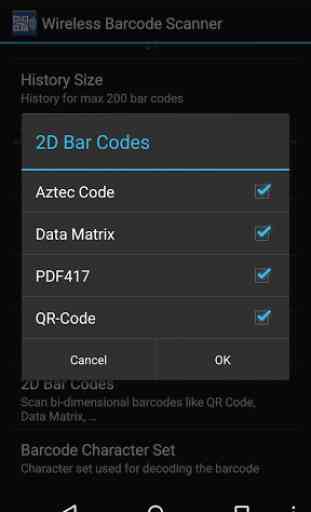
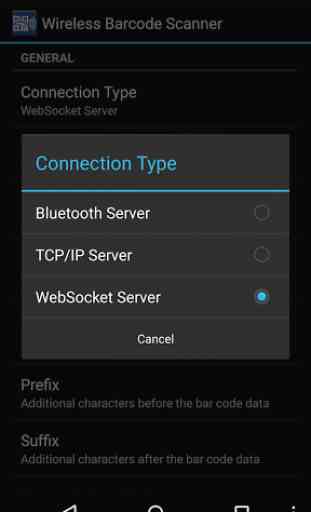

I do not see any options to enable NFC anywhere in the settings and it's not mentioned in the online manual linked in the settings. You're other app, Blue Piano gives the option for NFC, but it won't ever seem to connect properly to my PC. Yes, Scanner ketboard gives an NFC option, but doesnt allow to send the data to Twedge on a pc. Im trying to recomend sometgung to a cuaromer with the potential to by several hundred licenses. It would be easier if support emails were answered.