Wireless BP 1.3
Quick guide of Bluetooth function
The blood pressure monitor that you buy a Bluetooth chip implanted in the creative product, it can support Bluetooth 4.0 or Bluetooth BLE transmit measurement data. Android product System Requirements Android4.3 higher, and screen size greater than 3.7 inches
① Software installation
Please contact the distributor to get the software and install it in your Android products.
② Open the software, click “ Edit” on the top left corner , then enter into user information, create the new user information or edit the current user information, click “Save” after you finish the correct inputting.
③ Wrap the cuff of blood pressure monitor on your hand well, please refer to the manual regarding how fit the cuff, and press the Bluetooth button, the device will display 。
④ Clicks "Start" in the software of the picture, and then wait for the software to automatically connect (Note: different dialog boxes will display different phone models, depending on its system)
⑤ Please wait for several seconds until the Bluetooth symbol on the top right corner lighten by blue color which now the device is connected, click “ Start” to start the measurement automatically. Please repeat ④ if the device isn’t connected.
⑥ All the data displayed on the device for the whole measurement process will be shown in the software at the same time. Click “ Save” or “Ignore” when you get the measurement result.
⑦ Click " Trends" to view all the data in chart by week, month and year if you save the data.
⑧ Click" History " to view all the data in text if you save the data. Click the email symbol on the top left corner to send all data by email.
The blood pressure monitor that you buy a Bluetooth chip implanted in the creative product, it can support Bluetooth 4.0 or Bluetooth BLE transmit measurement data. Android product System Requirements Android4.3 higher, and screen size greater than 3.7 inches
① Software installation
Please contact the distributor to get the software and install it in your Android products.
② Open the software, click “ Edit” on the top left corner , then enter into user information, create the new user information or edit the current user information, click “Save” after you finish the correct inputting.
③ Wrap the cuff of blood pressure monitor on your hand well, please refer to the manual regarding how fit the cuff, and press the Bluetooth button, the device will display 。
④ Clicks "Start" in the software of the picture, and then wait for the software to automatically connect (Note: different dialog boxes will display different phone models, depending on its system)
⑤ Please wait for several seconds until the Bluetooth symbol on the top right corner lighten by blue color which now the device is connected, click “ Start” to start the measurement automatically. Please repeat ④ if the device isn’t connected.
⑥ All the data displayed on the device for the whole measurement process will be shown in the software at the same time. Click “ Save” or “Ignore” when you get the measurement result.
⑦ Click " Trends" to view all the data in chart by week, month and year if you save the data.
⑧ Click" History " to view all the data in text if you save the data. Click the email symbol on the top left corner to send all data by email.
Category : Medical

Related searches
Reviews (5)
Rob. C.
Jan 10, 2020
This doesn't work with latest Android update
Joh. G.
Jun 23, 2020
Just downloaded. Not ever use it.
Alo. C.
Aug 27, 2019
Weird, it won't do anything
Mar. L.
Jan 18, 2018
Does not work with S8 Note
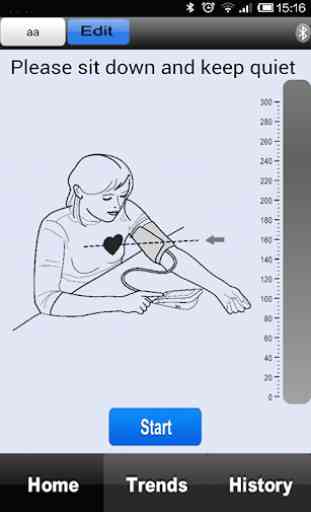


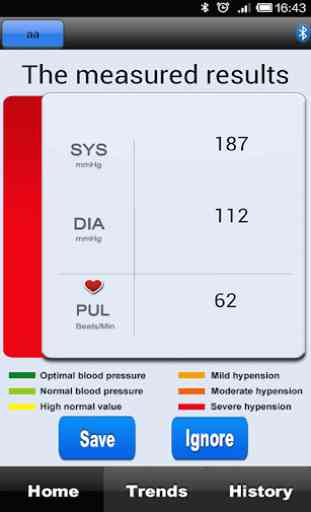

This app doesn't work on our devices, we have Android version 5.1 and also 8.1 but it's not working, BT keeps flashing but nothing works.