Wireless Earphone Assist
Bluetooth is connected, set the app to auto-start, it will be changed to set the volume for earphone.If you want to use more than one app, the app switching is possible with the volume button.Volume returns to the original use of wireless earphone(headphone) is finished.
■ The usage and behavior
- Setting conditions of use -+ Start the app, you can set the terms of use of service setting item. Earphone Device is required, please always set. Start-up application is optional. In the case of use in the Android 5.0 (Lollipop) or more, please turn ON the usage access from the app.
+ If necessary, add to home screen widget.
- Start over the assist function -+ If you start from the application Start the app, check or ON an Assist Service.
+ If you want to start from the widget Click the widget. Of execution confirmation dialog is displayed, choose Yes. (Dialog, can also hide)
Assist function will be run by state or higher, and also waiting for a connection of earphone.Connection of earphone is confirmed, it will launch the application you want to use both at once.Volume will be changed to earphone for volume at the same time.
- Over the end of the assist function -+ If you exit from the application Start the app, uncheck or OFF an Assist Service.
+ If you want to exit from the widget Click the widget. Of exit confirmation dialog is displayed, choose Yes. (Dialog, can also hide)
Assist function is stopped above, Bluetooth is turned OFF.Volume will return to the state before the application is started at the same time.
- An assist function -Bluetooth ON and OFF.Set the volume of intercom when connection of intercom is confirmed.Start application (up to three) that will be used with the earphone. (Option)Switch the app by volume button. (Option)
■ SupplementAssist function is also currently in effect, the volume returns to the normal state function set,You can not switch apps by volume button.Depending on the type of earphone, it may take some time until volume is changed.Volume until it is changed, the switching of the app by the volume button can not be.If the app switching by the volume button does not work, take a look to try a double click.
■ Operation verification deviceSYGNHOUSE B+COM SB4XSONY MDR-EX31BN
■ Supported OS versionVer 4.0 or more
■ The usage and behavior
- Setting conditions of use -+ Start the app, you can set the terms of use of service setting item. Earphone Device is required, please always set. Start-up application is optional. In the case of use in the Android 5.0 (Lollipop) or more, please turn ON the usage access from the app.
+ If necessary, add to home screen widget.
- Start over the assist function -+ If you start from the application Start the app, check or ON an Assist Service.
+ If you want to start from the widget Click the widget. Of execution confirmation dialog is displayed, choose Yes. (Dialog, can also hide)
Assist function will be run by state or higher, and also waiting for a connection of earphone.Connection of earphone is confirmed, it will launch the application you want to use both at once.Volume will be changed to earphone for volume at the same time.
- Over the end of the assist function -+ If you exit from the application Start the app, uncheck or OFF an Assist Service.
+ If you want to exit from the widget Click the widget. Of exit confirmation dialog is displayed, choose Yes. (Dialog, can also hide)
Assist function is stopped above, Bluetooth is turned OFF.Volume will return to the state before the application is started at the same time.
- An assist function -Bluetooth ON and OFF.Set the volume of intercom when connection of intercom is confirmed.Start application (up to three) that will be used with the earphone. (Option)Switch the app by volume button. (Option)
■ SupplementAssist function is also currently in effect, the volume returns to the normal state function set,You can not switch apps by volume button.Depending on the type of earphone, it may take some time until volume is changed.Volume until it is changed, the switching of the app by the volume button can not be.If the app switching by the volume button does not work, take a look to try a double click.
■ Operation verification deviceSYGNHOUSE B+COM SB4XSONY MDR-EX31BN
■ Supported OS versionVer 4.0 or more
Category : Lifestyle

Related searches
Reviews (9)
shr. t.
Jul 26, 2019
wireless assistant not working oh in my vivo v11pro after update pie version.
Vio. K.
Sep 2, 2020
This wireless Sony WI-C310 is not responding to my HTC U12 life please fixed it. Thank you
LAU. J.
Feb 20, 2019
Does not work with my new phone and it keeps on turning it self off
Nta. T.
Apr 18, 2021
Does not work on all phones
Cal. M.
Dec 26, 2019
Good should get it again
A. G. u.
Aug 21, 2018
I hated it .it cannot work👎👎👎
Rit. G.
Aug 29, 2018
It not working
muh. a.
Feb 17, 2018
My earphone not can
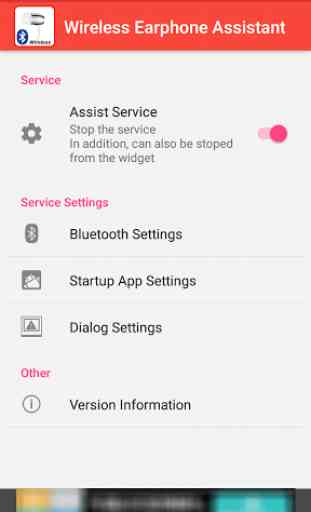
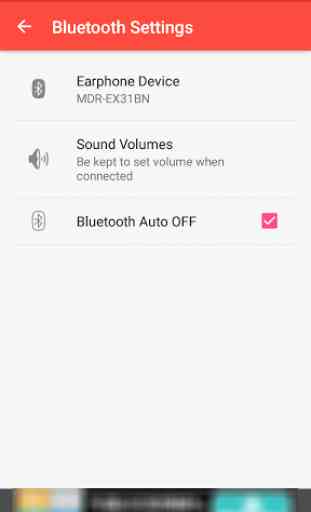
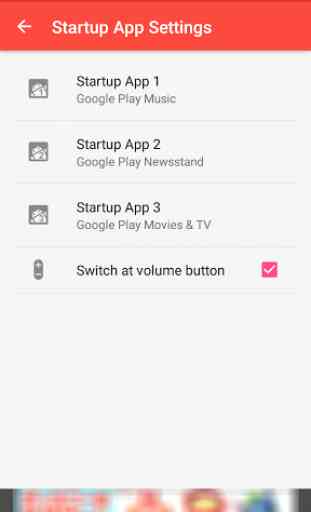
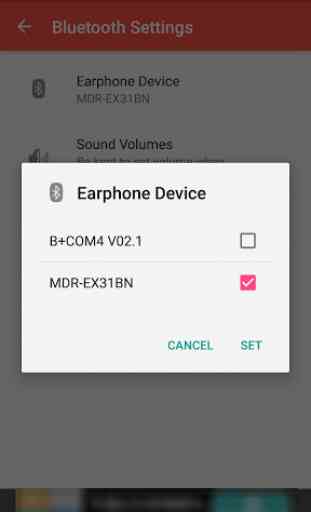

Thank you for this app. it really helps me with my Bluetooth headset problems.