Wireless Mouse and Keyboard
The original app with 1.3 million previous downloads!!
Works with Windows/Mac/Linux
*
* Great for presentations.
* Loads of new features are added in AndroMouse 6.0
Relax in your bed and search YouTube with your voice. You need to run AndroMouse Desktop Server on your computer to use AndroMouse. Please visit http://andromouse.com to download free desktop server, to watch an intro video and for a quick tutorial.
Mouse features:
★ Tap click
★ Two finger tap to double click
★ Scrollbar
★ Easy drag and drop
★ Right click
★ Left handed mode
★ Middle mouse button
Keyboard features:
★ Standard keyboard
★ Function and special keys
Other features:
★ Automatic server detection
★ Speech-to-type
★ Connect using Wi-Fi (Windows/Mac/Linux) or Bluetooth (Windows)
★ Save remote connections
★ Clean UI
Numpad features
★ Dedicated Numpad
★ Numlock
Media player features
★ Media remote with media buttons
★ Control Windows Media Player/iTunes/YouTube/Netflix/Spotify
★ Browse your computer's media files
System remote
★ Use this remote to restart/logoff/shutdown your system
File Browser
★ Browse your computer's file in your phone
★ Click on a file to open it on your computer
Presentation Remote
★ Great while doing your powerpoint presentation
★ Can also be used in photo viewer
★ Buttons to go next/previous slide
★ Integrated mouse functionality
★ Ability to view computer's screen on the app
Shortcuts
★ Program your own custom shortcut keys
Languages
- English, Spanish, and French
AND MORE
Please visit www.andromouse.com to learn how to use AndroMouse and download the server
Category : Productivity

Reviews (28)
First, I thought it doesn't work. But I tried it anyway, and with the use of the instructions I saw in their site, it turns out well. Response is good and works like how the touchpad and keyboard does, just more effecient and easy. Thanks a lot.
Very useful app. Only problem is we need to disable word prediction on the keyboard to type.
Great but get disconnected too easily. When connected it does the job!
The most useful crossover app ive ever used. Keep up the good work
I have a problem "HOW ON EARTH ARE YOU SUPPOSE TO DOWNLOAD THE APP ON COMPUTER IF YOUR REAL MOUSE IS BROKE.....help"
Alot of thanks very useful
Keyboard is not working in mi A1 oreo
I couldn't install on PC.
Not really usable, as keyboard isn't working properly (only first letter is sent) Am using Google pixel 2
I'm having trouble with the remote my mouse don't work on my desk top
THE BEST-LA MEJOR He usado, Asus Remote link y otras apps y REALMENTE la ÚNICA que funciona bien y no deja de funcionar es ésta. Lo unico es que debes descargar JAVA en tu pc y abrir la carpeta del pc con JAVA. Del resto, la mejor. I had used others apps for remote control, but this is the best and reliable one. The only Con is that you have to install JAVA in your pc and open the file with Java in your pc, but the rest, the best.
How do you export custom remotes to paid ad free version? Also please rename app to reflect as it shows in my apps list. It shows in my applications control and G [gle Play as Wireless Keyboard and Mouse and my App menu as Andromouse. I am having frequent disconnection from server. Could you please allow us to set default remote. Sometimes I get disconnected before I can open my custom remote.It also seems to cause bluetooth interference even when not open in foreground. It must be running some background process all the time. Uninstalled Andromouse (Wireless Mouse and Keyboard) and bluetooth problems went away. Altogether lame program if you're not sitting right next to the wireless router and/or you have a bluetooth speaker connected to your computer. Who is this working for to have anything over 1 ☆?
Mouse works ok, but keyboard only shows the first letter of a word. I am using a galaxy s8 connected to a surface pro via Bluetooth. I type on the galaxy and the first letter of the word shows up on the surface. If i hit space, that works, then the first letter of the next word is all i see. Please look into, i am a teacher and would love to use this to give me more freedom around the room
Works great for me, exactly what I was looking for. Wouldnt mind paying for no ads Galaxy s5 and Linux mint
I wish I would have done it myself. Perfect guys, Ty for this. l wish I could help with some open source code collab ;)
Works well for me. I really liked how it allows us to make our own custom remote setup. Thanks for this powerful system.
Good idea but still unstable. Connection with server keeps disconnecting every 5/10 seconds. Impossible to use.
Works awful and it should be deleted from the store! It is very cheap and is made just for $ from advertising. Pathetic!
Old versions worked perfectly. This new one cant even connect properly.
It's impossible to use the application it gets disconnected in just 3-4 seconds. And this is very irritating to connect it every time ! You guys try to make it more stable ! It was a horrible experience !
Such a great app, i use it really often and rarely have any troubles. Great for sitting in front of the telly!!
It works fine, but sometimes after a while it keeps on disconnecting from the connected device, a samsung TV, every 10 seconds. Can't find the reason! :)
Great useful app. Easy to you interface. All in all, elegant and simple
I am loving it. It is very usefull app
This is very very very best app
Best app
Works fine. Please bring back the setup with alt/shift/ctrl + arrow keys on a single screen though!


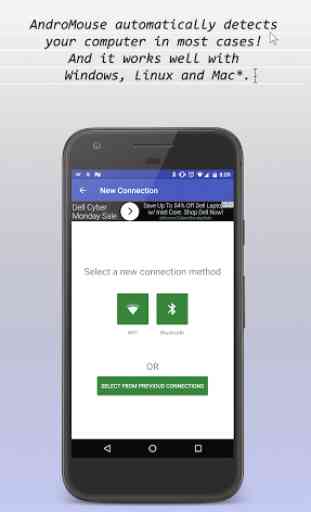
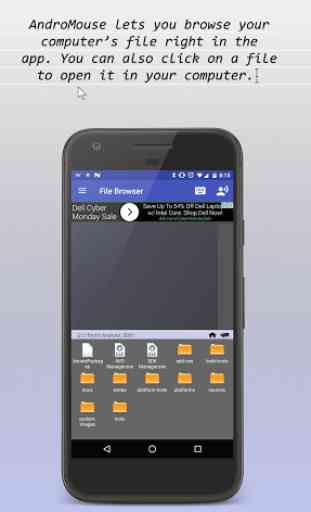

So far it has worked fine, however, keyboard is a bit tricky, at the beginning it seemed like it was not working, now it works, but is not 100% reliable. You can use it with speech, which is great. Four stars, still great. Things to improve, a little bit on the user interface and off course, typing capability