Wireless Mouse Keyboard
VISIT BELOW URL TO GET STARTED:-1. Visit below address from your Windows PC https://www.spikesroidapps.com/WifiMouseRemote.html2. Download and install WiFi Mouse Remote server on your Windows PC3. Connect your computer and mobile phone to the same Wi-Fi4. Launch App in your mobile phone, Scan computers to connect
Chrome browser might flag the server file,Ignore the warning and proceed as per below videohttp://www.youtube.com/watch?v=xD2D9xoOcWo&feature=youtu.be
How to use:-https://www.youtube.com/watch?v=5qpd6x_DlKM&feature=youtu.be
"Windows Firewall" might lead to connection issue. How to fix it??http://www.youtube.com/v/ftYrD0r37CU
Advanced Details:-https://www.spikesroidapps.com
FEATURES:-✓ Real fancy keyboard with Typing, Function, Numeric, Shortcut inputs✓ Long press handling of buttons on Space/Enter/Tab/Delete/Backspace/Characters✓ Fancy mouse pad with left click hold option✓ Remote mouse cursor movement with left, right, middle click and other gestures support✓ Watch your computer screenshot in your phone✓ Maximize/Minimize windows remotely✓ Clipboard option to copy/paste to your computer directly✓ Shutdown/Restart/Logoff/Sleep/Lockscreen remotely✓ Mute/unmute your computer volume✓ Open My Document / My Music / My Pictures folder remotely✓ Manual language selection✓ Auto connect on startup✓ Simple, neat and clean UI✓ Shortcut Macros for below functions MS office,excel,power point,outlook,media player,Chrome,IE,paint,task manager,control panel,PrintScreen,calculator,vlc,notepad, print,Shutdown,Logoff,Sleep,Restart,screenlock✓ Arabic, Chinese, japanese, Danish, Swedish, German, Spanish, French, Italian, Korean, Dutch, Norwegian, Polish, Portuguese, Russian, Tamil, Telegu, Thai,Turkish, Ukrainian, Czech, Greek, finnish, Hungarian, Slovenian, Catalan, Serbian, Hebrew supported
Category : Tools

Reviews (27)
Great application! I use it all the time to watch movies in my bed while I go to sleep. Only thing is I can't figure out how to remove previously connected devices from the Wireless devices tab.
it works fine. I like that it has multimedia buttons. It took a while to connect the first time but it persisted and connected successfully. Now it connects instantly every time.
This works perfectly between my Motorola and Amazon Fire. When it connects or disconnects, it interrupts fullscreen mode, but it's not a hindrance. Thanks for a handy, free app!
Great app, lots of features, very well made. Easy to replace wireless keyboard/mouse. Bought the premium version to support the developer, but love the extra features.
I love how we can switch from one laptop to another without the hassle of having to reconnect. It's one of the most reliable apps I'll probably use especially since I find it hard to type when my laptop is next to another laptop on the left so 5
It's great! This is what I was looking for, don't know if it is possible. Let me use any Android keyboard with an iPad, it sounds silly until you need it! This is completely easier than hundreds of other uses!
The best experience ever. It looks simple. It's really good app work for me you don't really need code to setup the device or the model of all the PC.
Nice app, very handy. This is a wonderful app for those whose keyboards does not work and it is very easy to control the laptop from a distance. Definitely recommended to everyone.
Perfect for me. This app makes everything become easier for me to view photos, play videos on my PC. This is quite an amazing piece of technology. I absoluately love this.
Works all the time. I think this app deserve 5 stars because this one has great features and the results are great too. It works all the time and provide me what i need with the all features of remote
This is perfect. Other apps make you download a program for your computer. This makes your actual phone use Wireless to connect to the computer.
It really is exactly what I was looking for! Saved me from having to go buy another Bluetooth keyboard and mouse when I connected my Mac to my TV! For the price, it is great!
This is a pretty cool app. Easy to use and simple. This one has replaced all of my different Mouse Keyboard apps because of perfect and helpful functions.
Helps with lost the mouse. Exceptional product! Better than purchasing a physical mouse or keyboard in many ways! Working much better after the last update.
Same issue as the last reviewer. Followed the instructions for the server installation, but there seems to be a missing critical file and therefore nothing gets installed. A waste of time!
Perfect for me. This app makes everything become easier for me to view photos, play videos on my PC. This is quite an amazing piece of technology. I absoluately love this.
I really like this application, Very good and easy connection, it's free, it gives me a great experience, perfectly emulates computer keyboard and mouse just need wifi network
Working efficiently with my other windows phone and laptop. But the first time there was some problem connecting to windows laptop but I managed to fix it. Really very very very helpful.
It is a remote app and does what it says perfectly, if you want amazing features use the normal remote or controller. Great work as always
Great simple wireless mouse. I installed it on my phone and I use it. It works great, especially in my phone. Simple and efficient.
This app is a total life-saver for the times. Really exceptional app, no lag, very responsive and does exactly what you want it to. I am very happy with it
Works exactly as advertised. The connection process can be a bit difficult but I got through it after a few tries. Overall, I would still rate it 5 stars for being able to do what it promised.
I really like this application, I am satisfied with its connection, my phone becomes a remote control for my computer, very good to use, suitable for all phone configurations
Best Wireless Phone Remote Control Ever! Just love the simplicity and ease of use. Thank you for your time and effort in creating.
What a great app!! It does everything I need absolutely for free!! I use it with my professional surface and now I don't need to buy keyboard or mouse!!! Highly recommended!!
Smooth and great. I had no difficulty to get familiar with this application and this one run very smoothly too. Its very very nice app I found even better than original mouse. Thanks
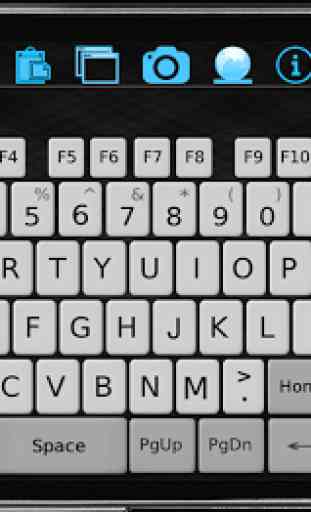
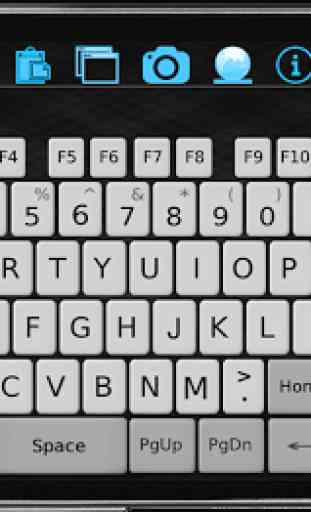
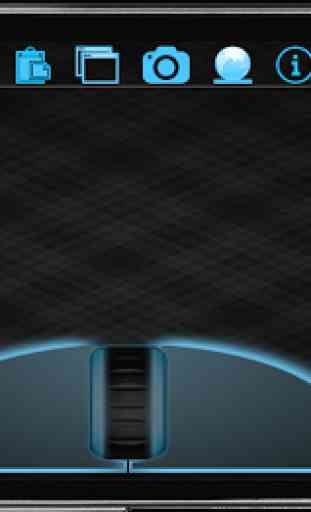


Like this app. Makes using my computer for simple and causal purposes (streaming programs, reading documents, playing music, etc.) quick, easy, and from anywhere in my room (and without need the flat surface that the mouse needs). I highly recommend this app.