Wireless Sync
Sync your photos from your phone to your computer. No need for any cables. It runs on your wireless network (Wi-Fi).
Can be used to communicate with a NAS, Windows computer, MAC computer or basically anything that runs a SMB/CIFS server. SMB/CIFS is the standard Windows file sharing protocol.
Set up a schedule to automatically sync your files periodically.
Features:
- Browse your local network for Network shares.
- Browse local folders.
- Transfer files from device to computer.
- Transfer files from computer to device.
- Schedule file transfers, e.g. once a day or once a week. The scheduling is inexact to save battery.
Tip:If network share cannot be found you can enter the computer name or ip address manually. Example smb://192.168.0.4/ or smb://COMPUTER_NAME/
Category : Productivity

Reviews (17)
It'd be great to get options like sync new /changed files. This would be very helpful. A Log file would be nice also. Thanks for making this app!
Very simple. Small and very lite. Only a few steps required before I can start to sync my camera photos from phone to my PC for backup. DONE. it works very well.
Nice app. It directly find my computer's shared folder 👍. It will be nicer if it has an option to move although I understand this is a sync app 😊. Very good job and thank you very much 🙏.
There is some services which is required in this app. 1. Logs file missing after job complition. User should known via txt notepad what data deleted or coped. 2. Sync option not clarified like it is Mirror or Copy one Way or Copy Two Way. 3. FTP Sync also required in this app so that every user can use it via Computer or Modem.
Afraid I cant get this to sync photos to to my NAS on schedule. I have given all permissions and stopped battery optimisation but no difference. Manual sync is fine. Android 10.
unable to discover local network shared folder, Windows OS shared files unrecoverable.
Stupid app. Can't find server while all other apps work just fine
Best wireless sync app I've tried.
Nice simple app, sadly no updates
Can not find my desktop computer
Simple and to the point sync app, works easily, smoothly and with better speed than other softwares tried. Suggestion to add option to write only when file is completely copied.
Good, but desperately needs a log. "Sync failed" as a message is not helpful.
Since latest update: "sync failed" only...
Although not well designed interface, but it works very well with syncing to network hdd, thanks to the developer
Sorry, actually I just realized that there might be other issues preventing my previous test/statement because the app does seem to create subdirectories in other cases (something on my system). I love how small and simple this app really is, kudos to the developer. Please also consider an optional dark color theme as well an option for font size if at all possible, thank you!
Does exactly what I need it to without bloat. Thanks for making this, any chance of an iPhone version? Update: After moving to Android 6.0.1 It would no longer sync due to the new permissions system. The SD card path had also changed during the update (This may be a sony only change). After changing the path in the app to match the new path in the android OS and manually providing permissions the app worked great again.
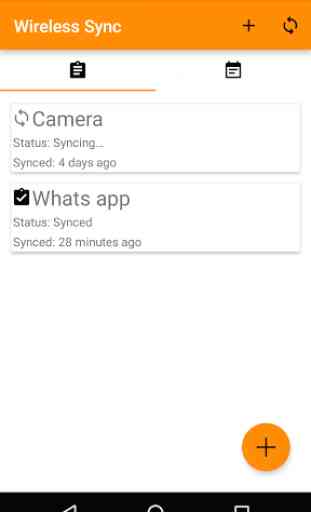
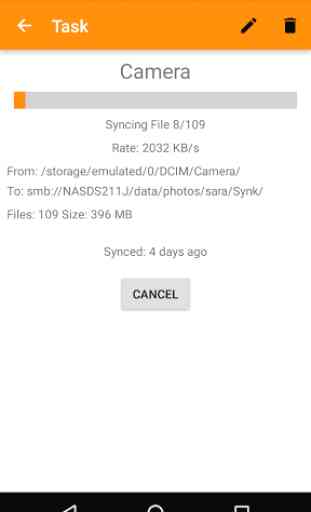
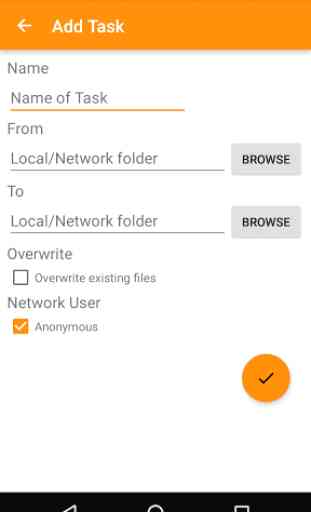
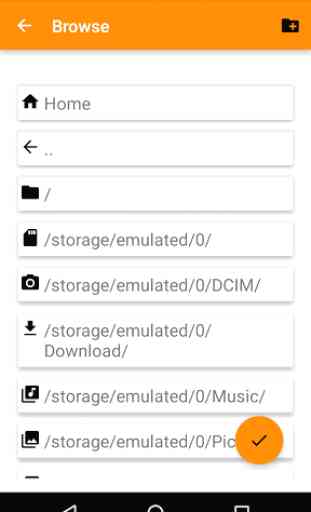
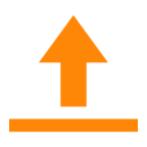
Tried 7 other sync apps. Most have limited features or are too fiddly. WS is the only one that offers filter by filetype and is easy to set up using SMB shares. Haven't tried remote access, but if that works, I will give 5 stars.