Wireless Transfer App - Free
Wireless Transfer App supports:
1. Move photos from one Android device to another2. Transfer photos from Android device to iPhone / iPad / iPod3. Move photos from iPhone / iPad / iPod to Android device4. Download Android device to computer5. Upload photos from computer to Android devicesIt also support transfer video files from iPhone / iPad / iPod to Android devices.6. The latest iOS 8 devices can supported and smoothly transfer to and from Android devices.
Key Freatures:
* Batch transfer, it is faster than using Bluetooth
* Transfer photos over Wi-Fi network, no cables required.
* Preserves photo metadata in all transfer directions
* Very easy to use, just running Wireless Transfer App on your devices and put them under the same Wi-Fi network.
* Easily upload multiple photos from your Android to another Android Device on the same Wi-Fi network.
* Transfer multiple photos from Android devices to iPad, iPhone or iTouch & Vice Versa
Requirement:
1. All Android devices and iPhone /iPad /iPod must in the same Wi-Fi network2. iPhone /iPad / iPod need to run iOS version of Wireless Transfer App. To download iOS version of Wireless Transfer App, please search "Wireless Transfer App" on AppStore.
Category : Photography

Reviews (29)
This app is a waste of time, dont even bother installing it cause it doesn't load and start. It just shuts down !
Finally I don't need the USB cable to send and receive files anymore, this app is amazing, thanks a lot.
Stupid Me! I must have missed the part that the free version only handles 5 pics and no videos. 'Forgot to filter 4+ stars.
Works great! I was going to upgrade to the paid version but after reading some of the reviews I'll stick with the free one.
When you click 'Windows Mac' and then serch the id thing on your computer it said " This site can't be reached 192.168.1.37.668's server DNS addess could not be found. " And i need a video transfer not a pitchure and to transfer a video you need to fully upgrad it and that cost money.
I need a refund of $2.99 to my Google Account.
Bought the upgrade for this app on my phone and it seems to work ok but you have to have it on both phone and tablet and when you open it on tablet it seems to want you to buy an upgrade for that as well this could get very expensive I would have thought once you have bought it the upgrade would work on both device's
Absolutely Brilliant app, flawless and so easy. On all the families tablets.
I've had this for years on my old iPhone & iPad Now on my HTC and never ever a problem ! Brilliant
Doesn't work on Samsung phone. NO response to a request for help! Would NOT recommend it. Please refund the $2.99.
I love this app my ipad has friend now its very easy save photo to iOS thanks developed team
I have no complaints . I have a Samsung and it worked perfectly
Wouldn't work transferring to an iPad or an iphone
I want my money back 😣 not happy
Very effective and easy app to use.
It is the best easy transfer
The android app was not responding
Very easy to use
Simply doesn't work.?? Can I get a refund for buying the FULL version. Thank you.
Does not work Samsung
Worked a treat, great
You guys need money
So how am I supposed to test transfer between devices?
It's great to transfer photos but what about contacts and other information???
It's working
Lost everything
Don't try to use this on android phone, it does NOT work (Samsung S3) and the developers don't answer questions or worry that it doesn't work. Find something else
Stopped working after 2 months



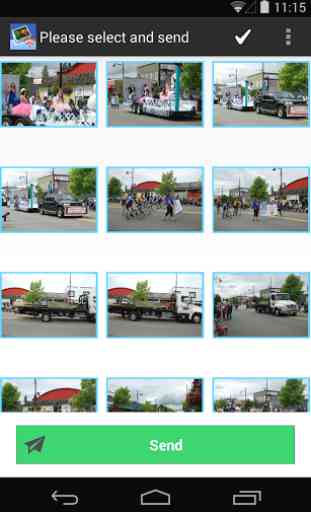

Its always worked wonders on my Samsung tab 4 10.1 to my laptop and iPhone 5c. I gave up the iLife (lol) and switched to lg g2. Doesn't even open on lg g2. Download it and find out for yourself if it works or not! Its worth it if it does! A but tricky at first, but you'll get it!