WMA Music Player
There are a lot of music apps on Google Play Store now, but almost of them not support WMA file format, many users are very underestimated and rate them very low stars.
With the aim of helping music lovers get the most out of their WMA music files, we have launched the "WMA Music Player" app.
WMA Music Player for Android is a simple but very powerful app for playing WMA audio files.
WMA Music Player not only based on artist or album, but also on folder structure and many other criteria.
Main Features:
* Play your music by song, album, playlist, folder, artist, genre.
* Show play / pause, album artwork, skip forward on lock-screen or status bar
* All popular music file formats are supported: flac, m4a, wma, mp3, ..... Even common video file format are supported.
* Equalizer: Dance, Pop, Country, Flat, Loudless, Hip hop, Rock, Jazz etc.
* Headset support.
* Easy to search.
* Customize your Playlist.
* Bluetooth / Headset control.
* Set the background for the player screen.
* Shuffle your music.
* Open WMA music from the url
Thank you for using, please rate if you like it!
Category : Music & Audio

Reviews (23)
This app does a lot of what I was looking for. The music sounds good (the equilizer is a nice touch), building playlists is easy and everything has been stable so far. Unfortunately I am unable to figure out how to get tunes to shuffle out of alphabetical order. So all the songs with "s" in the beginning play together and so on. The frequent prompts for feedback with only the 5-star rating or "I don't like it" is annoying, and my note to the email address shown here came back undeliverable.
Good player, especially since it is available for free. But need to update search option so that it is possible to select a song, an artist or an album. Incorporate standby play as well, so if the phone has been idle for 10 min, the app doesn't automatically shut down. Need for development of more settings for just music, not all focused on videos as is the case right now. But overall, good player for all sorts of music file extensions. Many thanks for your work and efforts!
Just started using it but I am rating it a 4 because to add files to a playlist, one has to go file by file and then I have to keep selecting the same play list for each file instead of just having a plus (+) sign or check mark (✓) to select multiple files to go to the same playlist all at once. However, I do like that, to remove a file from the list after you added it, it is simple/easy. This app does save you time from not having to convert files to mp3. Thanks.
Missing many useful features! You can make a playlist... buuut no way to have a playlist random shuffle. It's a music player but Andriod doesn't recognize it as one, so you can't set this as your default music player. Every time I stop music I have to totally restart the app, it won't just pick up where it left off. Very annoying. All in all, yes, it can play a wma, but it's otherwise a useless app for me. Sorry.
Some users can not get the PLAYLIST to play more than one song without it stopping (this has been driving me nuts on my new Samsung Galaxy S9). If you look at the menu drop downs (indicated by the 3 dots in the upper right hand corner) "Play" is not one of the options like it is for ARTISTS, ALBUMS or SONGS. What it does offer is "Append, Delete, Add to Playlist". Here's what you need to do if you can't get it to play more than one song in your playlist: First you must reboot your phone. Then go to your PLAYLIST, open the drop downs and hit "Append". It should then allow you to play all the songs without stopping. We have found that this only works if you do it right after a fresh reboot.
Only had one day but it's been through a lot of bad experiences with different players and even the ones with ads where they interrupt. this is a very nice app, with ads that don't really bother me . I can control a player and just go from song to song that's exactly what I wanted something very simple like that and this seems to fill the bill so thank you very much appreciate somebody that can build a free app that works even with ads.
This seems to be really good, works with mp3, mp4, wma, and video. When I had to replace my phone, do to a cracked screen, I was looking at every app that would play all my media on my SD Card, through my phone. Nothing I found prior, wouldn't play all my media, due to the varies formats. This app does, and has the option of shuffle and repeat all. Also, whether it's video or any music file mentioned above, you'll find all the songs of that artist. It does the job, I need it to do.
I just ordered a new phone that seems to be lacking a music playing app. I downloaded various ones from google play, only to realize a lot of my music was missing. After some research, I realize it was because the other apps did not support my wma files. This app supports all the media files in my phone. It allows me to create playlists and more
I like that this app plays all the wma files (and then some) that the music player on my phone cannot, but there's one major drawback in my opinion: no shuffle option. You are not given the option to shuffle songs, just plays all the selected music in order. Now, there's nothing wrong with playing all the music in sequential order, but it's also nice to mix it up, too.
Great app for being free. You have to click on the 3 dots beside your songs on the phone to access the option to play all. If you don't it will only play the song you click on and stop afterwards. It has ads but are tiny and not really in the way. The only problem I have with this app is scrolling through albums and it sending me back to the top every now and again, but that might just be a problem for me. It does play mp3 and wma.
I loved this app before I switched phones. At least I think it was this app. The icon is different now. But the problem is the playlist don't work I can store them, but it will only play one song. Any one song. But it will not go back and if you try to go forward it will say last song of the playlist no matter which song it is. I tried to email the developer to no avail, it said the address was invalid. Any help greatly appreciated and I will raise my review.
Plays all of my other formats also, not just WMA. It's nuts that most players won't play WMA files. And they don't give an error that says, "Hey, this is a WMA file and I can't play it." They all give arbitrary errors that have nothing to do with the fact that it's a filetype issue. YT Music gives an idiotic connection error! Out of nowhere, half of my albums played, half didn't. Took me hours to determine that it was a filetype issue. Screw the "big" players. Thank you so much for this app!!
This is the best music player app that I've downloaded so far. It allows me to play both mp3 and wma files. However, there is a glitch within the app that needs to be fixed. If you are listening to music on this app in your car while using a map to gives you directions, the volume of the music drops dramatically and sometimes the volume gets stuck on a low level as if the map is still speaking.
The player is good. Plays wma files pretty well. Some tips for the developer (hope you read this): The constant reminders to rate the app are a nuisance. Make the color of the repeat and shuffle buttons darker/more visible when they are pressed. Make this app able to play music while the user uses different apps. I loved the Shuttle player for this reason. I could turn it on and use different apps while it played music with no problems. That's all for this review. Thank you.
I am a dance teacher and so need to access music quickly, accurately and dependably. WMA Music Player worked well for me from the first time used. Plays clearly, accurately from my storage (I don't stream). I have not figured out yet how to access my SD card files, the app seems to be able to access it somewhat but I would like greater control. It is a smooth elegant interface and works logically and well.
I am more than happy with this app. For YEARS I could not understand why not all of my music would play (even though I have almost 1000 songs stored on my SD storage in my phone). Just recently, I realized some of the songs were (type WMA and some were type MP3). Well the MP3 type songs played on the other music apps without a problem, but the WMA would not play. Then it dawned on me the WMA was not compatible with the MP3. I downloaded this app and VOILA!!! ALL OF MY MUSIC PLAYS NOW... THANKS
Would be perfect if the app had a Folders selection. My music is set that way after being collected for many years. Without a Folders section the collection is a damn mess. I don't see any excuse not to have one. Please fix this. I would like to keep the app and give it more than two stars, but I can't like this.
Great, so far. I have both MP3 and WMA music formats and this application plays both files seemlessly. However, I haven't figured out how to load album art covers. Any help? Stay Frosty! New Post: 10/15/21 Annotation from my original review. I had to reload Music Play due to doing a factory reset on my tablet to resolve an unrelated issue. Reload works just fine. However, I still can't add album art to the media. Again, any solutions/suggestions would be great! 😉 Stay Frosty...
I just like listening to my cd collection, a lot of which I ripped over a period of years as WMAs. I had a Windows phone and Groove worked great. I just switched to an Android and sadly discovered that many/most/nearly all of the Android apps won't play WMAs, only mp3s. This one not only plays WMAs, in addition to mp3s, I also like the way it works better than the other Android music apps I tried.
Editted Easy to use and loads quickly. recognized all my songs that Play Music wouldn't find. Two issues: Playlists don't "save" when you close the app, so you have to reload the playlist, even if its just all your songs on shuffle. Also, the notification tray (where play, back, and forward show) will pop back up after the app closes and you can't easily get rid of it. Otherwise a great app. Edit Was good when first downloaded, but now it crashes A LOT. Switched to VLC.
I wanted to transfer music and video files from an old phone so i paired my two phones via Bluetooth and downloaded this app. As soon as I opened this app it automatically transferred all of the files. I haven't played anu of the videos or music files yet but this rate my app popped up so I figured the least I could do is give it a rating. Hopefully all goes well with this app.
Ok...So I just got a new phone. I keep ALL of my music that I have saved and collected over the years on a micro SD card. And I just went through, and I'm not exaggerating, about 20-30 different music apps, burning the last 45 mins of my day trying to find just ONE app that can read ALL of my music, not 50% of it. This app was the first one I could find that allows that. Automatic 5 stars for that alone. Plus you can view videos too.

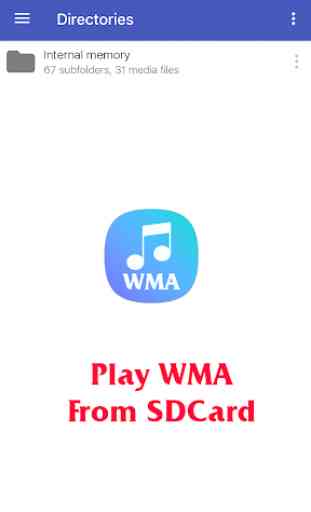
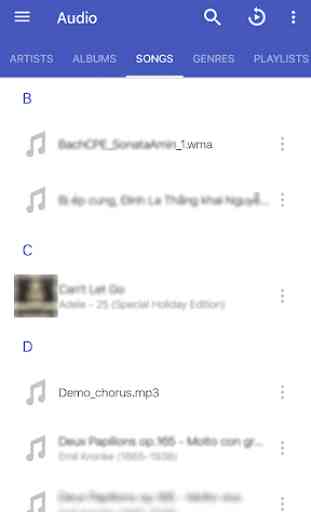


OMG! Awesome app! Little did I know years ago when I downloaded hundreds of CDs to WMA lossless that in the future no one would support it! I have spent hours and hours trying to convert them to some other format, to no avail. Just hours of frustration. But this app let's me play everything flawlessly and easily to my Tesla and Pioneer receiver just like magic. And it sounds amazing. Thank you for saving my sanity!!!