WO Mic
WO Mic turns your Android phone to be a microphone for your computer. You can use it for voice chatting, recording, and recognition. It has nearly unnoticeable lag (*depending on transport and environment), just like REAL microphone devices!
The connection between PC and Android phone can be via Bluetooth, USB, or WiFi. With Mac, only Wifi is supported.
If you would better audio quality, please try "WO Mic Pro" which is its paid version. It also supports volume adjustment.
Our support website:
- Download page: http://www.wirelessorange.com/womic/install.html. You need to install client program and driver.
- Use guide page: http://www.wirelessorange.com/womic/use.html. It provides step by step guide on how you shall use this program. We recommend you to read it careflyy.
- FAQ page: http://www.wirelessorange.com/womic/faq.html
If you have any other questions or comments, welcome to send email to us at [email protected].
Category : Tools

Reviews (28)
Really nice app. I am using it on my pc, which doesnt have a mic, mainly for voice chat during games. The people on the other end complain about the audio a bit due to the lack of noise suppression options (would prefer it of they were implemented). Overall at least i have a functional mic to use.
Great app. was dubious about the pc software. Didn't pick up any dodgy business. Driver for the virtual mix and client to connect to phone app. Works like a charm. Start the phone app before you try to connect the pc client to it. Using bluetooth there is little to no lag. Top stuff
Updated my phone (Samsung S8) and remembered all the same difficulties trying to connect to my Windows 10 laptop that I had the first time. Does not connect using USB - driver downloaded correctly and USB debugging enabled on phone. Recalled that eventually got the App to work, but do not think it is worth the effort as I at some point in the future I shall change my phone again.
This app is amazing, it can be a challenge to set up if your not experienced with the app or computers. The mic on my headset is terrible and it transmits what I hear in the speakers, I used my phone as a mic and I was told my voice quality was amazing. And it worked great for streaming :D great quality
I really would like this to be an option. But it isn't consistent, and on the same note, never really has been. I would have put some money into this as it bridges a few gaps if it were to work consistently. Mainly this becomes a fight the majority of the time to keep it working. 2 Stars for the concept, 5 if it's ironed out.
I use this app for a long time and recommended to a lot of people, even stranger in game. But it has a major bug on Android Pie. After you connect, if you lock your device then suddenly in a few minutes the mic stop working. This happens on my Mi 5s Plus running unofficial lineageos 16 and my Mi MIX 2S locked bootloader running official miui pie rom. Its annoying that you have to keep your phone awake while using it on pie. Hopefully you'll fix it asap Thanks
The app does worked but only worked with WIFI method and everything else is perfect until you tried to uninstall it from the PC which create another problem, there seem to be issues with it and prevented me from uninstalling it because I don't have enough permission when I am the admin so fast forward hours later, I delete the program one by one (file to file) and just straight up shut down PC on and off.
I'd probably subscribe if I had the option to connect a headset (wired or Bluetooth) and use that mic. It works well. Easy to set up. But it's useless to me without external mic compatibility.
It's a good app, but when using mic in games (Especially 5Ghz wifi) the Mic end result is poor and laggy. I dont think anyone would want to subscribe due to the fact that windows already provides volume control. (NEEDS A NEW AND CLEAN UI WITH MORE CUSTOMIZATION TO AUDIO)
its awesome, i love it but there is one issue, since the persistent notification feature was removed the app sometimes just stops transmitting voice after like a minute, i am on android pie, not sure something wrong because of that or something else
Doesn't work, even after spending a half hour setting everything up. USB, Bluetooth, and wifi all say there's no connection point or device on both the phone and the computer.
The app does its job perfectly. The problem is with the pc client. It stops randomly, so even if the app is functioning correctly. It becomes useless for its purpose.
Works well but it leaves an unremoveable ad to my phone and i cant get rid of it. If you look hard enough you can see it and u can see it very well when the screen is black
Good app and program but one huge problem. It constantly diaconnects 3 minutes after connecting and I have to reconnect, and it's getting annoying.
I paired it via Bluetooth to my Windows 10 laptop, but it keeps telling me connect to Bluetooth when I tried to use it. Also the apps has too many ads.
A nice alternative way to have a mic. This app really help me when going to share screen on my computer also on gaming. No need to spend money either. Love it!
I have been using wo mic for 2 months. Great app but Suddenly the bluetooth option has stopped working after the lastest update. Please fix so that i change my review.
Good app, worked successfully via USB connection. The only problem is output volume is a little bit low. Keep going!
I bought a Microphone for playing pubg on my pc but hell it didn't work. Then I downloaded this app and damn i can now play pubg with voice chat. JUST REMEMBER ONE THING. WHENEVER YOU CONNECT WITH "USB", TURN ON "USB DEBUGGING" FROM "DEVELOPER OPTIONS" AND THEN U R GUD 2 GO! loved this app by the way.
It worked good, but after the update some thing changed and now it doesn't work anymore. And I can't seem to find the media port anymore either.
Not working on Hotspot. I don't have an wifi access point in my house and I use my data plan on my pc over Hotspot, why its forced to be connected to wifi! It should also allow wifi Hotspot because my phone and my pc are in same network and ip address range.
The app has problems when connecting and when you are connected ads cause the mic to stop working and you have to reconnect very often.
This would have 5 stars if i could use a plugged in microphone to replace speaker output. Im not saying compatibility for hearing anything, just wish i could plug in a snowball desk micophone into it, so i can have the better mic quality
Dont know why this have such low rating. It works like a charm using wifi and Im able to use my mic now from my phone as the port in my pc is busted. Thank you guys!
Please fix this : Only one issue, while using with wifi network the app stops connecting to desktop client when screen goes off. It should remain connected.
WO Mic is a great app to share phone voice to PC very easily by wifi, Bluetooth, and even USB cable. Thanks to the writers.
hardly works, stops frequently, poor voice quality. Good for testing but not for regular use.
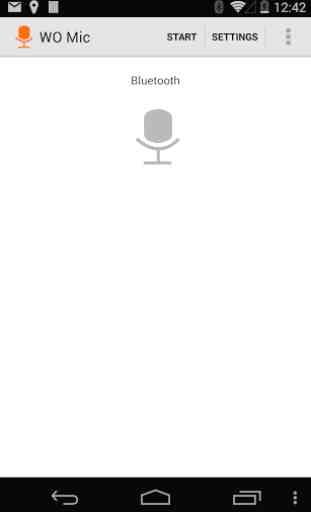
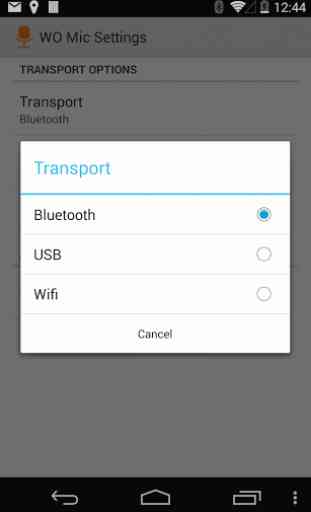
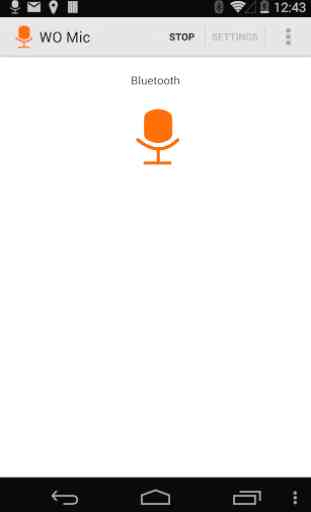


I love WO Mic and I use it all the time as I am too poor to buy even a half decent mic. Ever since I changed phones (using a Galaxy S5 rooted with Lineage OS) the app disconnects from my PC when my screen locks. I've changed my timeout to 30 minutes so it doesn't happen to often but when I forget to touch the screen before the 30 minutes is up it disconnects as soon as it locks. If anyone from Wolicheng Tech could help me that would be great! I'll change the rating from 3 stars to 5 if I can fix this issue!