WOL Proxy
Wake sleeping devices that require a broadcast to wake, or that lose their IP when asleep.
Receive Wake-On-Lan (WOL) packets and forward them to a specific IP or broadcast on the subnet to wake other devices.
Useful when a router doesn't allow port forwarding to a broadcast IP and you wish to wake a sleeping device from the internet.
Requires an always-on Android device on the same subnet as the sleeping device, and a port-forwarding rule on the router to route a specific UDP port to the device running this app. The app will then forward or broadcast incoming WOL packets to wake the necessary devices.
The original WOL packet that is sent should contain the MAC address of the sleeping device. Not the device that runs this app.
Receive Wake-On-Lan (WOL) packets and forward them to a specific IP or broadcast on the subnet to wake other devices.
Useful when a router doesn't allow port forwarding to a broadcast IP and you wish to wake a sleeping device from the internet.
Requires an always-on Android device on the same subnet as the sleeping device, and a port-forwarding rule on the router to route a specific UDP port to the device running this app. The app will then forward or broadcast incoming WOL packets to wake the necessary devices.
The original WOL packet that is sent should contain the MAC address of the sleeping device. Not the device that runs this app.
Category : Tools

Related searches
Reviews (4)
A. G. u.
Mar 25, 2019
Fantastic job, works perfectly. Finally, a foolproof solution to wake computers over the Internet.
Ale. H.
Nov 30, 2018
Doesn't work. Can not select forward ip. *Thanks. got it to work
Ros. W.
Jan 26, 2018
You mind reader. EXCELLENT! Well done developer. This is what developing Android apps should be all about. A lot of routers now block WOL packets going through your router, but as long as you have a mobile or tablet at home (in standby mode) running this puppy, you can wake any PC or device on your network by getting this to broadcast a wake packet on your LAN.

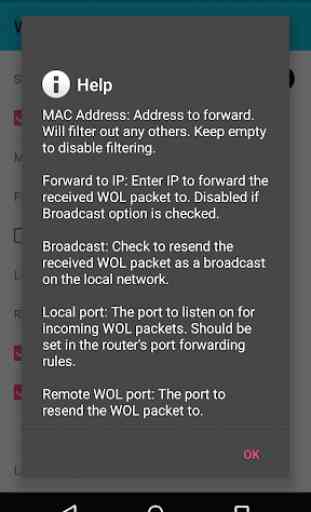


It's exactly what I'm looking for. However, I was using a Port Checking tool to see if the app was actually listening on the port and it says the port is closed, I made sure I port forwarded. Just to make sure the online tool was working I tested it with a server running on my computer listening to another port and the online tool said the port is open. Am I doing this right? Local port is 2000 and there's a port forwarding rule set for that and the remote port is 9, which I haven't set the rule since the app didn't tell me to do so.