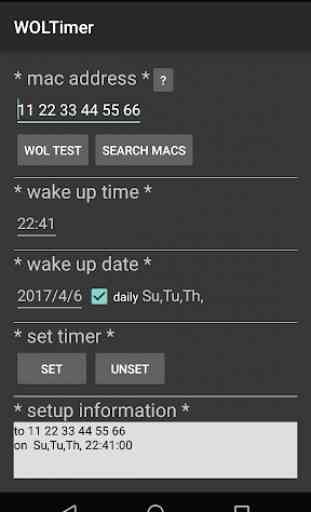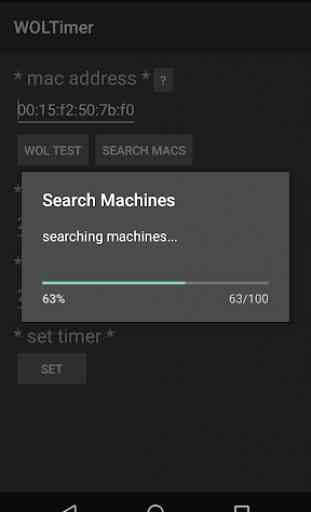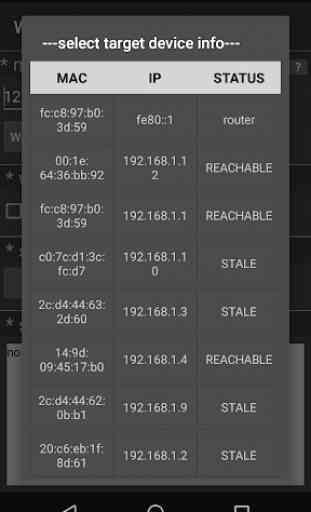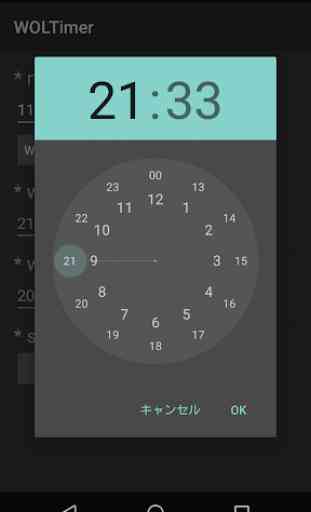WOL Timer: daily/weekly/specified date wake up lan
Set a MAC address, date and time you want to wake up on LAN.
After that, just push the "Set" button. That's all.
At a specified time, this application will send magic packets.
*If Device is rebooted, timer woltimer automatically boot and do WOL at the time you set.
*You can set day of week you want to wake up on LAN.
*You can search mac address of local network.
*Once you send wol, it is remembered.
*Multiple timers available.
*In doze mode supported with SetAlarmClock.
If you have any request, please send mail to [email protected].
After that, just push the "Set" button. That's all.
At a specified time, this application will send magic packets.
*If Device is rebooted, timer woltimer automatically boot and do WOL at the time you set.
*You can set day of week you want to wake up on LAN.
*You can search mac address of local network.
*Once you send wol, it is remembered.
*Multiple timers available.
*In doze mode supported with SetAlarmClock.
If you have any request, please send mail to [email protected].
Category : Tools

Related searches