Wol Wake on Lan Wan
Features:Store ProfilesGroupsIP Address or Domain Name SupportUDP Port 0-65535Toggle Broadcast (Sends on broadcast address)Send Multiple PacketsOne-Touch WidgetsShortcutsImport/Export CSVTasker and Locale PluginSecureOnNo Ads
Supported Languages:DutchEnglishFrenchGermanHungarianNorwegianSpanishRussianItalian
Computer needs to support WoL. Go here for help: http://goo.gl/S9DF
Category : Tools

Reviews (30)
Usually has worked fine but has now crashed my router twice in less than a week. Also for some reason resets my ip address. Unable to access my network now until I get home and reset the router. I have changed settings to only send a single packet to see if that was my problem. Had been sending 5. Change had no effect.
Got my PC to boot within five minutes after installing this app. All you need is the MAC address (I got it from my router web interface). Did not think Power on LAN could be that easy, thanks!
I have a Tasker profile with this integrated, and it causes problems. This app pops up and takes control of the screen until it finishes sending packets. If there was an option to do it in the background, this would be a solid 10/10.
This is a Wake On LAN protocol. If you're familiar with WOL, then this app is the only tool you'll need to wake your device. If you're at all unsure of what you're doing, then you should look elsewhere. The plugin for Tasker is awesome and works like a charm.
Can you store the target PC wol settings somewhere that every competing phone cleaner apps, even Norton, wipe them as supposed junk to bost their phony stats. I have to re-enter them every time. Easier to walk to PC and wake it manually. Fix please so cleaner aps can't trash the settings.
Apparently, updates are deleting my saved WOL configurations, forcing me to look up MAC and IP addresses and create new configs. After I do that, it works again
It is not so good. Accidentally, during scrolling, can be pressed and waked some computer. You have to have confirmation dialog.
Do what requires of him, pls add triggers like by time and more interesting on wifi network connect.
Spent hours trying to get it to work. Only works with IP address.
Great app and works well. Only gripe is that it stores the target data in a XML file which makes transferring your presets hard as they are not included in a titanium backup.
I use this app for the tasker integration, which works great, but I wish it could send the packets without showing the app itself.
Works great, shortcut, many useful functions, perfect design icon. Specially I like brick design icon. Please don't change
It works, but when it makes updates delete the saved profiles..its frustraiting
Every time I use Samsung's Device Maintenence to clear storage, it would erase all settings for this app. But this is also the Wol app integrated with Tasker. I used this app for years before eventually giving up and switching to another app.
It responds only when i am using same router internet , when i try to send from my work internet , nothing happens & i call home to ask them
When try to link shortcut as an action (e.g. gesture on some launchers), it just creates a shortcut icon. Please fix, Thank you. Other than that, brilliant.
AOL settings are wiped every day. Fix losing settings. Resets to default Mac and non IP.
I've used this app for many years without rating it. I'm leaving because for some reason the app keeps deleting my config on 5 different devices. This made me test other much more visually modern apps. Thank you for so many years of service. Goodbye.
Does what it advertises to do. Only complaint is that sometimes (very rarely), it forgets the profiles I saved and I have to re-create them.
Ugly UI, but works great. I'll take function over looks all the time. Tested over LAN and WAN connection and it properly wakes up my computer.
Works great, but sometimes it looses all devices saved and you have to declare again.
Quite often I go to wake up a pc and the mac address has reverted to default. I have to reenter the config and sometimes it won't save. Uninstalled.
I woke my laptop from my tablet within 30 seconds of installing app. I already had all the info I needed in Fing to reference for MAC, etc. Thank you! UPDATE: I found that this will even wake up the computer even when it's off. I thought it would only pull it out of sleep mode.
It seems to forget that I've saved PCs in it after reboot! Works great other than that!
The UI isn't beautiful, but it works, and does what it says it will do. Love being able to boot my computer, from my phone. Great!
After much frustration with other apps and websites that send Magic Packets, this is the ONLY app that correctly crafts packets that make it through my router and wake my computer!
5 mins of setup and it's working with Tasker. Only had to look at the ugly thing once! 😉
Very good app but it need complete redesign. It's sad that it using android 2.1 design..It's 2014 we have material design :)
Just some thing I need for WOL

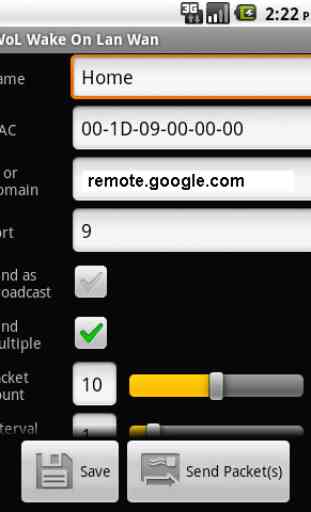
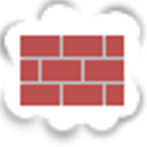
Worked great with Tasker until Android 10