Word Cloud
Just enter a few words, and the application will shuffle them around in a cute disorderly fashion. Pick a color or two for your meaningful words, shape them, export them, use the pic. Rinse and repeat.
Your creative process:
• Enter as many words as you like.
• Select up to five different word colors for a fresh look.
• Choose the right background color. Yellow words on a black background or pink on white?
• You can even make a transparent background!
• There're many shapes to frame your idea. Star, Christmas Tree or Heart - and many more!
• Pick one or several fonts, just like colors.
• Looks great, doesn't it?
Picky? There're more options:
• Word sizes can be customized! First one is only for the first BIG word, and others - for everything else.
• Want more than one BIG IMPORTANT word right in the middle? Check additional options on the Enter Words screen!
• Hint: you can rearrange words order on the Enter Words screen: just drag-and-drop them.
And when you're done:
• Export the picture to a high-quality PNG.
• Share the picture with your friends directly from the app!
• Or post it to a social network - again, directly from the app.
• Don't forget to save the result. You might want to get back to it later! :)
There are in-app purchases with some really cool shapes - check them out if you can! Your support really helps me to develop the app further.
Any paid purchase, along with great new functionality, also removes ads.
But if you can't, don't worry, the free features are also pretty good.
Want something special? App doesn't work as expected? Can't find how to do something? Just want to say thanks? Drop me a message at [email protected], I'll be happy to help.
Category : Art & Design

Reviews (29)
I don't understand the complaints on this app! It is so refreshing to have an app that is truly free without pop up ads. I've had this program for several years and chose to buy a few add on shapes that are still there to use. Geez, these guys deserve to make some money!!!!! My only issue right now (and it may be my doing somehow,) is the words are all black. I can't make them choose colors anymore. I put the colors in but they still come out black! Otherwise, great program!!!!!
The app is good and does the job. I think there is lots more to develop. Perhaps there should be more basic shapes rather than specific shapes like faces. Basic shapes like circle, a cloud shape, triangle and square. Also it would be good to adjust the amount of words in the shapes so you can see the words more clearly so it is easier to read and work out a sentence as a learning/teaching aid in schools. Another feature to add is to choose your own colour schemes for the words in the clouds.
this app is super easy to use and works great on my edge 7. the options are great, the included fonts are modern and look amazing together and the generation of different clouds is as fast as you can tap the screen. the only tweak that would make it perfect for my needs is if the crop on script fonts could be tighter. it's a rectangle right now and if the script is large in the cloud, you get a lot of white space and the layout boundary becomes obvious. but really great job by the provider!
I absolutely love this app. I've made so many gifts and cards. I'm actually disappointed when I don't have an occasion coming up so that I can make one. My gripe is that after I've spent so long creating an image I'm happy with and saved to cloud, it changes when I open it up again. Also, i don't seem to be able to save and reopen on another device
Very good app. Super easy to use
I decided on giving this app a 5 star. It's a very nice app and it creates beautiful word clouds. Best app of this genre. Great quality. I still think we should get larger images than 3000x3000 pixels. There should be an update for 4470x2980 and 5400x3600 pixels to be able to print high resolution images. I should not be using another app to get more resolution from an image to be able to print a larger image. I hope you guys continue doing a good job and improving this app. 👍🏼
Congratulations for the nice app. Please add one more style to give it more value. 1. Each text line entry should show under rounded rectangle, 2. each text in squres 3. a dot should not break the text in multiple text addition feature. Thanks!
This app is great for lots of occasions!! One thing that could be changed is sometimes being able to choose which words should be in each different color. This app could also have a background color for each design. Great recommendation for this app.
This app is astonishingly good! I only gave it a 4 star because some words appear twice while others are just too small; when the very small ones should take the space for the words appearing many times. Fix this, get 5 stars. Apart from that, the app is great.
So far I'm really loving this app. There seems to be an issue in saved clouds though, can't open a saved cloud again to export it. Also it'd be really nice if I could select a word to change it's font or colour and the shape outline to change colour.
Like this app, fun and easy to use. Would prefer if the words would visually blend with the shapes better. This may mean that a shape would use the colour palette to define it's contours better. Then a viewer may not need to guess the subtle design.
I love this app! Easily lets you input words and then customise the image to your liking. Then allows you to export to any sharing platform. This app is very well made and perfect for anyone who wants to make a great word Cloud in a short space of time!
THE best word cloud generator! I've used this for a few years and it's clean and had several features. The additional features aren't too costly. I very much love the export and XXL option. Thank you for your great app.
It's a really great app as it helps me create varieties of artistic designs. Please do make a way to sign in with Google account so I won't loose my previous works. I've lost some already after I changed phone and I dont know how to get them back because the phone's spoilt. Thanks a lot😁❣❣
Image keeps changing after you've save the image and click on it. Also paid for get a larger image of the one I created, and it just gave me a section of the image.. And the word cloud image changed again. App is not user friendly when you want to keep the image and buy the exact one at higher resolution.
A cool app for generating quick word clouds. I use it for mostly presentations and I like the fact that no one knows how I created the clouds or how easy it was. UPDATE: The more I use this app the more it impresses me and the more uses I find. I started using it in brainstorming and ideation sessions with great results.
It's great and easy to use but I suggest you to have a choice of sizes of the picture, it is always square. I want a rectangle one so that I can use this as a cover. Also option of how large or clear your image is. That's all then I'll give a rate of 5 after. 😁
The app is really easy to use and the image clarity is very good.... I have a opinion that it would be amazing if you could apply fonts to other languages as well .... For eg. Hindi, Malayalam etc. ....
Like the app, but don't need XXL images & if you try to save it asks if you want to purchase that add-on, with no way to decline it & proceed. Came here expecting to maybe find a response resolving that & came across another very rude response from dev that made me dislike them. The reviewer is right! If you claim to be free, then be free with the majority of the app. Charge an upcharge for premium add-ons. $3.49 each for several add-ons isn't reasonable. Access to full app isn't worth $20+.
I wanted to use this app for the word clouds for letters/alphabet. Turns out you have to pay for those. Not doing that. Not many free shapes worth the time. I pushed the back button also (as I read in the reviews that another user did). Hope I don't find out I got charged for something I didn't pay for(as the other user did). I Uninstalled the app as well. I don't see why this app has so many good reviews. But it is what it is.
Absolutely pathetic experience. Once you save an image to cloud and you want to access it again, app doesnt show it but keeps refreshing. Once quality is set to 3000 it automatically goes back to 1200 after 1 or 2 exports. Kindly fix this app
Hands down the best word cloud app, so easy to use, no ads, just fantastic. Really, go for this one! I tried several and have kept only this one. Fantastic results.
This would be a great app if you could move and size specific words and fully edit the image yourself. For instance once it generated, a feature to edit what you don't like or edit placements ect.
It's really simple. You create a word cloud. Theres a few restrictions though. You cant put words in exact places. It doesn't really matter. I used the app to create a logo for a t shirt. I uploaded to zazzle and it came out brilliant. I love it.
I love the app but I had to uninstall a reinstall because it would not leme change the background picture. Very upsetting let's see if it works the second time around.
Unique and fun application. I use it to design on a t shirt, but have difficulty using a transparent background. Tried it on the checklist form, but it didn't work. Or, I missed the step. Can you help?👍🏻
It's not so bad but needs some pointers... it would be nice to be able to position words in different places manually or mention how many times a certain word can be duplicated
Easy layout, brilliant to use, i love it. I have emailed about the possibility of more shapes being added, or have an "import image" option
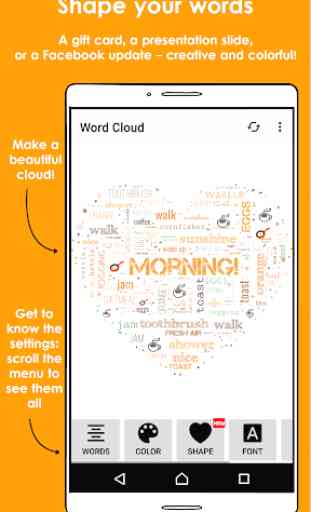
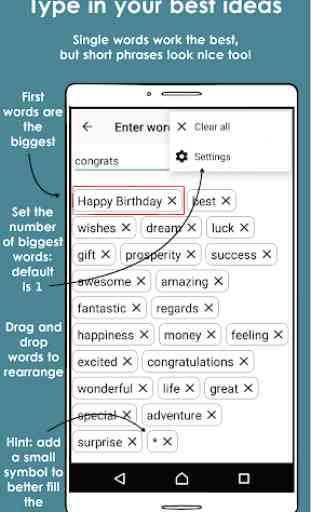
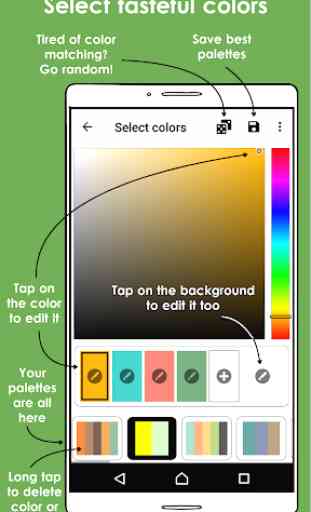
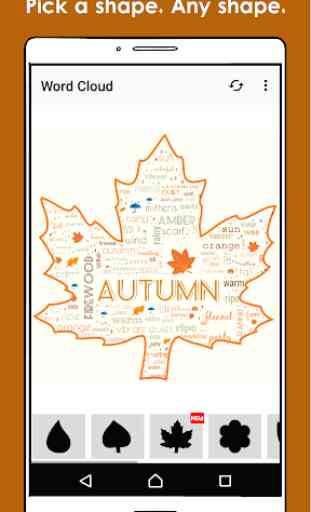
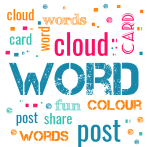
I've had so much fun using this app for the past hour! It took a bit of playing around for me to figure everything out, but it seems to be very simple & straight forward. It would be nice to be able to select one particular word to change font, color, or enlarge and more variety of shapes would be appreciated. No problems saving to cloud or retrieving. Changing, adding or deleting words is as simple as clicking the "x" to delete and then adding a new word. Lots of fun to play with!