Word DOC to PDF
When converting your files you can choose whether to upload your documents from your external SD card or internal emulated SD card by browsing and selecting the file using the built in file browser, or by grabbing the file from your Dropbox.
Instructions:
1) Install and open the Word DOC to PDF converter app and choose whether you'd like to "Upload & Convert File" or "Convert a Dropbox File".
2) Select a file which has a .doc, .docx or .odt file extension.
3) Choose the page orientation (portrait or landscape).
4) Choose a page size:
A4 (210 x 297 mm, 8.3 x 11.7 in)A3 (297 x 420 mm, 11.7 x 16.5 in)A5 (148 x 210 mm, 5.8 x 8.3 in)Legal (215 x 355 mm, 8.5 x 14.0 in)Letter (215 x 279 mm, 8.5 x 11.0 in)Tabloid (279 x 431 mm, 11 x 17 in)
5) Click the "Convert File" button.
Once the PDF file has been generated, you'll have the option to download the PDF to your phone or tablet, or save it to your Dropbox account.
Support for many different languages has also been added. The app is currently capable of rendering Arabic, Chinese, Cyrillic, Greek, Hebrew, Hindi, Latin and other alphabets.
Category : Productivity

Reviews (28)
Didn't even work. Waited forever for it to pdf with no luck. Had to move on.
unable to convert word docs to pdf....
zero star if I could. just crashes out. uninstalled.
Yes , It's Very Quick And Awesome...
This does not convert to PDF.
Brilliant works great
Its very nice app,does what you command. would have given five stars if not of one suggested app for saving,the dropbox. Why not to drive,Or others?
Works with excellence and quickly. One suggestion...it keeps on saying "progress" and never says "done" so we don't realize its finished and ready to download. Other than that...easy to use. Great job developers!
Wow. Fantastic. Tried several apps but this one did the magic
Best App Thank you very much...made my day
Even with the afternoon I'll rate you 7 stars
Best app
The reason we use word is to get our documents nice and organized the second I use your app one page becomes 3 pages with giant spaces and everything is out of order terrible app. And the way you reply to people throughout the comments is beyond unprofessional it's like a teenage girl runs this app.
Guys download this app. It really works..
Really very cool this app i like it
Useful, easy to use, and helpfully.
That format is broken.
Wasting time is not fare...app zero.
Nice app but work properly when better net connectivity in your cellphone...
Wvery much easy and helpful... Thanks
Shows some unexpected error at 99%
It is more helpful
Satisfied with this App
It works
I never thought it would of worked but it actually did.. I highly recommend it
Best for advocates
This app is not working. Do not waste your time and internet pack.
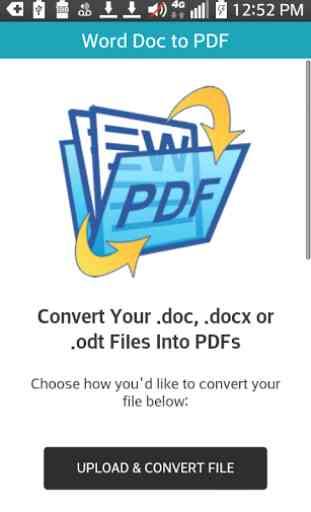
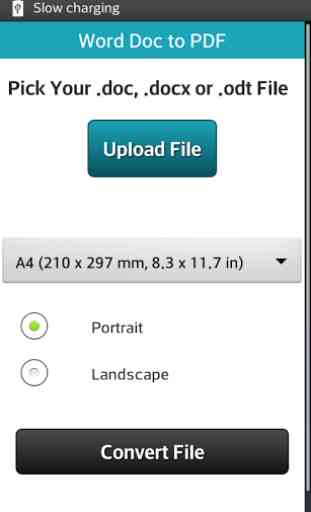
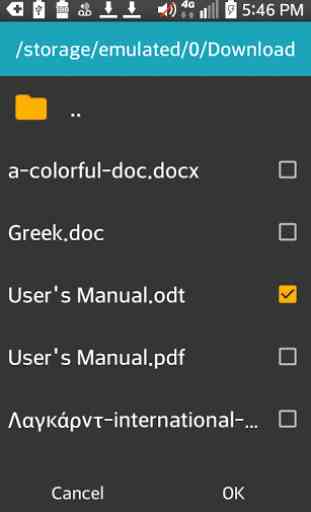
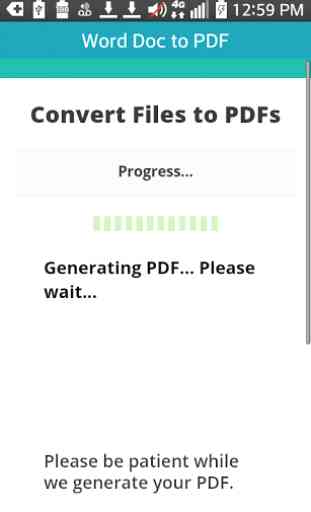

Worked well enough for a little while, then for no accountable reason, just stopped working halfway through a project. Stopped making PDF files, and just started sending the files through without converting ( or just sending through bad data, not sure which ). Uninstalled and reinstalled twice, and still no good.