WordHolic | DIY Flash Cards!
● Easy to operate with easy-to-see design, so you can learn smoothly
● Simple but sufficient functions, so you can use them conveniently
● Create as many flashcards as you want for free and learn Chinese, French, Japanese, Korean, Spanish, etc. or prepare for your exams
◇ Main learning functions ◇
● Learn effectively by utilizing bookmarks and memorize flags on flash cards
(Front side, back side and tag comment)
● Practice listening with the voice reading function (24 languages)
(You can also play voice readings simultaneously while listening to music.)
● Easy to learn with the auto rotate slideshow
(You can adjust speeds, reverse front and back sides of cards, shuffle cards etc.)
● Enjoy the folding card list
● Add photos or images on flashcards to memorize visually
◇ Main management functions ◇
● Organize flashcards in folders
(Multiple subfolders can be also provided.)
● Search folders and flash cards by keywords and so on
● Export card backup files
(You can easily share your card data with your friends.)
● Import data files to create flash cards
(You can create data files in PC and import it.)
◇ Other useful functions ◇
● Set the default reading language. These are set as initial values when you create new cards, so you don’t have to set each time.
(This is available from the menu button on the upper right of the app screen > [Preferences] > [New Card Settings].)
● Set the horizontal alignments and text sizes on each side of cards.
(This is available from the menu button on the upper right of the app screen > [Preferences] > [Card Basic Display Settings].)
◇ How to share cards with your friends ◇
(1) Select the menu button on the upper right of the app screen > [Export Backup]
(2) Follow the instructions and export a card data file in the way you like (mail attachment, Google Drive, etc.) and share the file with your friends
(3) Store the file in a place of a friend’s phone or Google Drive, etc.
(4) Select the menu button on the upper right of the app screen > [Import Card Data] and let the file imported into a folder.
(If you use some cloud storage services for the export and import purpose, Google Drive is recommended.)
Enjoy WordHolic!
Category : Education

Reviews (30)
Really helpful in learning and memorizing vocabulary! You can neatly organise vocabulary words with the folders and subfolders which also proved handy if you intend to learn more than one language. I also used some to help me study for an upcoming science test and it helped me get the material down. I've found a lot of uses for these other than languages and it's honestly so helpful.
While this is a very good flashcard app I feel that it's lacking certain features that could really improve the app while not over complicating it. Pros: ●This app is very simple to use and isn't complicated in any way. ●The only flashcard app that has actually let me create subfolders, allowing me to organise myself. ● (more) Cons: ● can't have multiple cardsets in a folder ● can't set reminders in the app to go over a cardset after a set period of time ●(more) (Character limit reached)
I use this to study my American Sign Language. I take pictures from the textbook or upload from the internet and write the word or phrase the sign is associated with. So far I'm doing it by units but when I get to my second asl class, I am going to merge the units. Of course it's tedious but it's just like regular flash cards except more advanced particularly with sign language. You can star the ones you miss, check the ones you get, and do quizzes based on the cards. I love it.
The app is okay but if you accidentally create a card in a different subcategory you cannot move that card to a different folder. Not very user friendly
I've only been using this app for a short while, but it is already making learning so much easier for me. I highly recommend this app! Edit: I have been using this app for nearly a year now and I love it! The developer's are continuously adding new features, and with their latest update for continuous reviews this does everything that I need it to do. The only feature I feel app really needs is a drag and drop folder management system. Otherwise, 10/10 better than anything else I've used.
I really love that you can set your own revoew timeframe, and the ease of creating new cards. The memorize tick system isn't well explained though and I wish it'd set you up on the quiz of what needs memorising automatically when you click the notification.
I find it very useful because of its autorotate functions. Somehow voice stopped after I upgraded. Feature request. Suppose I wish to repeat a card 400 times, can I set a target? Can I keep back side blank if I want to? Is it possible to play one side only? Is timer for auto rotate possible? And many thanks for this very helpful App.
This is perfect app for me. I am learning Cornish, and have been able to set up folders and sub-folders to organise vocabulary by topic. Finding it very easy, and am grateful to the developers for such a clear and user friendly app.
It's a pretty good app many things I like about it. But I'm not paying a recurring fee to to not have ads. A one-time lifetime fee for no ads would be acceptable. I'll be deleting this app.
Great app! What I like most is I can create custom cards, the upload process is straightforward and supports international characters (unlike it's competitors), it can be run offline, and it's all free.
Really good app. I have memorized over 900 vocabs through this app. One small suggestion. While doing a quiz it would be helpful to select multiple folders. Hope you will work on it.
My favorite and most useful study app! The cards are easy to use and sort through, only criticism is that the audio only reads the front of the card and not the back.
This app was very helpful for memorizing things. If you want to do a language then is has different languages on it. You can make sub folders which makes it easy to use.
Very useful, could easily replace hand made cards, and using voice to text can make it significantly easier too. As well as adding photos to the cards, its a very useful app.
Just wasn't made to learn pinyin well. I thought you could draw on cards (for the symbols) but no it has to be typed. But as long as ur typing your flash cards it seems like a good app. Maybe good for Mandarin but not Traditional/ pinyin
Good customisation but too many ads it's distracting and the customisation makes the UI look complicated. Overall it's too much distractions so less productive time for studying.
I'm so upset! I just made a new subfolder of 20 Arabic words and I was saving each one. It took me an hour and then when I exited it disappeared! Apparently it didn't save anything. It wasn't doing this before, what is going on!!!
The app is simply fantastic!! It offers more useful features than expected. It has really simplified my study tasks as a student.
Lots of adds everywhere and the auto spell I can't turn off which is driving me nuts. Let me type what I want to type
Absolutely amazing!! I use the app for language flash cards and the audio reads the French works perfectly. IT WORKS!!!
I'm just using the basic functions but this is exactly what I was looking for. Great little app for making your own flash cards and the comments feature is very useful.
This app is amazing and the best for exams and memorising new words! I'd recommend this to everyone who's got an exam and needs a quick revision.
I really like the design and the UI I like the fact that it has his own voice I don't have to make voice notes all-in-all one of the best flashcard apps I've come across
Good app rilyabel the ads are not to intrusiv and there not pop-up onse you have to watch the just sit at the bottom and top of your screen.
Only one definition per flashcard. Haven't found an app that would let me put more than 1 definition in different languages for each entry.
Thank you. I have been installing several flashcard maker app, but I ended up uninstalling them. For this one, I am enjoying it. Thank you. I hope for more developments/updates in the future.
this is amazing app, was looking forward it. as long as you use it, your vocabulary ability will be boosted. just handle it fully :)
It does more than expected. Audio and photos supported. Text to speech implemented.
Great,I like it ,especially because we can make folders, and organaze them. I jast wish it had Persian as one of the second language in new update. Thanks in advance.
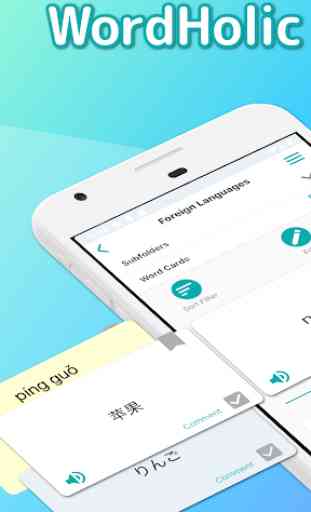
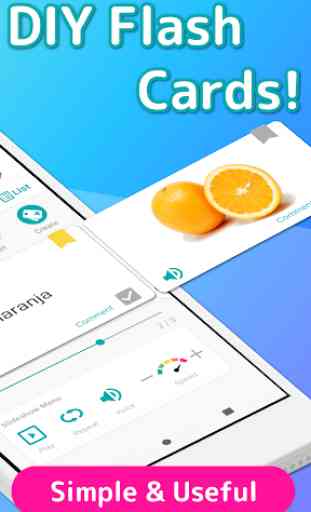
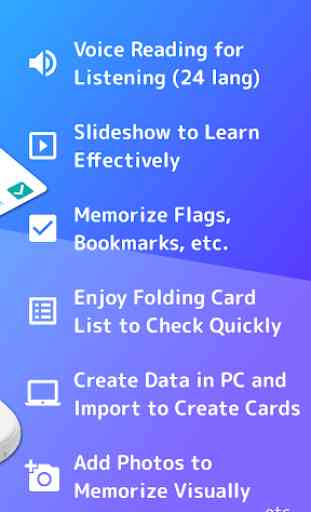
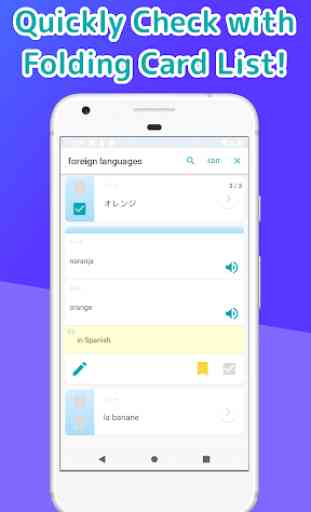

I really like this app, so far.... It is everything I was looking for when I came searching for a flashcard app. I have not had it long so I can't give a full trusted reveiw, but I love that I can take pictures with it and make sub folders that's what I was really looking for when I went on the hunt. So yeah so far so good 😊