WordPad
If you have any issue loading the app please UNINSTALL then RE-INSTALL.
Features include
- Optional automatic saving of documents
- Sharing in and out of the application
- Optional spell check support
- Minimal, clean interface
- Quick and easy to use
- Custom themes
- Support for large files (tested with 10 mb file)
- History of recent documents
- Multiple character set encoding options
BETA NOTE: Please note this is currently in beta. If you have any major issues please send an email or post on the forums.Forum post: http://forum.xda-developers.com/showthread.php?t=2056976
Category : Productivity

Reviews (30)
I didn't realise that I was using an outdated app all this time, I originally started using this on an old S3, this version is pretty good considering that.. The only issue that I have is some UI stuff, like how the side menus interfere with the writing space. Apart from that this app is great, it's nice to have the ability to create/edit txt files.
Just what I was looking for! No distracting menus, tool bar or ads. The entire screen for text.
Wouldn't open my file. Just froze instead. When I tried to report it with the dialog window, it wouldn't even let me send my report. Too bad, I'll just say my piece here then. Terrible app. Don't waste your time with something that doesn't even want to perform the first step.
I love it, it's my favorite to use. My only question is whether or not there's a way to get back something you accidentally deleted. Gallery has a recycle bin. Notepad holds your deleted files for 15 days. Does wordpad do the same somehow? If not, why not?
To change title it opens a box that has two options Delete + change title, as I've changed title I was reaching for save option, and above it, accidentally ticked box to delete file, and it has deleted without confirmation. Please make an update that file to be deleted with confirmation box
Minimal interface? Yes! Took me 2 minutes to find save. Never did find open. And black as the ace of spades
This app is straight garbage.. I saved certain information and accounts on a file and when I returned only an amount was available.. Do not Download.. waste of time!!!
With every new phone I get, this is always an essential app I download. It does what it does with little to fuss about.
Terrible app, doesn't even stay open. Had it for about 3 hours and got tired of it force closing. Looking for something else.
This is the writing interface I wanted to have the first time I used a SMART device. 📃 I am satisfied.
Very Good App! Nice to have an easy and simple app which plays a crucial role on my work. Thanks wholeheartedly!
I love this app. This app has changed my life. I can save in text and my work in this app. I have also download this app in my 5 Phones. 💗 You developer for this app.
Extremely useful and efficient. Should be on everyone's device. Well done!
The best come back for android the windows word pad with a nice look. So far so good
Wow! It's a nothing burger! What does it do? It's just a blank screen? No way to read, spell check or, I give up. Again, what is this and how does it work? I'm confused.
I liked the feature of this app Save As option it provides the facility to save the document in different formats.
Bad. All the written things disappeared. Useless version 1.0.
simple and helpful in preparing documents on the go
Powerful and pc level control, u just have to exit manually
When I have to type many times menu appear when I tap over it.
beautifull apps if you want Print Of Your Writed Application or any more .... greate job
superb app with less size & more use.
This app has problems. It has artificial intelligence hiding in the background that make derrogatory messages through the predictive text. It is racist, gender discriminitive, and is a stalker program, that probably leaks out your personal information. Back to you.
Maybe I can save some document like my assignment and report in class..also my research..
it can show only wordpaddoc
Freezes on screen rotate
It is a very bad grogram. I hate it
i can't find the spell check it didn't spell check
I'm satisfy now...how to read on system..
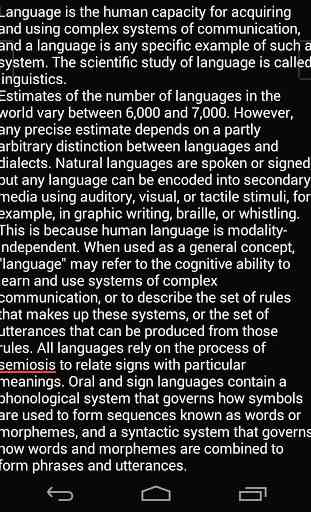
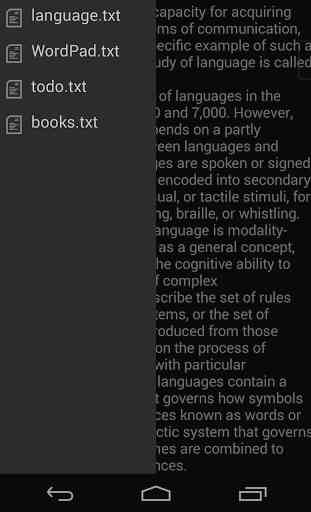
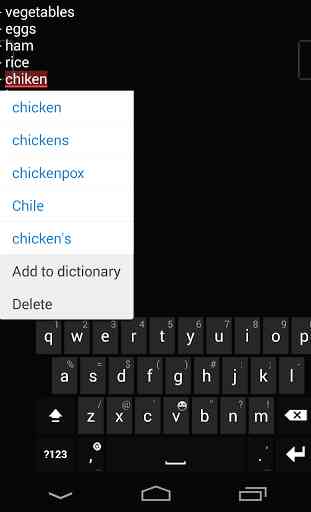
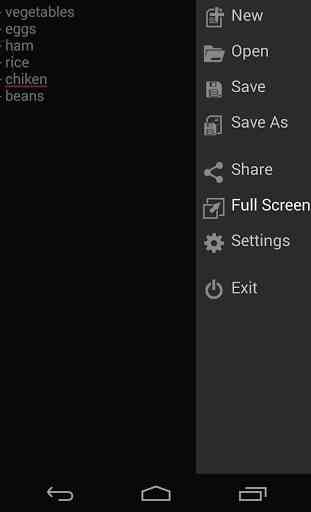
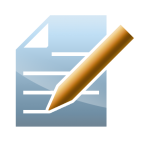
I like the simple interface and clear editing (better than Android's default). But: (1.) Really, there's no Undo? Or am I just missing it? (2.) I'd like to save documents to my SD card rather than my phone's memory. But the "save to" setting is just a folder name; can you include a path to SD there? I tried saving a single document to SD—but when I tap "Save as", then tap the arrow at the top of the folder list (which usually means "go up a level"), the app crashes.