WordPress For Bloggers
1. What Is WordPress?
2. What Is The Difference Between WordPress.org And WordPress.com?
3. Why Should You Use WordPress?
4. How WordPress Works?
5. What Are The Requirements To Setup WordPress Blog?
6. Web Hosting: Cloud vs VPS (Virtual Private Server) vs Dedicated vs Shared Hosting?
7. What is LEMP Stack and LEMP Stack Architecture?
8. Why To Setup Own LEMP Stack Instead Of Using Managed Platform?
9. Create DigitalOcean Account And Setup A New DigitalOcean Droplet
10. Point Your DigitalOcean Droplet IP Address To GoDaddy Domain
11. How To Secure DigitalOcean Droplet With SSH Keys For Root Privileged User?
12. How To Do Basic Server Updates?
13. How To Install Nginx Web Server?
14. How To Install And Configure MariaDB?
15. How To Install And Configure PHP?
16. How To Configure Nginx To Use The PHP Processor?
17. How To Configure Ubuntu Firewall?
18. How To Install Let’s Encrypt SSL For Your Domain?
19. How To Enable HTTP/2 Server Push With Nginx?
20. How To Install WordPress?
21. How To Configure Gzip Module In Nginx?
22. How To Create Monitoring Alert Policies?
24. Create Cloudflare Account And Add Cloudflare Name Servers In Your GoDaddy Account Settings
25. How To Add DigitalOcean Droplet IP Address In Cloudflare DNS Records?
26. What And Which Settings To Enable In Cloudflare For Your WordPress Blog?
27. How To Block An IP Address Or Country From Accessing Your WordPress Blog?
28. How To See Real IP Address Of The Visitors In Nginx Server Logs When Using Cloudflare?
29. What Is Genesis Framework?
30. How To Remove Featured Post Layout In Eleven40 Pro Theme?
31. How To Install Genesis Framework, Child Theme And It’s Basic Customization?
32. How To Customize WordPress For Basic Settings?
33. How To Add Categories And Menu In WordPress?
34. Where To Get Copyright Free Images?
35. Which Free Photo Editors To Use For Making Professional Looking Images?
36. How To Create Blog Post?
37. How To Add Pages?
38. How To Make A Logo Using Adobe Illustrator CC And Add It?
39. How To Make A Favicon And Add It?
40. How To Remove Fixed Menu And Tagline?
41. How To Change Menu, Sub Menu Color And Add Other Effects?
42. How To Change Archive, Search Results, Pagination Color?
43. How To Change Post Title Font Size And Other Font Size of Different Sections?
44. How To Change And Customize Footer Credits Text?
45. How To Remove Website Field And Add Custom Message In Comment Section?
46. How To Remove Default Google Fonts And Add Your Own Choice Google Fonts?
47. How To Customize “Read More…”?
48. How To Change Search Text And Delete “Filed under” & “Tagged with”?
49. How To Add Author Box?
50. How To Add Social Icons?
51. How To Make Your WordPress Blog GDPR Compliance? (Disclaimer)
52. How To Set Up A Business Email With Google G-Suite For Your Domain?
53. How To Send WordPress Emails Using Gmail SMTP With WP Mail SMTP?
54. How To Add Contact Form 7?
55. Akismet - Spam Protection
56. OneSignal - WordPress Push Notification Plugin
57. UpdraftPlus - WordPress Backup Plugin
58. Social Pug - Social Sharing WordPress Plugin
59. Google Analytics Dashboard for WP (GADWP) - Monitor And Analyse User Statistics
60. Uptime Robot - Monitor Website Uptime And Downtime
61. How To Add Your WordPress Blog To Google Search Console?
62. How To Configure Yoast WordPress SEO Plugin?
63. How To Create Sitemap?
64. How To Add Sitemap Of Your WordPress Blog To Google Search Console?
65. How To Add www Version Of Your Domain To Google Search Console?
66. How To Setup W3 Total Cache Plugin?
67. What Is Content Delivery Network (CDN)?
68. How Does Content Delivery Network (CDN) Works?
69. How To Setup BunnyCDN To Speed Up Performance?
70. How To Configure BunnyCDN with W3 Total Cache Plugin?
71. How To Optimize Images?
72. How To Disable Emojis?
73. How To Disable Embeds?
Made With Love - CodeIntelligent!
Category : Education

Reviews (30)
Simple and easy way to write blogs and share the knowledge. The application helps to utilise time in a positive way. Write on the way.... anytime, anywhere... It's now in your hand. WordPress has made the complex technical web processes, as easy as ABC.
I love this app, it is very easy and simple to use and handle. It has no coding applying. It is direct and straight forward app. But with little or advance knowledge in coding methods is advantage for applicant. Wordpress ...... More grease to your elbows ...... Ride on. By
This is really a useful app from my experience. Its has awesome information of my important things. Which was unknown to me. But with the help of this app i got a huge knowledge about different important topic. One of them was 'cloudflare'. Which really helped me to know got lots of knowledge about how to block and ip address and other important things 🤩🤩
Informative. But not very helpful for the making of posts. The actual posting, etc. It's just ads and information.
I thought that this app would allow me to access a blog that I need to go on every week for my spanish class. But it seems to only allow you to make/edit your own blog. While this might be helpful to some, I do not intend to have a blog. Therefore this app is rather useless to me
.verify the code fragments from project when I don't have computer to be around.so sliding movement on gboard is difficult; hold-to-copy\paste is really flakey; layout makes compiler errors hard to read in a half-vertical screen. But, there's a lot of lang..
This app is gonna be the best startup foe my website blogging.. So much informative content are available which are easy to understand. I really loved using this application for my blog. Thank you for creating this.
This app is a great tool for bloggers..it is very reliable and efficient..no stress when making use of it..i fully recommend👍
It helped me a lot when i was starting with my blog. Well made and very well and clearly explained. Thank you!
As a blogger,this app has really helped me in understanding more and even being able to use wordpress,would recommend this to anyone
This is a really helpful app. I got a lot help for my blogger using this app. I appreciate the effort and recommend others to download it too
This app is so amazing one of the best blogging apps, I love it, pls download it, it is so amazing, you would love it, I tell you, you would love this app.
Very helpfull apps and also easy to use Highly recommended for those who is looking this kind of apps 😊 Everybody should try this app
it's a very useful wordpress tutorial, i personally suggest everyone to download this wordpress tutorial.
Purchased ad free - nothing changed! Fake and deceiving app.
Great web builder. Easy to use and many options.
Very nice application very useful for articles creation very easy handling
Very simple and easy way to use this app.this app help me allots of way to my blogging thank you.
Very simple and easy way to use this app.this app help me allots of way to my blogging thank you.
The wordpress app is really good..As a bloger I like the app very much..evryone should try
It is an amazing app. It is very helpful for blogging.
This is the finest app for new beginning user in this field wher learn things here and u can improve in your work .. gud job
This app is very valuable for internet entrepreneurs like us. We can get the latest information. Download this app for yourself. You'll definitely like this one. Thank you.
It's not what i want nd full of ads
good information and easly to use
Very nice amazing awesome application, Thanks for this application.
Well i found this app really helpful. I would like to thank the developer.
Wont open wordpress main app not this one fix need plase
Nice app for learn wordpress for new user..tnx for shareing with this
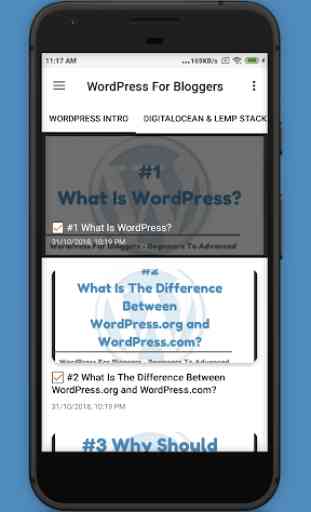

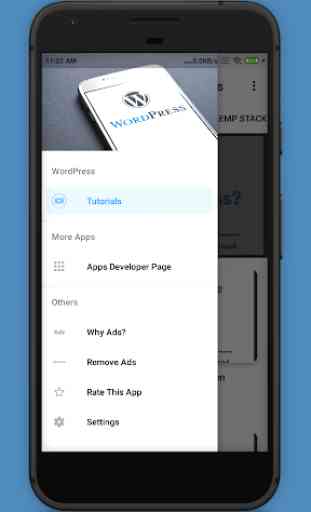

Two main problems: 1) The information is hard to understand. Possibly just poor translation to English, but the information is difficult to understand in places. 2) Even after I paid to remove the ads, I'm still getting them every time I change the page. I'm even getting ads if I go back to the Remove Ads option!