Words With Cheats
If you ever get stuck, simply take a screenshot and have Words With Cheats give you the best words possible
• Solve any New WWF board in seconds
• Easy to use
• Widget to turn screenshot detection on or off
• Word helper to show exact word position
Instructions:1. Make sure Words With Cheats screenshot detection is ON (it will be ON by default)2. Open a New Words With Friends board that you want to find words for3. Take a screenshot (depending on your device, this is normally done by pressing the power and volume up buttons at the same time and holding them for at least 2
- 3 seconds)
If your screenshots aren't detected, you can open them manually through the app.If your screenshots can be solved, please email us your device name and an example screenshot and we will try to add support for your device.
• Solve any New WWF board in seconds
• Easy to use
• Widget to turn screenshot detection on or off
• Word helper to show exact word position
Instructions:1. Make sure Words With Cheats screenshot detection is ON (it will be ON by default)2. Open a New Words With Friends board that you want to find words for3. Take a screenshot (depending on your device, this is normally done by pressing the power and volume up buttons at the same time and holding them for at least 2
- 3 seconds)
If your screenshots aren't detected, you can open them manually through the app.If your screenshots can be solved, please email us your device name and an example screenshot and we will try to add support for your device.
Category : Tools

Related searches
Reviews (7)
Joh. B.
Jan 14, 2017
Ihaven'tfound the one I really liked that I used with my last Samsung. This one only gives you 1 word
Mar. L.
Jul 5, 2016
Stops working and can't get it started even if uninstall and reinstall
Kar. C.
Feb 10, 2017
OMG!!! This is so easy to use and the words I get I use frequently...❤Sweet!!!
Dev. C.
Dec 4, 2016
I love it
Ric. H.
Jul 16, 2016
I don't think this knows what words with friends is. It tells you random words that aren't even connected to another one. Terrible
B. H.
Sep 17, 2016
Would give 5 but crashes alot .
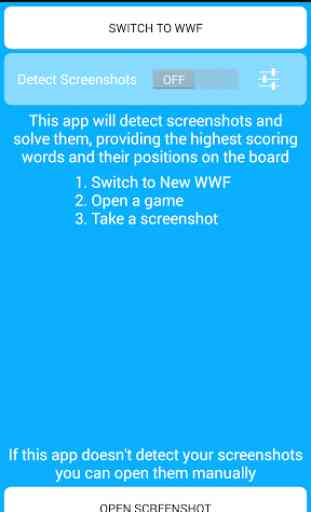

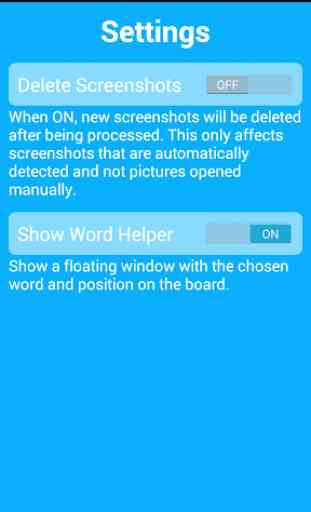

Mostly pretty crap! At least half the time suggests 30+ points words that don't even exist, or are non English words and therefore not valid in WWF. Frequently misreads letters from screenshot. Needs improvement.