Work Folders
To use Work Folders, your workplace has to enable your account first. After your account is enabled, you can set up the Work Folders app.
Features
• Access your work files and folders on your devices.
• Pin files so that you can view them while you're offline.
• Files are encrypted and protected by an app passcode, keeping others out.
Category : Productivity

Reviews (25)
Very poor execution of what could have so much promise. Lacks all the basic expected functionality of a cloud sync app. I wanted to use for KeePass DB but local files are encrypted and inaccessible to the device, can be opened via the app but read only! No share options in either direction. Sorry Microsoft but functionality is extremely lacking here :/
Have tried removing and reinstalling, adding permissions. But this app always fails with 'failed to open file to read' when I try opening a file - no matter what type I try. At least the iOS version works on my iPad!
Crashes on import. when you try to look at even a txt file it errors failed to open the file to read. No way to send documents to it, no way to get documents out of it. It has no purpose. Is this an April fools joke app?
I'm at a loss as to why you would build an app with no practical purpose other than having READONLY files. You do know that work means actually doing something. Let's hope MS have again not lost interest and this improves soon!
Very slow to sync and download/view files. It feels like back to the old days while 2G connection is the only option.
i dont know what is work email address ,i install it because of needing an application like chm editor in windows to classificating of files and folders create folders ans subfolders and move my document files docs txt cad ppt jpg gif..into every folder or subfolder in it that i created seems you built this app just for american people have work email address so i uninstall it immediately too uninstall bye
It takes ages just to sync the directory.
It was better to see in file sharing meun and else how to can sign out of it when it is logged in to switch user?
How do you authenticate the url for the organization to use and I have a sharepoint url?
Not sure to tell anything
Somebody pls tell the url
This app really needs an overhaul, it feels like it was made 10 years ago. Very few features. Can't even create a new folder... Weird ugly interface. It uses third party apps for everything. I wish this app was more like the Onedrive app.
Im little bit disappointed that I cannot upload multiple files into WF. When clicked "Import Document", no matter what source I use (Gallery, drive, Totalcmd, anything), I can always select only ONE FILE for import. Wouldn't it be the best if WorkFolder app could be used as a target of "share" action, same as it's Messenger, OneDrive or OneNote ?
Doesn't integrate well with onenote
Synchronization worked very smooth.
it hates my url
The app and work folders implementation is nice however it would be nice to have automatic camera roll upload as well as the option to store work folders data on an SD card instead. Seeing as the day is encrypted this shouldn't be a problem.
crashes every time on authorisation (company logo screen) service works on ios counterpart but not on android. :( My android version 7.1.1
This is a handy app and works well. There are a few areas of improvement. 1. If a file has a long name there is no way of seeing the full name. Annoying if you have multiple files with similar names. 2. Option to export a file. 3. At the moment app only allows read access to files, be great if changes could be back uploaded to server.
Works great with my server. Took away two star because images cannot be saved outside the app. Other file types, too. Every thing is read only.
Ability to add/save docs to wf would be nice. Select specific folders to sync as company wf's are usually very big.
It is nice to finally have this app on android to browse documents on my server, but everything being read only does limit its usefulness at the moment. Support for fingerprint as authentication rather than pin would also be a great addition.
The poorest app I've ever seen...friends this apl only crashes when clicked on it..so it is good for windows phone not for androind OS
Force to us at work... Unable to share files :(
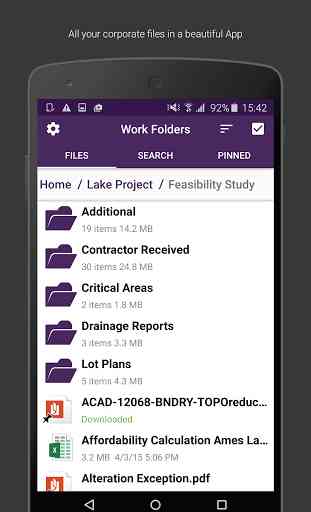
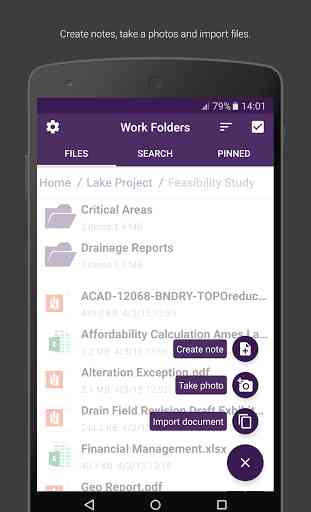
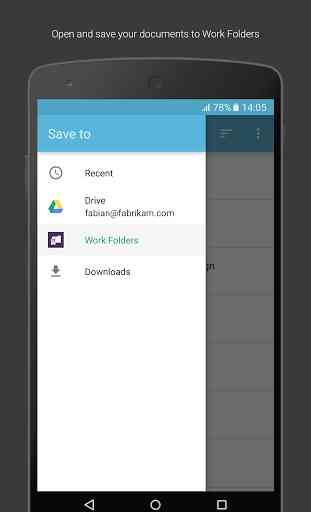
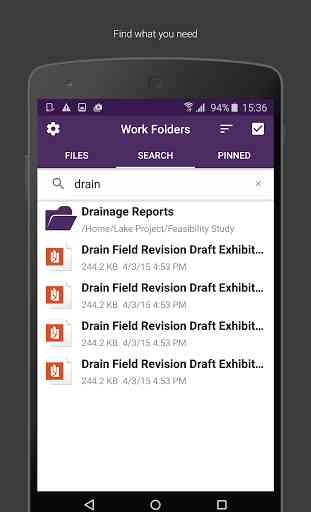

Worked fine up until a point... 'Failed to open the file to read' from Android, whilst the iOS version works fine. At first thought to be an SSL certificate trust issue, but confirmed that's not the case. Well, at least the OS and all browsers trust the company SSL certificate. Can't tell if app does, or not. Ridiculous lack of functionality and error reporting in order to troubleshoot, for what it is 'supposed' to be. Can't recall the last time the Android app received an update either.