Work Log
WorkLog App creates a history of time intervals which you can view and edit. It also creates a summary with the total Work Hours for the current Day, the current Week and current Month. By doing so, it makes filling out a Timesheet a lot quicker. You can add notes and notifications with different colors so you never forget the important things.
Category : Productivity

Reviews (18)
Great for what I need it to do. I wish it had others features, like being able to round the time to the nearest 5 minutes, or a nicer way to export my hours in a pdf or similar, instead of that completely unformatted excel sheet, or the useless notifications and notes tabs which I never use because I have other apps, like the calendar, that is specialized for notifications.
As I work 20 hours a week it would be helpful with a countdown of hours and minutes. Still love the app! Great app, I like the easy punch in and punch out and that I can see how long breaks are, not just the shifts.
Love it. Simple and easy to follow. The widget is awesome too. Only thing that would make this app even better is being able to change when the work week begins. My pay periods start on Wednesday, which is dumb. So that would prevent me from doing additional math. But overall best work log app I've used.
Very simple and intuitive. Looks great and it is easy to navigate. It would be great if you could add possibility of tags so one could do things like make a note for what purpose break was used. Thank you.
Love the setup, only giving it 3 stars instead of 5 because I would love to have an option to adjust and calculate for (any) pay period. I absolutely love the setup and how user friendly it is. Super easy to use.
I love the app and it deserves a 4 and a half up to 5. But why not a 5 is because the timing is a little off not quite accurate, job time sheet want you to calculate it in hh:mm:ss (just add :ss to the end) they want you to get all your money, they don't do rounding, nice if you could have an option that you can choose whether your breaks/lunches are paid or unpaid (ex. I get two 15 min. breaks one in the morning and one in the late afternoon and get 30 min. lunch unpaid). Would be perfect.
Exactly what I was looking for. Clean UI Press button to begin shift, press break for breaks. And press End shift to End. Gives a weekly tab to view total hours for the week. Easy and clean looking! Great job.
Very beautiful clock, fantastic design, well accurate lot of research on play store i found, no. Of apps they are all good on its way buy not free or with very very limited resources. Thanks God give bless to Google team & designers admin & its team to. One suggestion if u can update clock bip or tick tick sound gives more to appreciate. LOTS OF THANKS
Simple. Easy to use. Would give 5 stars if I could start over every new pay period without having to delete last pay periods hours. I like to keep a record of them just in case it's needed.
One of the best apps to keep a log of your work. Sometimes simplicity is the best. It would be awesome to have two more numbers in stats: This month worked days and Last month worked days, I mean, how many days have you effectively worked?
Love the UI! Very clean. Would love an option to set overtime rates as well as set what would qualify as overtime based on a particular job.
I like the graphs and the controls, but it's quite annoying that you have to set the seconds when entering a start time manually
I take back my original review. This is still a great app, however it starts the work week on Monday. I think there should be a setting for changing what day the work week starts, because mine starts on Sunday (and some weeks on Saturday depending on the shift.)
Haven't had this app long , but it works perfectly for what I need. I love the easy start and stop time and the views of weekly and daily hours worked. Would recommend.
Good app. Just need the ability to change which day is the start of the week. My pay week starts mid week so would make it easier to add up hours worked at a glance.
This app is wonderful! Itd be great if I could be able to export all of the tasks at the same time. Otherwise, great app!
Works okay but export does not include break times. It only reduces the total. 😔 Edit: Responsive developer +1👍.

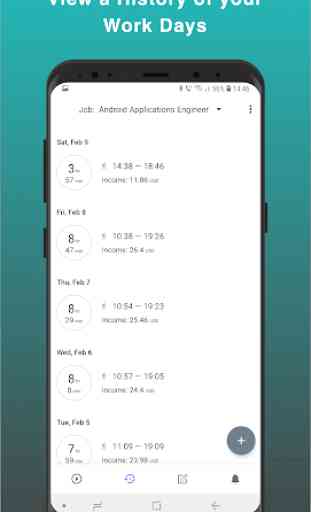
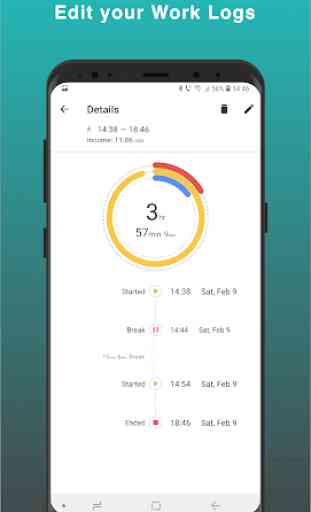
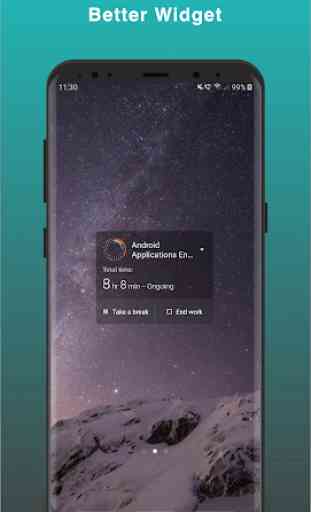

Have been using this for just over a year now and this app is very active in updates. Great modern design which makes it easy to check current and past logs. Widgets are good but I would like to see abit more options, 2x1 start and stop, or even a 1x1. Edit: For example currently you have a 1x1 widget that visualises your current work log. It would be great if we could get something with similar size but with only 2 buttons (start/break, stop) with no indication of time.