Work Log Pro
NOTE:*Work Log Pro unlocks all of the features of Work Log. DO NOT uninstall Work Log Free as it has all of your data. Both Work Log and Work Log Pro must be installed in order to benefit from all of the features available.
BACKUPS:You can backup and transfer your data by emailing the backup to yourself from the General Settings using the Backup Database option. You can then open the attachment directly from the email on the device you would like to import the shifts to.
• Fast, simple and straightforward way to track work hours
• Time saving features like automatic break deduction and pay period settings
• Choose between punching in and out or manually entering your shift hours
• Easy to update, delete or add past shifts
• Keep track of multiple jobs, each with their own settings
• Lots of customization options to suit your needs like 24h formatting, selecting when your week starts and a variety of ways to view your past shifts
• See how many hours you've worked and earned over a pay period, week, month or year
• Set your pay period to automatically calculate how many hours you worked and your wages for each paycheck
• Automatically have deductions and/or bonuses calculated for paychecks
• Optionally keep track of sales or tips (useful if you make commision or tips. useful for servers or sales people)
• Set breaks to be automatically deducted from shifts over a given period of time. (ie. 30 minutes deducted after a 5 hour shift, 45 minutes deducted after an 8 hour shift), or enter breaks manually
• Keep track of overtime hours and wages for up to two overtimes
• Use widgets to punch in and out quickly, or as a shortcut to add a new shift. (tap on the punch in time to cancel it)
• Easily backup and restore all shifts to keep all of your information safe and to easily transition to a new device
• Export your recorded shifts as a spreadsheet (.CSV) by week, month, year, pay period or all recorded shifts.
• Ad free
Customization
• Choose between a light and dark theme to suit your style
• Display times with am/pm times or with a 24h clock
• Display a currency symbol from over 100 countries
• Set a backup reminder to remind you to backup your database every week, two weeks, month or two months
• Set your pay period to be calculated by weeks, months, days or by half months (1st-15th, 16th-last)
• Keep track of sales, optionally add sales to your paycheck, or a percent of sales (ideal for servers of sales staff)
• Keep track of tips, optionally add tips to your paycheck
• Option to automatically round shifts to 15m, 30m or 60m increments
• Display hours in decimal (7.5h) or hours:minutes (7h 30m) format
• Have flat rate and/or percentage deductions automatically made to paycheck calculations to account for taxes or any other deductions
• Have flat rate and/or percentage bonuses automatically made to paycheck calculations to account for things like vacation pay
• Keep track of up to 2 overtimes, such as receive 1.5 times normal pay for a shift over 8h and 2 times normal pay for a shift over 12h. This could also be applied to pay periods, for example, 1.25 times normal pay for pay periods over 40h and 1.5 times normal pay for pay periods over 50h. All hours and pay rates are customizable.
PermissionsInternet Access and View Network State:
• Required for analytics and adsModify/Delete SD Card Contents:
• Required to save database and .CSV files to storage to export
Category : Productivity

Reviews (18)
I like the simplicity of this app. Just bought the paid version to support the developer. However the UI needs some refining. For example, the welcome screen really needs a revamp as I find it pretty useless in this iteration. I would like it to show me this week's shifts and hour totals in truncated form and have all other buttons at the bottom out of the way. Keep up the good work though!
Used the free version for awhile and it was great and stable. Bought the Pro to get multiple jobs and export. Fantastic! Can't work without it now. Set it to 15 minute increments so it's simplified. My only complaint is that the exported data in excel doesn't recognize the date other than as text. And one request is to allow the job to be chosen as you punch in. I tend to forget to change it during the punch out and I often have shifts in other jobs. That's it. Great job, developers!
The app is still new ( 3 weeks ), but so far, so good. An option to sync with a home PC would be a nice improvement . *Update: Two major issues so far. One, there's a serious lack of instruction how to use certain features. Secondly, the only way to calculate overtime is based by total hours. In my line of work certain days are guaranteed overtime, regardless of the hours. **With respect to Andrew, this app just isn't ready for release. Too many basic functions are missing at the moment.
One of the best and most flexible weekly wages apps on the market. I am paid by the hour with different rates for two types of overtime (weekly and daily), Saturday and Sunday. I can tailor the settings to cover all starting times perfectly. One optional thing that would have been useful for me, would be an ability to enter the same shifts into two different contracts at the same time, to compare which contract is better over the time. Instead of entering them manually one by one. Top app.
if you work/ get paid hourly, this app is perfect. simple as that. it has loads of advanced features if you need them too. super easy to use and even has a 'punch in and out' widget if you want to use it. definitely worth paying the few pennies for the pro version, its worth way more than it costs considering how useful and feature rich it is.
Very good app. Even with the free version is fully functional. Cheap to buy the paid version as well. I just wish that the paid version was coming as a new app and not as a supplement. My problem is that I have 2 apps now. One that is the actual app and one that is the token-key for the pro version. Not a big deal but it messes a bit with my app list.
Originally gave this app a 1 star review, but i was told that the most recent update of the pro version addressed all my concerns. Since I was having trouble finding any timecard app that was well made, after going through about four of them, I decided to give pro a try. Totally worth it. Better than Toggl. Better than anything else I've tried. Seamless, automatic cloud back up would be my only improvement, but there is still a backup/sharing option, its just not automated.
Good app. Thanks. Was using the free version until phone upgrade. I paid for PRO figuring I would be able to take all of the shifts from my other phone (free version) and migrate them to the pro version. This did not happen. 2nd issue is why does the shift backup erase all of your shifts past and current?Can you not have it so every single shift is always recorded, and only the current week to be backed up to DB? There needs to be a simpler process to export/backup without emailing. Thanks
Love the app. Update:. I've used the app for over a year and it's great. I recently had an issue, contacted the developer who was VERY responsive and helpful. He knew exactly the fix. Turns out it was totally user error. 🙄 I had changed the view and didn't realize it. All fixed!! Great app and great developer. 😁
Very nice and practical, but needs some UI/functionality improvements. I want the ability to present some or all jobs at once, and currently - only one job can be presented at a time. Also, welcome screen should be with summary of all jobs, and two buttons for punching in / new shift. Also, the ability to copy/paste shifts is needed, to reduce time spent if duplication is required due to similar characteristics between shifts.
I've used this app (pro ver.) for almost 2 years now, and it's been a godsend. Great for planning ahead when you're on a budget, and keeping payroll/management "honest" when hours go "missing"... Two requests: calculating taxes (fed and state), and inputting more deductions. Right now I can input 1 percentage and 1 flat rate, but I'd like to have the option to input several of each type. Also, if tax functionality is added, we need to be able to differentiate pre-tax and after tax deductions.
I used to use this app a lot while I worked for a contractor and I loved it at that point and it would have gotten 5 stars then. Unfortunately, now it seems that there are some errors somewhere that cause rounding to happen incorrectly, which makes the app go from a time saving tool, to an electronic copy of writing everything out by hand. Having an app to automatically calculate my time card with punch in and punch out means I shouldn't have to always adjust times to reflect reality.
Wonderful at doing its job. Easy. Fast. To the point. Convenient widget. My only complaint: switching to another app (like a calculator or notes) and then switching back resets the view to the most recent pay period as opposed to the one you were previously on. Seems like a fragment or Nav error...
EDIT: I forgot that there is a specific naming convention you must use in order for it to properly restore. 'worklog.db' is the only way. Phew lol Not very happy! I factory reset my phone after a latest update and the backup failed me! I exported to my Google Drive and the export is a dud. Whenever I import the file, nothing restores. Years of work history gone because of this app. Not very happy, because I trusted this app and it was a big part of my routine but now it's all gone...
Great app by itself, simple design and quite a lot of options (overtime,raises,wages,spreadsheet export,etc.), yet not so cluttered like some other apps. I did have a problem with the backup, but the developer was really nice and quick to replay so we solved the problem in no time (the problem was on my side and not the apps fault)
I would highly recommend this app for employees that have to manual enter punches into a time clock every week. It is simple and easy to use while the options make it feature rich. The paycheck estimate is spot on after setting up overtime and deductions. I've tried a few similar apps but they were either too bloated or under-developed. Work Log was perfect for my needs. It is well worth the download and money.
No good. To go back to a date & change some info is straight forward. But after that date change, the log goes back to current date. So, if you need to make modifications to a lot of days a few years ago, you'll need hours. Need to pay to be able to export so it can be printed, & the printing is small and can NOT be adjusted to fit the page. I tried multiple printing software on 2 different occasions, with NO luck. I do not recomand this app. I will be asking the developer for my money back.
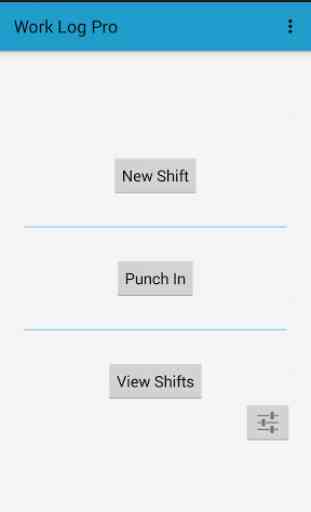
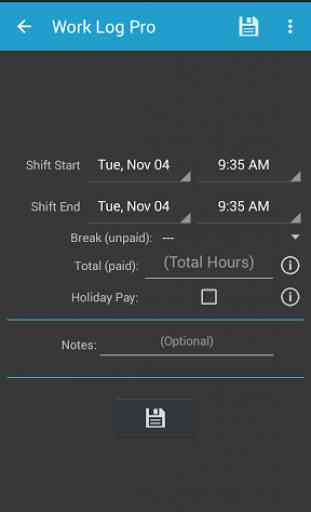
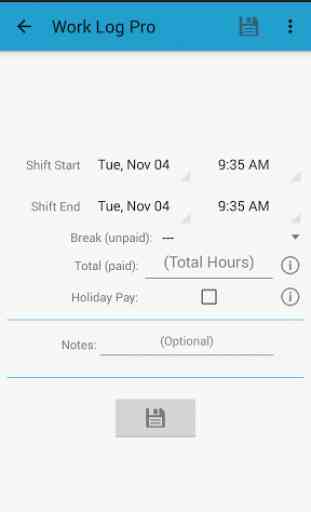
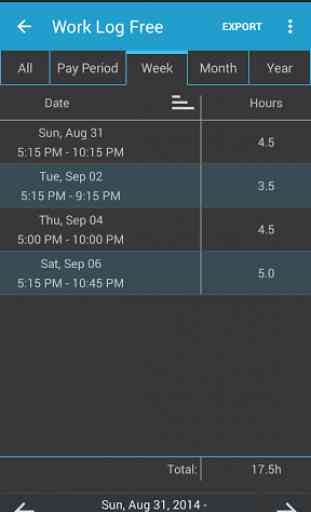

This is the most customizable time keeping app I have tried. I like that the editing feature stays open when you move to another app, this allows you to put all the shift info in and not save until everything is imputed on that shift. It takes a little while to get used to the app layout so just practice with it a bit at first and once you have it dialed it just easy to use, thanks dev!