Work Report Helper
Work Report Helper is designed to help us to track and easily create a report on tasks we performed, when the works are still fresh in our memory. No more hassle of writing work report at the end of the week or month. At the end of the day, week, or month, this app can show a nicely printed report base on what we have recorded. This will help us save our time from writing a weekly or monthly report, and allow us to spend more time in doing our works.
If you are the person who multitask on various projects, you may find that this app is useful to help you to track the amount of time you have spent on a particular project within a day, week, or a month.
If you are the person who often try to improve in productivity, you may use this app to help you to keep track and analyse the pattern of how you have spent your day working in office, and then find ways to eliminate unnecessary tasks to improve your speed and focus on more important tasks.
Work Report Helper will start with a simple screen. Every time you finish one task, or need to switch task half way due to other issue coming out, you can click on the 'Add Work Record' to note down what you have done so far. After that, you exit the app and get back to work to focus your next task. If there are other tasks coming your way, you just repeatedly do the same thing with existing task, then switch focus to work on another task.
When there is time to review your works throughout the day, you can click on the 'View Daily Report' button to review what you have contributed so far. At the end of the week, when it is time to submit a weekly report, you can click on the 'View Weekly Report' button to show you the work that you have done in a week. You may do the same thing by clicking on 'View Monthly Report' button if you are the person who usually just write and submit a monthly report.
Inside the 'View Daily Report', 'View Weekly Report', or 'View Monthly Report' screen, a button called 'Export' is placed at the bottom of the screen. Once you click the button, the app will show a list of external apps that can receive the report in plain text. You may select an email app, and then email the report contents back to yourself for further editing in either a laptop or desktop computer, then submit the nicely written report to your boss.
Example usage:1a. Once one task is done1b. Launch the app1c. Click on 'Add Work Record'1d. Type in and save your information1e. Exit the app
2a. Once another task is done2b. Launch the app2c. Click on 'Add Work Record'2d. Type in and save your information2e. Exit the app
3a. At the end of the week3b. Launch the app3c. Click on 'View Weekly Report'3d. Click on 'Export'3e. Select 'Gmail' or any other app to export the weekly report
Change log:-----------------2016/10/06 (Version 1.4)
- Fix an issue where Weekly report cannot be displayed correctly on selected week number in some countries.2016/10/06 (Version 1.3)
- Fix an issue where previous written data get erased once screen lock is triggered2016/10/04 (Version 1.2)
- Fix a critical bug that causes user lost data recorded in previous version2016/09/28 (Version 1.1)
- Include date and time in exported texts; Update launch icon2014/03/10 (Version 1.0)
- Initial release
Category : Productivity

Reviews (29)
This app is exactly what I've been looking for. Simple to use straightforward daily work log with a weekly or monthly viewing database. I love it! I've tried so many other apps and are either too difficult or too lame. This one is awesome perfect thank you very much you ever made this app!
I required this kind of app, one thing is missing if the task is not done then it shows on the dashboard. And when it done it will add to the respective done date.
Good Application, but its better if - it can export to excel as table (.xls) not ony .txt - it can costumize category, so i can create my own category & delete other category
Great app, I wish I could but it and get rid of the ads.
How we can add task category, export to Excel? Add Task status like pending/ closed/open.
Nice but make is so i can add category and also export by category what about exporting as .txt or .doc
Sort name or date or time option is not available .so more problems to use it
Excellent app, very useful, but I connot add additional report,
the app does not show the weekly report just monthly or daily
This App is wonderful but can you give me name of the application which can be use in windows 7
good app but weekly report is not working.
Good working! Please add time duration.. Thank you
This app really very useful and simple to use
it should have back up system on google drive please develope it.
Hope i can add my own category due to my daily roaster is in 3 shift. Better if I can separated in 3 shift per day.
Superb easy to use.
The best work log ever!
Weekly report not working!
Need to share the report by pdf or doc also
Tick all the boxes for me. 👍
Easy to operate but tasks not saved in sequence as per entered date... They positioned randomly as created and no option to arrange them in sequence...
I like this application but I want to improve it by adding attachment option for pictures and documents. And adding sharing option too. If that options added it will be the best application . I hope to add these options. By the way I will give you 5 stars.
Like the app wish it had view yearly report and store to google drive or drop box. I would also like an option to remove ads. Thanks
I'm useless at remembering what I did at work, this is so quick it's impossible not to forget to use it, had a small bug Brian the developer fixed it very quickly, highly recommended
don't have account syncing option, I lost my report for a month. feeling bad. all other options are good. I will give 5 stars if you implement syncing option
App will be Great if added Excel,pdf export option and online save
I liked the application. However feature is required to create category
Nice application just to know how to add task category. Thanks
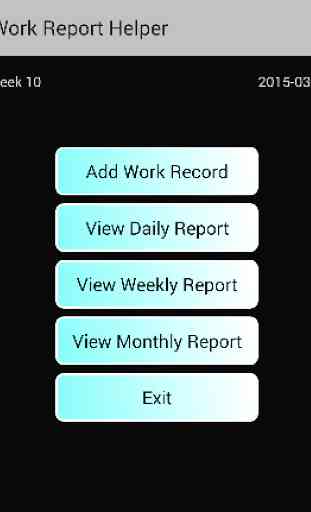
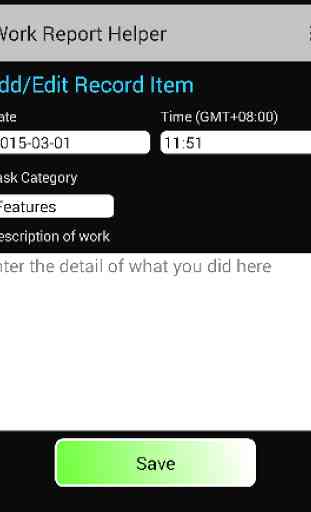
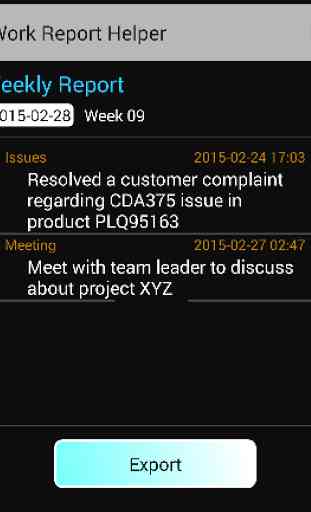
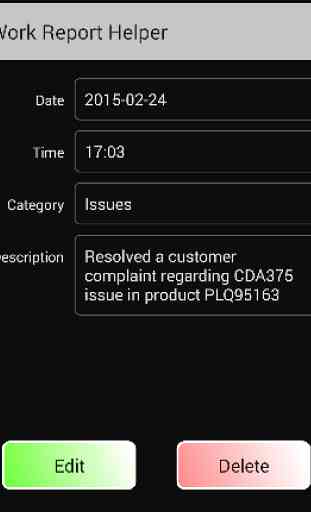
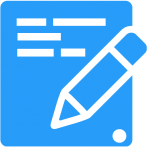
It's a nice app. I love how it works. only thing that I can see as an improvement is: make document category this way, so I can add my own tasks and remove some of the tasks. I'm no accountant or researcher or something like that. so I cannot use the categories at all. many thanks in advance!!!