Worker Fraction Calculator
Workers Fraction Calculator (WFC) and Workers Fraction Calculator Pro (WFC Pro) is a mobile calculator app optimized for fraction math—both pure (unit-less) fractional expressions and length measurements (feet, inches, meters, centimeters, miles, nanometers, etc.)
=== Features, features, features! ===
- NO ads.
- Reduces fractions to lowest form.
- Build complete input expression before calculating result.
- Decimal in Words display (e.g. 42 = Forty-Two).
- Standard order of operations used to calculate expression (aka PEDMAS / BEDMAS).
- Rounding mode with fractional precision options (to nearest 1/4, 1/8, etc. of choice).
- Rounded result also displayed with nearest greater-than and nearest lower-than values.
- Fraction rounding with remainder in alternate units (Example: Round 27/64 inch to nearest 32nd. Result = 13/32 inch Remainder 15.62 thou).
- Mix feet, inches, metres, other unit in one expression and get result in unit of choice.
- Built-in step-by-step tutorial system.
- Square and cubic conversions feature. Length calculations automatically detected as area or volume (ex. 8 ft × 25 yd, 2 ft × 8 in × 35 ft) and display conversions accordingly—square feet to square meters, cubic inches to cubic cm, and more.
- Customizable button/function layouts.
- Add a note to any calculation.
- Search notes by keyword or phrase.
- Copy / Append from calculation history to input.
- Both fraction and decimal format shown in calculation history.
- Proper and Improper fraction forms displayed.
- Greatest Common Divisor (GCD) and Least Common Multiple (LCM) displayed for a set two or more integers).
- Quotient and Remainder displayed for x/y fractions and x÷y expressions.
- Unit conversions (decimal and fraction versions) displayed for each calculation in save calc history.
- Trigonometry functions (sine, cosine, tangent, arcsine, arccosine, arctangent).
- Square-root, Cube-root functions.
= Common Uses =
Pure math: students doing math homework.Trade / crafts: electrician, millwright, carpenter, machinist, framer, plumber work.
= Calculation Examples =
Pure Fractions:1/3 + 4/5 = 1 and 2/15
Length Measurement:5 ft 7 and 3/4 in + 3 and 5/8 in = 5 ft 11 and 3/8 in (rounded to nearest 1/8th in)
Complex Expression:(2500 mm + 2 ft 4 and 3/8 in + 78.5 in) ÷ 2 = 8 ft 6 and 5/8 in (rounded to nearest 1/8th in) (Description: Add millimeters + feet-and-inches + inches for total length, then divide by 2 to find the midpoint)
= Unit Conversion for Calculation Example: = 5 ft 7 and 3/4 in + 3 and 5/8 in = 5 ft 11 and 3/8 in (rounded to nearest 1/8th in)
Unit Conversions: 5' 11 3/8" 5' 11.375" 5.95 ft 71 3/8 in 71.375 in 71 375 tho 1.98 yd 0 miles 0 km 1.8 m 181.29 cm 1 813 mm 1 812 925 um 1 812 925 000 nm
=== App Etiquette (WFC & WFC Pro) ===
- NO Ads. No banner advertisements whatsoever. The only promotion is generated in WFC (which is free); it's a link/button to get WFC Pro shown in the calculation history when the history Details feature is periodical locked. All features are always unlocked in WFC Pro.
- NO General Network / Internet permissions required (only networking is between you and Google Play).
- USB storage is required
- access is only used to store preferences and data (and resulting history display and error log content) you enter into the app.
=== So, Tell Me about WFC Pro (paid app) ===
WFC Pro does everything WFC does and all the features are always unlocked.
- All Rounding options are available (in WFC the unavailable options are clearly labeled 'Pro Only', such as 16ths, 3 decimals (0.001)).
- Calculations Details: Periodically, in WFC, the Details portion of a calculation will be locked. In WFC Pro Details are always UNLOCKED.
- By paying for WFC Pro, you support the further development of this app. And each purchase supports the developer, me (give a shout out to @wfcalc or @micahwittman), and is very much appreciated. That's the truth.
Category : Tools

Reviews (25)
Why did ok google recomend this? Appears to be no easy way to mix ft and inches and only paid version will handle any degree of useful precision without auto-rounding.
It is so helpful with home work
This version is ok but I paid for the pro version and its no longer available on Google play in the usa
Hard to use
Please add the upgrade for the US
I like how, in the details, it show all of the different conversions.
This app was suppose to give me da answer with the remainder don't get the app waste of time
This will make my life easier, thanks debeloper
Very nice and detailed calculation details for reviews bellow. Tnx Deve.
Very nice and accurate. Love the app.
Good for me very thsnks
Best construction calculator I've used
Wow this is the most useful for my work thx.
Its just what a work needs....keep it up...
One that breaks it down
Best for use
Can't get any better than this when needing calc for work or just home improvement projects. So far hasn't crashed haven't noticed any downfall. Thanks
I love this app
The perfect thing for an old carpenters brain. Have noticed big battery drain however.
I'm a plumber with bad math skills but thanks to my dumb dumb phone or as I like to call it my brain in my pocket and this app going from decimal to fraction & vise versa there's a lot less guesstimation.
Math has always vexed me. This calculator is great with fractions! I've used to figure out how much to reduce or increase measurements for cutting fabric for projects. It'll help me check my kids' homework one day too. :)
I don't know what they are doing or talking about. So in my opinion I would give it a one. But maybe a really really smart person might understand what they are calculating.
To get the calculator to give 1/16 results you must buy the pro version...else 1/8 divided by 2 equals 1/8! (rounds to nearest 1/8). Useless in most real world applications. Uninstalled.
Finally a calculator that has fractions and unit conversion integrated into the results and input methods that can be customized for practical use by people working with multiple types of measurements. I work in both imperial and metric numbers and the way this app integrates the input of imperial fractions and measurements is genius. I've found a bug that is strange though, I've lost the subtract button and can no longer add it back in the customize screen, but whatever, this is still the only calculator I've ever seen that does things this intelligently. Would be nice to have a share button for results, so I could text results more directly to my contacts.
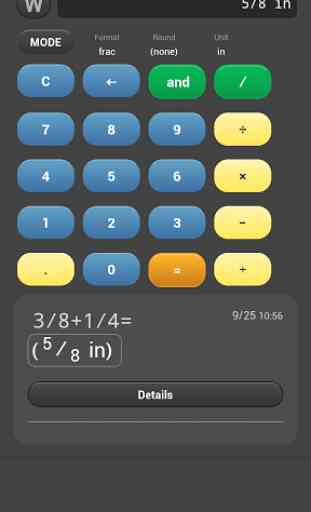
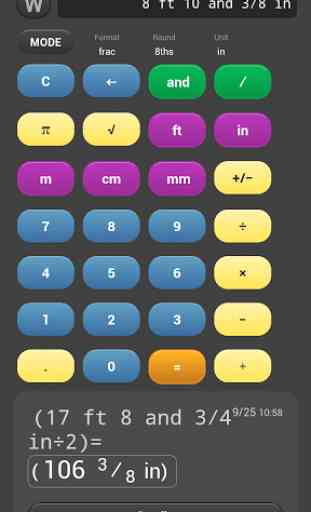
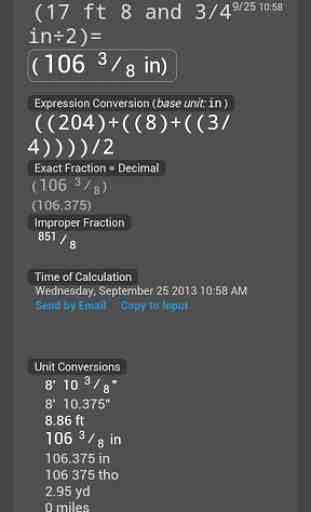
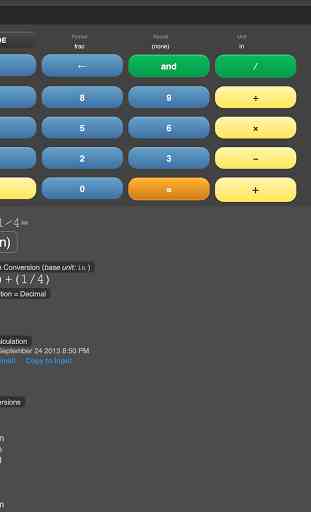

Just create a video to show users can set for measurements in inches and in 1/8th settings. After trying it a while then it was easy to use this app. Or else until user might it find difficult!