Working Log Free
※Pay ver No ads
From "Menu", select "Base Setting" and create your working shifts patterns. Select "Base Setting" → move to Setting screen.
*Setting screen*1. Input your company's Start day of counting. When you tap this button, a calculator will be popup.2. Create patterns. Tap each pattern, then move to Pattern setting screen.
*Pattern Setting screen*1. Tap "Color" button to select a color for each pattern. There are 10 colors to choose from. *This color will be displayed on the calendar.2. Input your company's Base working hours, Overtime hours OVT1 and OVT2.3. How to input break time: For example, you have one hour break. Input "01:00" and tap "OK".4. When you finish entering all, tap "OK", then move back to Setting screen.5. Tap "Ok" again in the Setting screen to save the data.6. You can create 3 different patterns with the same way and can be also changed pattern name.
*Calendar*Buttons from the left-bottom of the calendar;"Today" button: Tap this button to go back to today's date."Left" and "Right" buttons: You can move the date to right and left."Time Card" button: Move to Time Card screen. You can see here the monthly attendance record.
*How to enter attendance time and other information of your daily work.*1. Tap "Touch here to enter" of the lower part of the calendar.2. Then move to Working Hours screen.
*Working Hours screen*From top;1. Time&Day display2. Memo: You can save notes here.3. There are 3 buttons; Work absencePaid leaveTOIL ( time off in lieu )Select one for your day. *When tap these buttons, move to the calendar automatically. 4. When you want to edit the data you have entered, tap "Edit" button, then move to Edit screen.5. Select a pattern.6. When you tap "IN" ( arriving time at work ) button, the time will be automatically saved.7. When you tap "OUT" ( leaving time from work ) button, the time will be automatically saved.8. When you want to edit arriving time and leaving time, tap "Edit" button.
*Time Card screen*1. Tap "Time Card" button on the calendar, then move to the Time Card screen. Working Days, Absence Days, Paid Leave Days, TOIL Days, Base, Overtime (OVT1 & OVT2), and Sum will be displayed in the list so you can track the attendance records at one view.2. Press "Menu" button, then select "Email" button to send the time card records by email.
*Menu Buttons*1. Base Setting: Create your working shift patterns and start day of counting here.2. Mark: Tap "Mark" or "Mark2" button → Select one mark you want to add on the calendar → Tap the date you want to add the mark. The mark will be displayed on the date you selected.*Mark can be deleted by selecting the same mark and tap twice.3. Setting: You can select start a day of the week for the calendar etc…4. Password: Set password.5. Backup: You can save the data to SD card.
Category : Business

Reviews (27)
No backup file. How about your fone is reformat? Have no option to save the time you work.
Please add weekly and annually report to make it complete 5 star
I like this app but now it's not calculating my time or amount of made in a day pkease fix it
Best app well done but can I include advanced salary or some bill amount that I purchased in credit.
Iv had it for awhile and it's a life saver.
How i can register 2 check in and out for same day. Example normal working day 8to17 then come back 23to4am
Very very nice and easy to use. Make a feature so I can see a week total as well, and it will be 5 stars :)
This is such nice application please provide more Status option and make it more fabulous. Thanks
In app purchase for removing ads can be added
12pm is showing up as A.M. Which is messing up the hours. Fix asap for 5 stars
What is lacking in it is the leave record, i.e. the annual total leave taken for the year, showing month wise, every month how many Casual leave, Privilege leave and sick leave separately, then it can be a excellent app for a complete working log...
Really useful, just what i need to have an overview for my working hours and pay.
The best application, just Add taxes or contributions and advances to calculate
How do I see weekly hours , I only see montly total
This app is confusing and not easy to use. It doesn't give me the option to enter overtime hours.
Sick calls, tardy, write ups, and 're do the UI to HoLo theme
Working great. Add more features.
Well thought out with excellent functionality. I found pretty much all the options I needed and was able to use them easily. (how can I delete a mark from a date please)
The best application. My day work life without singel error
I can use just proportion.
This is the apps i was looking for long time its very nice ...if u can make for monthly with allowance. And ovt . Good attempt
It work great except instead of getting 9 hours from 9:00-16:00, it says I got 7 hours. Wrong calculation method.
I appreciate the app but its calculating my hours in correctly please fix this
Ok but hard to understand.
You need to enable multi pattern for each day because of diferent hourly rate for working in office or somewhere out
I like the app just wish it was a little easier to understand, took me a while to get it. Still don't know what certain things are.
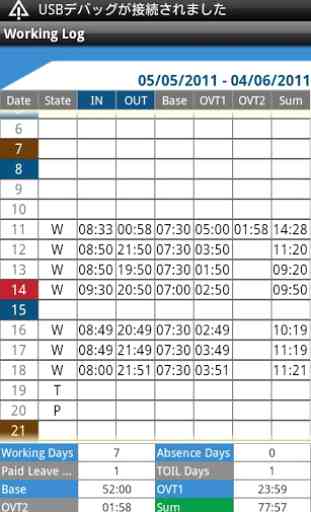


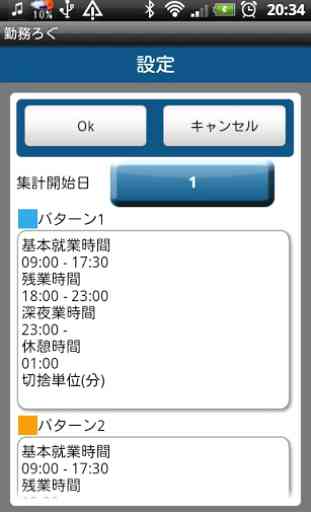

Really want to love this but I can't... I always work 30 minutes for TOIL before my official shift starts and every time I enter my shift it will only show my basic hours and not the overtime. I'm really struggling to understand how I can get this to work. I can get overtime to show up if that is the only input I put for the day however I want to be able to record my whole shift not just one or the other.