Working Scale Free
If you place your Android device on a carpet and gently push down on one end with your finger, it will come back to its original position after you remove your finger. The carpet has spring-like properties. This app is designed to make use of the spring-like properties of common objects in combination with a known mass (a "calibration mass") to measure an unknown mass. It tracks your device's changing angle using its built-in motion sensors. You prepare your Android device by placing a calibration mass near one end while it is resting on a spring-like object. After this step, the mass of any small object placed on top of the calibration mass can be determined.
Here are the steps you should follow to get the best results (see help page in app for additional suggestions):
1. Place your Android device face-up on a carpet, sofa cushion, slightly inflated Zip-lock bag (good), flexible "ice pack(s)" (best), folded towel, or any other "springy" object. It helps to place a small piece of paper on your Android device where you plan to place the calibration mass. This makes it less likely that it will slide.
2. Press the 'Start' button. Do not touch the device again until it commands you to place the calibration mass on it.
3. For users in the USA, we recommend using at least one quarter for the calibration step (but two quarters is better). You should use more coins for larger devices. You should easily notice movement of the device when you place the coin(s) on it. You can look up the mass of a quarter (or other coin) on the US mint coin specifications web page (http://www.usmint.gov/about_the_mint/?action=coin_specifications). Watch the progress bar and make sure you place the coin(s) on the device after the progress bar begins moving, and make sure the device stops moving before the progress bar reaches the end. You can enter the mass of the calibration mass in the 'Settings' page prior to starting your calibration and measurements. There, you can also enter the number of calibrating masses (for instance, one, two or three coins). As a general rule, the mass of your unknown object should not be too different from the total mass of your calibrating masses.
4. We recommend you place the calibration mass near the top center of the Android device.
5. After the calibration step, place your unknown on top of the calibration mass. The accuracy is at best 0.1 gram; more often a single measurement will have an accuracy of 0.2
- 0.3 grams, but it will depend on the setup. You can run your own tests of the accuracy by placing known masses on the device.
6. When you are done, press the Stop button. If you would like to measure more objects, you will need to repeat the above steps. Press the 'clear' button to reset the displays to '0.00'.
7. It is recommended that you enable the averaging display. It displays the average of every 10 measurements.
Be careful when trying to measure liquids that you do not spill any on your Android device.
If you have any suggestions for improvements or just want to share with us your interesting project with this app, please contact us at [email protected]
Use "Working Scale Free" for science experiments, measuring small quantities of ingredients for a recipe, or making a game of guessing masses or weights.
The accuracy is about +/
- 0.2 grams. This is NOT a gag app!
"Working Scale Free" is ad-supported. If you find this to be a helpful app, please consider supporting us by installing the pro version. It lacks ads, includes a second completely independent method to measure mass, a save button, and history.
Category : Tools

Reviews (29)
Not sure if I did it correctly, the accompanying video isn't clear. I put a post it note at the top, popped a penny on and pressed start. Just gave loads of different figures forever. Better explanation needed if it does work.
Downloaded app due to positive reviews. But for me, not so good. It instructs me to place unknown object on device, then all it does is constantly fluctuate between weights over and over. Waited 5mins! same thing. But not ready to give up yet.
So, if you have a real scale dont use this. If you dont, follow the instructions and you will get pretty close with some practice. Only as accurate as the sensors in your phone and how well you follow the instructions. Uses your phone as a beam balance scale sort of.
Ok here it is ... The app isn't as bad as it may seem when giving a lil patience and open minded technology and how it works... It uses a multiple of sensors to get is reading and fluctuates from sensor 2 sensor on how it's reading the object witch your weighing ... When averages out the weight laying on the screen it will do a brief pause that has a weight and avg.weight underneath it... I placed a nickel on it serval times and every time it hit the brief pause it read 0.5 and 0.5 on average
Couldn't use it, tried to use it, hit the start button and it stayed on preparing, do not touch device for freaking ever and nwver did anything else. Useless app.
Kept saying calibrating didnt make any sense at all i ended up getting frustrated and uninstalling. A scale isnt rocket science but this one just doesn't work
cant get it to work followed the directions on ytube and all it does is says press start and dont touch your device was so hooing it would work was going to do aome science experiments with the kids. im going to un load amd re load it and try one more time because in this up load ir says error when you first open it.... ill let yea all know
This happens terrible it doesn't work and if it does it doesn't work for me I tried to write nickel I tried the way a lighter I tried to wait if they had hand sanitizer pin lids pins cut away a bottle of water it just didn't pick up anything I just kept doing was saying calibrating calibrating calibrating calibrating
Garbage, don't bother installing. It kept bouncing between negative and positive weights and didn't even give a weight.
Rubbish! I wanted to weigh two 50ml beauty products to see if the contents weighed the same amount and the app didn't work at all! So disappointing.
I could never get this scale to zero out and stay there without floating on the numbers and it would never measure nothing accurately. I'm deleting it as fast as I downloaded it.
Does not work at all, without touching your phone leaving it on a flate surface, the weight it shows fluctuates -146 grams to 5 grams, so no dosent work at all
Followed instructions, but it seems to just slowly rotates through numbers until it gets to the one you press stop on.
My S9 is too new for it... during install it warned "Developed for an earlier android version and may not work on this device" So I really cant judge app
Don't waste your time it only works for older versions of Android. Dreadful useless app.
Pressed start, it went busy and did nothing. Tried reinstalling it and the same thing happened. Does not work.
Does not work at all. Got an ad related error then it won't go past "preparing".
This app is WORTHLESS for Android 10 on Galaxy S9! I got a stupid error first time "attempting" to use it! App devs, you need to update your app, ASAP!!! 🤬
It does not work. A phone is not designed to act as a scale and no app can change that.
Doesn't fluctuate so don't drop object down. Don't be a cheap a$$, Go buy a real set of scales/clocks
it kept going to negative then 3 grams then negative then positive and back and forth. it never stopped at a number. deleting
this scale does not work when there's nothing on it is still says their stuff on it the numbers keep moving
good god I'm trying to see how much my silver bullion weighs and its way off...goes to -5.8 then 7.9 then 4.6...and so I put nothing on it and it thinks something on it... what a POS app
Doesn't work, don't waste your time i.e it weighed a pre weighed quart at -1.7 and was throwing all sorts of G numbers at me.
App stinks. Hard to tell how to use app. Could not get an even halfway accurate reading.
Continue of my rating ... Anyone knows that a nickel will weigh .5 to .49 every time depending on how wore it is .. if your look for a quick I need to get this in the mail box it's not for you .. but if your able to put it on there and drink you a cup of coffee it just might suit your needs .. this is for FedEx delivery not door to door neighborhood mail men... Outside of having to wait for your weight and avg. I would give it a 5 star rating ... Very good work but needs some improvement...
If the option was available I would have given a -3 Nothing works couldn't even get it to calibrate
once u hit the start button it gets busy and never get ready to weigh .......waste of time

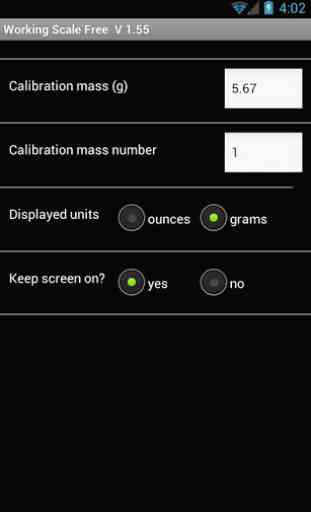

I've tried all of these this one sucked these least so far. When you entered the calibration weight no numbers came up. In order to get the weight of a quarter to work I had to make sure I backspaced all the characters that I couldn't see. Other than that it worked as good as could be expected. No where near as good as a real scale, though.