WorkSpace Connect
The WorkSpace Connect app on your tablet works in conjunction with WorkSpace software installed on your computer, giving you a remote desktop with access to your lessons, content, and tools. (The WorkSpace Connect app requires the complete version of WorkSpace software installed on your desktop computer, or connection with eInstruction by Turning Technologies equipment.)
• Create, assemble, and present interactive multimedia lessons
• Incorporate and work with teaching and learning materials in multiple formats from many sources
• Manage more than 40 annotation, teaching, and learning tools
• Use WorkSpace Connect and any eInstruction by Turning Technologies student device in the room engages students with multi-user functionality
And the WorkSpace Connect app makes it easy to use your tablet to control WorkSpace recognition tools that are on your desktop. Now, you can convert handwritten text, numbers, shapes, and equations into more legible digital content, making them more readable for students.
WorkSpace Connect v2.0 requires the installation of:
• WorkSpace for Windows® v9.3 or above
• WorkSpace for Mac® v6.2 or above
• WorkSpace for Linux® v6.2 or above
Category : Education

Reviews (15)
I am giving only 1 star but I wanted to give 0 star as it is not working only 😕🙁☹😡😡
This app was not for a mobile ?
Its great
It's looks so awesome but I try to open it and it didn't work
It looked so good but it 2as bad
I kept tapping on the icon and it never worked and also that it kept saying its not working at this moment and I tried it like 50 times and its not working I thought it was my device I tried it on my other tablet and it also did not work it is very dumb
He'll yeah
I use eInstruction's Mobi in my classroom. With using this app on my tablet, I can start the software on my computer, sit at my teacher table with my back to the projector screen, write on my tablet and see what I am writing, and my students can use my mobi to answer and respond to questions and I can see what they write without turning around. I can't wait to tell everyone on campus about this app.
Not sure if it is supposed to, but doesn't work from a droid phone... must need a true tablet. Sigh.
I don't know how to use it
Someone can tell us how to install this app on android? Please!!
Great whiteboard software
I actually love this app but I can't figure out how to use it😞 🙍😔😟😖😢😩😥😥😩
Won't let me use it even with WiFi
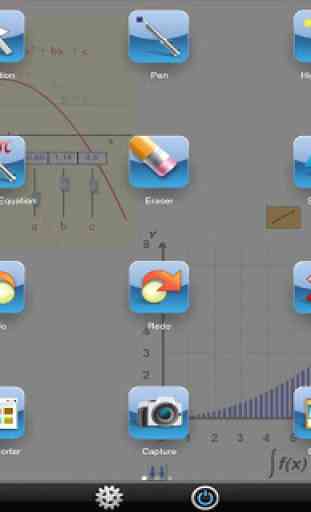
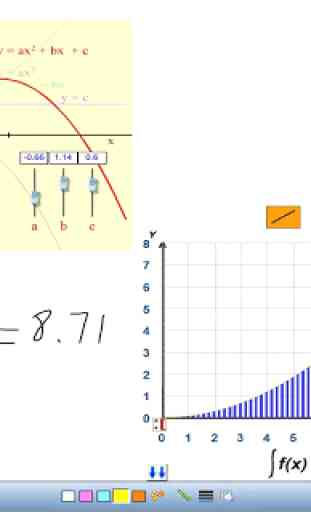
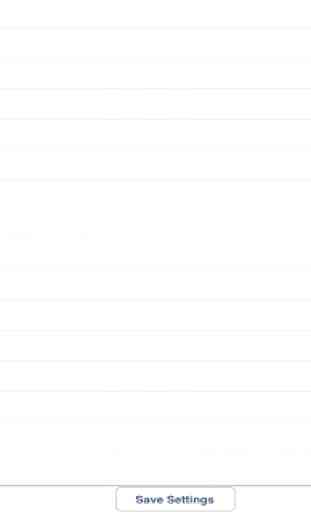

It's not easy to connect with my interactive board.