Workyard Crew
For supervisors, the Crew app makes editing and approving worker time cards a quick process accessible from their phone. It also enables supervisors to view all their workers who have clocked in for the day and for how long.
For workers, the Crew app makes it incredibly simple to clock in and out each day. Workers can edit their timecards up until they are approved — empowering the worker to submit accurate time cards and reducing administrative overhead.
FOR SUPERVISORS
The Workyard Crew app provides the essentials for managing an hourly workforce. It enables supervisors to get a view of workers who have clocked in for the day as well as edit and approve time cards on the go.
Time Cards - Edit and Approve on the go:
Supervisors can tap into submitted timecards to view details, make edits, and submit them for payroll processing. If all the pending time cards look right, approve them all in one tap.
See Who’s Working:
Easily view all workers who have clocked in for the day, including the hours they’ve worked. You can access workers’ most recent time card from this view as well as tap to call, text, or email them. You can think of this view as a company directory of who has worked today.
Overtime Compliance:
The Crew app automatically calculates when workers have worked overtime and double time so that you compensate them correctly and remain compliant.
Reduced Admin Overhead:
The Workyard Crew app reduces admin overhead by enabling workers to easily edit their time cards, even after they are submitted. When workers do edit their time cards, they’re required to submit a short reason for the edit which reduces confusion at approval time.
Logging - Keeping Track of Edits, Submissions, and Approvals:
Each time card displays a log of all edits made and who made them, ensuring accountability.
FOR WORKERS
The Crew app is designed so you can quickly clock in and out and focus on the task at hand. When you finish work for the day, you submit your time card for review. When you work overtime and double time, the app ensures you’ll be compensated properly.
Clocking In and Out, Taking Breaks:
As expected, you can clock in and out at the present time. You can also select a clock in time in the future, so you don’t have to remember to clock in at a certain time. When it’s time for a break, you open up the app and tap break and then clock back in when it’s time to get back to work.
Time Cards View:
You can view submitted time cards and make edits if necessary. You can also view the status of your time cards to see if they have been approved. When you make edits to your time card, you’ll be required to submit a reason for the change which reduces confusion for your time approver.
See Your Accrued Hours for The Week:
Under the time clock view, you can see the hours you’ve worked for the week and get an idea of how much you’ll be paid.
Notifications:
When your supervisor edits your time card, you will be notified via email with a reason for the change.
Category : Business

Reviews (19)
App is amazing, it allows me as a technician if I accidentally forget to sign in to a customer that I'll have proof I was there with the GPS location. It's overall makes it easier on management because they can see where all the techs are and when new customers call in they're able to call the nearest tech to pick up more business. Overall a very needed app for any business that has several techs or employees that are mobile. And it makes tracking hours easy.
Great app to track real time.very user friendly.
Great app, makes clocking in and out effortless. Also switching job sites is quik and easy. Great features, including posting job descriptions, progress and pictures.
I love it. Even when I would forget to clock in work yard always makes it easy to update and correct my hours. Very easy, very reliable. 👍
Tried other apps like tsheets and had glitches and Frozen screens when I tried to take breaks or finish work. Haven't had the problem with workyard
Exceptional! Easy to use plus it is consistently accurate and can be used wherever you go.
Workyard is great!! The app makes it really easy to keep track of your time and get paid accurately.
I'm new using this app so I don't know what tools or apps are available.
Excellent format! User friendly and even a built-in reminder to clock ⏰ out!
Great for keeping track of employee hours. Even better than that I can get reports on the labor costs for each of my projects without any extra effort!
Employers can track you anytime on your off time, it never stops tracking you
Haven't been using app a long time but its relatively easy to use.
Haven't used it
Thank you for the help finding a job so fast. I recommend your company to everybody.
This is great app. Very easy to use.
Want standard time
Hey do you have a job for me
It's great
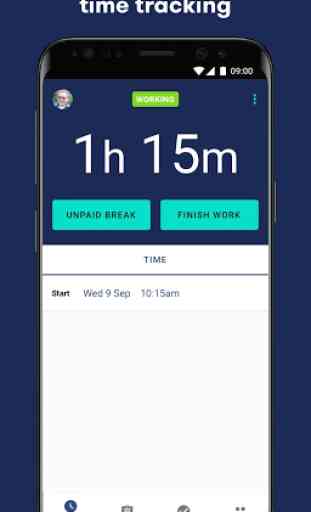
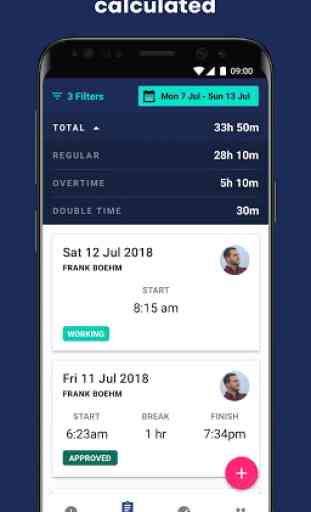
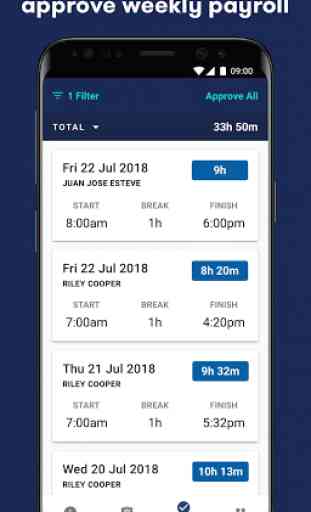
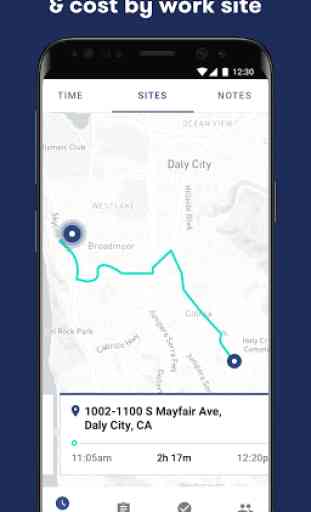

I really like the workyard app the time tracker is a user friendly app. You can modify it to where if you forget to clock in or if you don't want to clock in or early but you don't want to forget to, you can easily change it to the time when you start and it'll automatically start for you I think that feature is amazing and workyard is an exceptional employer to work for. They found my dream job the first time out! Also a thanks to the developers behind the scenes keeping it running seamlessly!