World Backup for MCPE
In Dropbox, app stores its data to its folder.
In Drive, app stores its data to its appdata folder which can´t be visible to user.
If you find any bugs, please contact us.
Category : Tools

Reviews (22)
I reeeally wish this app were what I needed! I am trying to find something that will back up the worlds i have saved in application storage, but this only accesses the maps in external storage, which i can get to with any basic file explorer. Hopefully a newer version will have that functionality! I would pay for it!! Thanks!
For some reason all my back ups on Google drive are not there anymore. However, when it did work, it worked flawlessly.
Works great on my Nexus 5 and moto X play. Never had any problems saving or downloading world's. Just found an old world with a stonecutter, not many people have them in worlds now. I love this app
I've already downloaded and uploaded my world across four phones with this app... Performs excellently and is efficient, thanks.
This doesn't even show the world's. All it says is error do you have mcpe installed.
It works REALLY well and hasn't failed me. Although it does seem to have an issue with Android 6.0
This app does not work. It says something is uploaded but nothing was. There is no way to download and have the app place the world file in the appropriate spot. I'm not sure how it managed to maintain high marks.
Make the worlds backed up on google drive stored on a non private folder
Where did the world go it's not in my Google drive so is it not working? Or do I need to wait for a new version to come out,
Useful if, you hate rooting your device.
Now I can save my mini games and play them over!!!
Does exactly what it says, does it efficiently, and flawlessly!
Works perfectly and I can download my worlds back after I completely terminated any data about them
APP IS A MUST FOR MCPE USERS
Great but can it backup from application storage
Looks promising, its awesome that it backs up to cloud but how do you restore the world? Its annoying that you have to go through files to restore the world.
It does what it says, all you do us just back up the maps onto your Gmail and then you can reinstall those maps after you used them first. Even after this app is uninstalled and reinstalled, the maps will still be there, in your Google drive :)
Went to my drive after uploading twice and it shows up as blank- NOTHING
An app that is' nt minecraft that acually works thats great p.s. im german not English im part german :3
This app is perfect if you want to backup your amazing minecraft worlds. I will forever love this app.
This app is absolutely perfect. Just install dropbox and it will work like a charm.
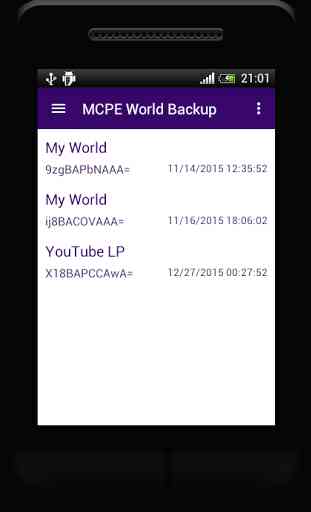
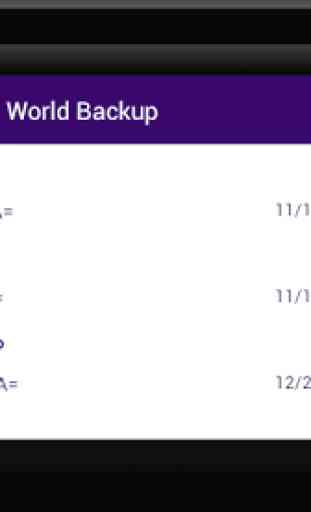

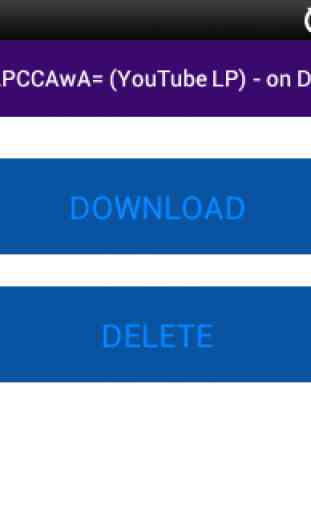
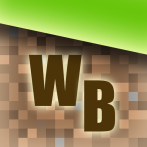
The app keeps saying have you installed mcpe yet, and when I try to decompress the file, it says decompression error. Please fix