World Clock Widget
*
* Please note this is only a widget so there is no way to "open" it from the launcher. Install my Digital Clock app if you want a full screen version that you can open from the launcher **
*
* Explanation of Permissions *
*
- FULL INTERNET ACCESS: for displaying ads
- VIEW NETWORK STATE: for displaying ads
- READ PHONE STATE AND IDENTITY: for detecting when the phone's screen is on/off (in order to start/stop updating the clock, reduce power consumption).
*
* Previous Changes **Version 2.4
- Added am/pm option, by popular demand
Version 2.3.1
- Small bug fix: font display
Version 2.2
- Hopefully fixed stability issues
Version 2.2.1
- Further adjusted clock face layout for different font combinations
Version 2.2
- Improved stability and memory footprint
- Adjusted clock face layout for different font combinations
- Changed default colors for newly added widgets
- Added some starting colors to palette (if its empty)
Version 2.1.1
- Moved date down when time is shown
- Fixed bug for frame color
Version 2.1
- Added sort feature to Color Palette
- Added new screen shots to market description
Version 2.0.1
- Changed default time zone description for widget
Version 2.0
- Added database of time zones and an activity for selecting them
- Daylight savings time supported by the time zones that observe them.
Version 1.91
- Small Bug fix: removed intent filters for color palette from manifest, should no longer display color palette in task killers.
Category : Personalization

Reviews (30)
it's a waste of time, it says problem loading.
NEVER COULD INSTALL SO IT WOULD BE LEGIBLE
The most configurable clock widget out there, I've been using this since Android 2.2. Work's fine on Android 5.0 on my Samsung S6 Edge. If the developer is reading this, it would be great to be able to add spacing between the timezone label, the clock and the date lines. With the new hi res screens fone sizes need to be much bigger...
I'm from the Britain and have moved to America. I didn't want a deul clock that took up too much space. I just wanted a small widget that was 1x1 sized that told me the time back home. Well this widget is just that. Easy to set up and just the right amount of options to customize and make it my own. I now have everything I need on the one home screen and didn't have to compromise or lose anything.
Positives: 1. Very customisable with small tiles allowing you to add multiple tiles to a homescreen and display many time zones at once in a small amount of space. 2. I like how the colours, font sizes, font styles, date formats can be changed so easily, date can even be dd MMM I have discovered (delete YYYY) 3. Great looking, simple, small and clear, does the job great, thank you. Three faults: 1. Hard to find, had to look through widgets list to find it, no app shortcut given 2. Searching for a time zone should have a bigger list of cities to make searching easier. Instead of looking for specific time zones 3. Be nice if the widget tile size could be increased or decreased, expanding it doesn't change the 1 x 1 default size (but 1x1 was exactly what I was after anyway)
Is there any chance to create a 4 x 1 widget that shows time from 2 cities in one row, one left aligned and one right aligned, in big font (size adjustable). Also a 4 x 2 widget the same as above but with city name just below the clock in small font (size adjustable). Thanks!
Simple , best , customisation of every thing that can be done is included Only cons : icon graphics not very appealing
It does not update the time and that's the most important requirement. Had that been perfect, I'd have given 5 stars. The 2 stars are for the simplicity.
It would be a very nice apps if the am/pm font can also be adjusted by its colour and size to make it more visible on display.
I installed this but it doesn't show up in my widgets list anywhere. I'm using an HTC One M8
This didn't work for me. When it installed there was no way to open the app anywhere and the widget didn't show up on my list anywhere. Droid RAZR MAX.
Installed easy enough, but could not see any evidence of it being functional. Retried a few times, no luck.
Very convenient and it doesn't take up much space, plus it can be customized. Great.
I installed it to be abke ti know the time of my girlfreind who lives in oregon but it didn't have the city time that I needed. Keep it up. It has potential.
I needed a clock widget that was tiny (1x1) yet large enough to see easily. This was the only program that had one. You can change the colors to anything you want and the size of the numbers, dates, everything to as small or as large as you need.
Every new instance defaults to the same design - no provision to save applied styles/customizations or copy styles/customizations from one instance of the widget to another. Background and frame cannot be resized.
I wanted to have 2 clocks but didn't want them to eat up all the screen space. At 1x1 it's the best one! Customisable which is an advantage.
The app says it is installed on your device, but even on the app at store there is no OPEN button, and if you try to find the app on your device, it is not shown. Please fix it!
some time it doesnt display correctly. nice widget but not reliable
Simple small widget to display the timezone of your choice in the font/colors of your choice. No more, no less. Exactly what I was looking for. Thanks!
Wish am/PM font could be customizable. Other than that, fantastic..especially for 1x1. Thanks for developing!
In fact has a bit too many options but once one is used to it, it seems great!
Really like the app. Wish the am/pm font size could be increased.
Installed this but it's nowhere on my phone, uninstalled and reinstalled and still can't find it. Shame.
Great app, exactly what I wanted, very customizable. Thanks
I also wish the am pm was customizable. Great app.
It takes less space and works great..
Sorry...not working..plese fix it
Was looking for a good looking and simple clock showing home and office work ! Just awesome work guys !

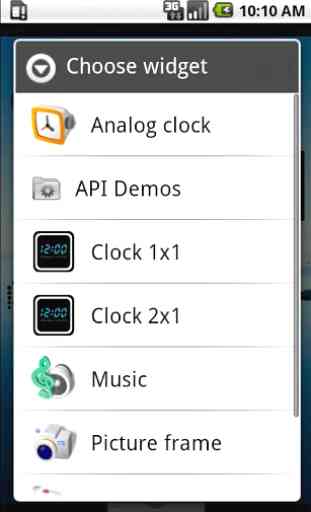
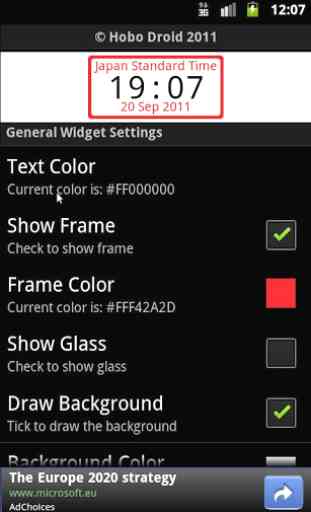


Neither app icon or widget not showing, despite listed on phone's Apps list