WorldScan-Scan Documents&pdf
*Quickly Scan DocumentUse your phone camera to SCAN (take a picture of) all kinds of paper documents: receipts, notes, invoices, whiteboard discussions, business cards, certificates, etc. Batch Scan Mode saves you even more time. It auto detects and adjusts the document orientation.
*Optimize Scan QualitySmart cropping and auto enhancing make worldscan unique. It ensures the texts and graphics in scanned documents are clear and sharp with premium colors and resolutions.
*Easy Search DocumentFind any documents within seconds, saving you the trouble of browsing among tons of documents.
*Intelligent Document ManagementIntelligent document management on the go. You can allocate documents in groups, sort documents by Date, tag documents etc. Set passwords for confidential documents to avoid information leaks.
*Share & Upload SupportUpload the scanned documents to cloud storages; Share documents between mobile devices and computers via WiFi
Features: 1. Scan multi page documents: Scan and manage documents that may include multiple pages.
2. Fast batch scanning: Scan continuously in batch without waiting for processing.
3. Automatic side cut: WorldScan's professional image processing algorithm automatically helps you crop the images.
4. Image enhancement: Ensure documents are clear and readable.
5. Produce PDFs: Preview and produce PDFs.
6. Multi-sized PDFs: More than 10 PDF sizes are available (Letter,A4,B5, etc).You can customize the size or use self-adaption mode.
7. Save image to image library: Conveniently process images and save them to image library.
8. Email: Send your documents (PDF) or processed images by email.
9. Add Header: Search page of document may add headers, which can be searched.
10. Custom category: Set custom categories for your documents to keep them organized and easy to find using "search".
11. Multiple browse modes: Support browse modes such as list and document-categorization.
12. Copy: Support function of document copy to achieve convenient document management.
13. Search: Quickly locate documents by searching document headers, page headers, etc.
Scanning tip: Make sure your document is smooth and sensitive to light. Note: A flat background color may help achieve the best detection results of document edge.
Category : Business

Reviews (22)
Not able to share
I love this app. I hv been using it on my iPhone for long . I downloaded free version on Samsung s5 few weeks back and it worked well. But i upgraded today to paid version and now it crashes and doesn't open. Pls help resolve.
The app was fine until I upgraded it and then once it took my money it crashes when I try to open it. I am attempting to use it to renew a professional license so I am very frustrated. Please fix this issue.
It let me do only two entries with the free version then it asked me to purchase the full version... however once I bought the full version i could not use it bc it keeps crashing... please fix this issue.
it is totally free for any number of scans. Else, this will be another app which become useless after some time.
It was working when I try to move adds and I paid than doesn't work anymore
I have the same problem that once I brought the app it crashes every time I open it. Only started after I paid for the app
I purchased the in app upgrade to scan beyond 2 files... now the app will not even open. It crashes on every attempt. I tried uninstalling, re installing, nothing helps...
Crashes after it took my money. Unbelievable.
Print is very bad when converted to pdf Uninstall
Easy to use, excellent featured.
Was able to scan to pdf I needed and email it oh great work
Simplfies everything. Best choice.
Love the app
Easy to use
Coll
Whatshap
My phone has a very modest and limited camera and very few of such apps work to an acceptable degree. But a few do. MD scan worked best with Genius a close second. This app did not work at all.
I downloaded. The first time I opened I upgraded to free ad version. Since then program keeps crashing. Tried to contact seller and they won't even answer my emails
Too bad I didn't know and just try the pro
This app is a good idea but works poorly and is frustrating to use. Uninstalled.
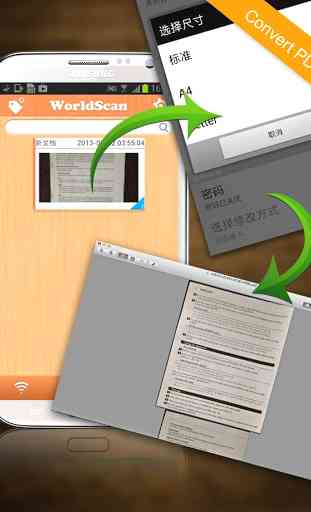
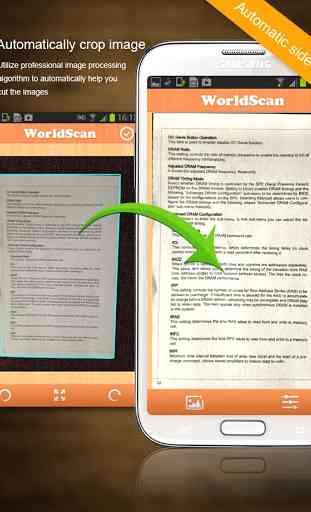
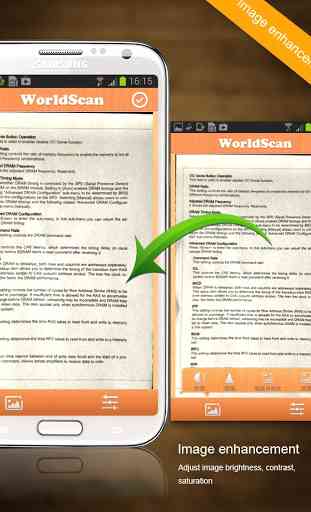
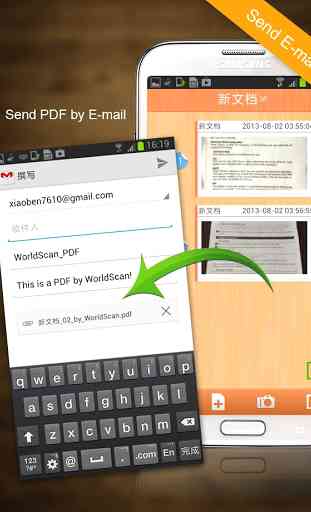

I am very excited about this application