Wowza GoCoder
- Easy to configure and use
- HD quality (up to 1080p)
- Low-latency streaming
- Auto configuration from external link
- Front and rear camera support (includes portrait orientation)
- Publishing authentication
- Intuitive, contextual help screen
- Torch mode
- Auto restart
- Touch to focus
- Preview and control from Android Wear devices
- 4K streaming
- Social sharing
- One-touch streaming to Wowza Streaming Engine and Wowza Streaming Cloud
- Hardware-accelerated video encoding
Category : Video Players & Editors

Reviews (29)
The app is claimed to support up to 4K streaming - but when tested on my Sony Xperia X5 with rear facing 4K camera (3840x2160) the app only supports 1920x1080 just like all the rest.
I use redmi note 9 pro, and while streaming I see cut audio, and it is impossible to use this stream
Stopped working. Doesn't video feed doesnt go live after last update.
Stretches video. Cannot keep natural aspect ratio. Images look artificial. People look fatter / rooms and objects look wider
Only works with wowz protocol and wowza server it would be better if it has ability to choose between wowz or rtmp.
Only work with wowza protocol, would have been great to steam with rtmp.
Im sure its great..but to use it.. $49/month.
Couldn't connect with streaming engine
Does not work with Wowza Streaming Cloud
we use this for our school districts broadcast system. our schools love it.
Wowza Go Coder will not work with Wowza Cloud Connection code.
Good start for a Wowza streaming client. Unfortunately social sharing not working for me on Android and there are no manual camera settings. A mix of Cinema FV-5 camera app and Wowza features would be great. As always with Android though, I accept that it's not a good platform for developing pro streaming apps.
App crashes when i try to open the configuration link in my email. I won't connect.say connection time out..
Having login issue every time .i was given correct credentials but getting error while connecting it
Only iPhone that is problem all anraid phone give me oppacshns
Hi. It's a very good app
Android version i can not change color profile and iPad when streaming it fix to vertical screen. Very bad
I'll be great full because this app looks legit but help me use it I can't figure out how to use it
After update to latest version, it doesnt work with Asus Zenfone 2 551 ML. Notification "Streaming started" already appear, but no audio video has streamed to wowza server. Wowza server doesnt detect any stream from this device. Please note and fix since I used this apps since this app was paid one. Thank you
Please add support for a 16:9 mode at lower resolution than 1280x720. It would be helpful to have 960x540 and 640x360. 640x480 mode isn't useful because it is 4:3 aspect.
It works, but very poor quality. Very pixelated output on the Android platform, although the iOS version with the exact same settings looks wonderful.
Realy its good streamiing quality.
My Bluetooth Headset cant worked..
This has 16:9 at only 1280x720 and 1080x1920. Everything else is old school 4:3. Not everyone is going to stream HD to their clients at 2mb (espeically on 4G LTE) , but still want 16:9. Can you please add 16:9 aspects to all the lower res configs? Or better yet, let us set the output resolution and aspect as we wish. Should be an easy for the next version. :-) Thanks!
Nice app, I'm using Wowza streaming engine and I found it interesting. Thank you.
Why It shows connection failed!
very easy to publish a stream into wowza
I have installed this app in BlueStack and I.m getting the error "failed to acquire camera=null" what should I do..??


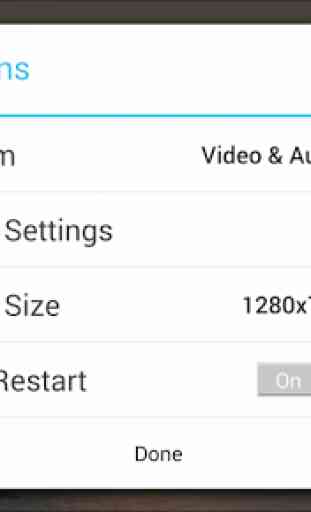


Hi, good apps. and I am using wowza streaming engine. it is working fine with my android device with build in cameras, front and back. May I know if i can use external USB camera as video source? I mean I connect my android device and connect to an external USB webcam like via a convert which connect Type-C to normal USB port. is it possible? I tried some other RTMP apps, they are able to recognize external USB camera but cannot work with wowza, because that APP do not have user-authentication.