WPS PDF- lite PDF Reader, Viewer & Editor Free
If you love reading PDF and editing PDF on mobile, please try powerful WPS PDF Reader & editor. The free pdf app for reading pdf, taking annotation, compressing PDF files, converting PDF to jpg, highlighting certain passages, searching, processing & editing pdf documents. WPS Office PDF Reader is the best choice to view, edit, markup & annotate pdfs.
PDF Annotator
• Highlight,underline and strikethrough text
• Four colors available for annotate PDF
• Type on the PDF files, add text on the PDF files
• Take the note on the PDF files
• Draw on the PDF files
PDF Viewer
• User friendly interface easy to use
• Bookmark PDF pages for future reference
• Adjust the brightness of your phone
• Night mode helps you night reading
• Print and share PDF Documents easily through other app like WhatsApp, Gmail etc.
• Reflow PDF files for amazing reading experience
• Read PDF as book
PDF Editor
• PDF editor free helps you edit PDF files conveniently
• PDF markup tools such as underline, highlight, take notes
• Free pdf editor
PDF Finder
• WPS PDF will scan all the PDF files in your device, and you can search and get all PDF documents in your phone
• Manage all the PDF files in your device
• Inspect directories that often receive PDF documents
• Easily find the PDF documents by keywords
• Support for document operations under the SD card path
PDF Tools
·Provide lots of tools for PDF Reader & PDF Editor
·Merge or Combine two or more PDF files into a single PDF file
·PDF convert to images,pdf to jpg converter
·PDF to word, PDF to excel, PDF to PPT converter
·QuickShare help you easily share PDF files to friendss without data flow
·PDF extract, split pdf, separate one page or a whole set for easy conversion into independent PDF files
·PDF adjustment,easily change the order of PDF document pages
·Compress PDF files to get a
PDF reader for android
• Eye protection mode and dark mode for PDF reading
• A PDF table of contents allows you to jump chapters and sections
• Single page reading mode and continuous reading mode
• Variety of pdf viewer with Auto-rotation mode or horizontal mode
• View PDF documents in thumbnail mode
• Encrypt your PDF files by password protection
• Reduce size of the document by using the feature of PDF compress
• Keep reading pages stay light on and turn pages by volume button
• Search for contents in PDF documents
• Reduce file size while optimizing for maximal PDF quality
• Share PDF files quickly without any mobile traffic
• Tagging your PDF files and easily manage PDF files with tags
• Long press image to view, save and share.
• Export PDF as long image, the totally free and new sharing mode
• Copy,annotate,add bookmark and share files easily
• PDF app download for free
• PDF printer help you print PDF files conveniently
• Free pdf reader for android
• Lightweight wps app
• Perfect wps office app - wps pdf reader
HIGHLIGHTS:
✔Lightweight: Doesn’t exhaust your device resources.
✔Convenient: Night reading Mode & optional display horizontally
✔Easy: Easily find your pdfs by name & keywords
✔Fast: A very fast pdf reading tool, you can quickly open & read pdf in your phone
✔Multi-Language: Hindi, English, Malay, Indonesian, Telugu, Bengali, Chinese
Our kingsoft office PDF Reader & PDF Viewer is great for reading long PDF & outstanding in searchable documents. This wps reader supports you all that you need for a pdf file reader. And this PDF reader & PDF editor without any ads and it is completely free.
Contact US
Need help? Leave your reviews or contact us at the following email address:
[email protected]
Follow us on Facebook:
https://goo.gl/uE6Efe
Category : Business

Reviews (28)
Good I like the idea of changing the reading Wall... I hope to add more colors so that our eyes do not get sick .. Sometimes the app gets stuck. I hope in the future there will be a special version of the application to read only without those many options that I do not need it has absolutely caused many errors in the application. Also make size large.
The app sounds to be great. But a big problem. I annotate and mark in several pages of a pdf document (i.e. from the beginning up to page 200) and i save it, but next time that i open it, only the marks and annotations are displayed up to page 120 for example, and the other marks are totally missing. disappointing! This happens every time. Please fix it. Then it definitely deserves five stars.
It is very good for almost all functions except one. As I am engineer so I deal with many engineering drawings in PDF format. It's good in loading but main problem I face all the time is its zoom limitation. It's not able to zoom as like as PDF viewer by Google drive. So I would like to suggest you to fix this problem.
Good.. but one thing, only one thing, it doesn't support a landscape mode. When we read pdf files with tablets, we often use the landscape orientation. The document you reading can be rotated to a landscape mode, but when get back to your main menu... you have to rotate your tablet into a portrait orientation.
When you edit a pdf's text, it replaces it with a different font and does not stick with the formatting of the source document. For print and digital reasons, this os then totally useless... This is the main and only reason I signed up. This is the app. My computer broke and I had to urgently amend a pdf. Bought the app, now it seems only the desktop version works... Please assist?
This may be a really nice app. Hard to tell as I can't open a PDF to annotate it. I tried tapping on the icon, double-tapping, tap and hold - nothing. Tried hitting Select at the bottom of the screen, it just gives an error. Tried reading the quick start - nothing on opening a file. The link to the website takes you to the wps office website, and I can't locate any references to the pdf product. Tried clicking the Join our community button: nothing happens. Last ditch effort - Internet: nothing.
No tablet support. it was passable in portrait mode but the landscape mode for tablets are really unbearable. Every option for annotations are LOST in landscape. You can't swipe, tap, or do any gesture ti bring up the annotations. Plus, there is no undo button for accidental pushes of annotations. it automatically saved without asking me to "save changes". It could have been great but for now, i wont use this until full tablet support is provided
I loved the app. Its simple and quite minimal to use. Just one thing I would like to suggest is that please enable a feature to annote in landscape mode. I usually read pdf keeping phone in landscape but when I try to annote it, it automatically switches to portrait mode..
I like Reflow reading mode, Link page navigation response, Recent list, Last reading position, Highlight text, Bookmarks, Page thumbnails. Please do not remove any feature as of April 2020. (After Update) Please then stick to the Ad method of placing it as one of the docs in the recent list. Pop-up ads are intrusive. Don't make so many ads like WPS mobile, even if it's about WPS products. Make it as unique as it is. I hope next update is not about more ad sections. So far so good 👌 Thanks.
Don't bother. I lost 70+ pages of markup because the application didn't save the document, despite having entered/exited the document several times while retaining the editing. It just decided to delete it all at one point.
it is very good and fluid. But major problem is 1. there is no directory map for documents. always have go in step by step instead listing out all pdf folders 2. gestures are good. u can highlight or strike easily but you dont see them when u open them in another device or app. this would be much better if those hightlighted text, bookmarks automatically saved and seen on other devices too. work on this
Can't Re-edit the mistake. I underlined the wrong answer of a question which I can't delete and correct now. Text selection is not smooth at all. Can't select text in just one touch. Have to tap on it again and again. Eraser is also not working properly some times. Text Editor Pro and WPS PDF have same features and same problems I mentioned.
This has the best reflow "A.I." I've tried. And I tried at least 10 apps straight for 3 hours specifically checking for that. The only one to match this or maybe slightly better is Xodo, but Xodo does not show the images in reflow mode. That's important for me. Also I like that this does not scroll vertically. However! Some things to improve below (basically moon reader capabilities): -page break should be retained in reflow mode -add brightness control -addtl customization settings, etc
Been using the app for a few months now and it's been perfect. Until recently when it just started crashing frequently and display a plain white screen whenever I open the app. I don't know if that's a big or what but it forced me to uninstall it. Please fix this!!
Good app. Great to see that developers are listening to users. Appreciate your effort to bring the option to keep screen on while reading. Also add option to highlight and underline text while in reading mode( text reflow) and to be able to adjust the size of text in reflow mode. Thanks! :)😍
In 2 words: Simple and Elegant that makes reading PDFs easy. Powerful reflow mode. The app is great. What we need on a mobile phone is a better reading experience, and the app dose that. Also has lot's of features to change your PDF files though. But it lacks some features like : highlighting in the mobile view (reflow mode it dosen't work rightt and dosn't support dictionaries.
I used this app to read books or simply pdf's and it also offered a "lite dark mode" that I liked, but this application had a lot of issues like, my bookmarks weren't appearing for some glitch, the app didn't open where I left of reading(which is fine as it's not a book reader). It also deleted my pdf's from system storage and saved it only within itself, my experience was horrible with this
No doubt it's great and the perfect alternative if you want to switch from Adobe. The reason I switched was because of the easy UI and the dir paths. The only feature that I want to be added by the developer is a "Pin Dir". So that I can pin a particular dir for an easy access.
This is the best PDF reader app I've ever used. Worth every dollar. Mobile view, different colors, easy to navigate, and share. Excellent, excellent, excellent app.
Best app for readers. If you are a student looking for a pdf reader with fullscreen mode and no notification pop up when you scroll,then this is the best app you can find in play store. Believe me I have tried many. Don't look at the number of downloads the app has.
Plz add some quick features such as, The select one and popup option is cool but deleting one by one at a time is😿 very sad for us 😓and waste lots of time💔. Instead put the delete button on downside 👍🏼. There is no multiple selection option for sharing the files at once andd to recover/retrieve the document after we delet them by mistake . In pdf viewing page we needed tool to rename them or delete them it will be very useful Hope to see these features in our next update. Thank You 😊.
Landscape view switches back to portrait view whenever I open the mobile directory folder to browse my files. Kindly check on this as it is starting to get incredibly annoying when I use my tablet on a landscape setting with a keyboard on. EDIT: it swithes to portrait view whenever I try to browse for files, not just in the mobile directory folder. EDIT: another issue on my s6 android tab, when I try to highlight sentences or even words, there's a word or letter that the feature skips
Its really good aap for pdf reading. Almost all the features are for free too. U can even change the reading screen background color through the app which is amazing. Suggestions: Can u add the wriggling line for underlining. Also some pdfs r picture based so would u add the option of free highlight, that would be better. Otherwise perfect app. Question: how do u save the annotations I made in this app? I mean when I open in WPS I can see the highlighted texts but not when I other apps? Pls help
i've been using this app for years, it's very smooth and helpful but now i got a new phone and i installed it again, i see it's very different.. the ads are such a bother and the once multitasking screens where i can open multiple files are now gone? it keeps closing them i hope you can fix it, this app is really good back then
No problem in disabling ads by blocking internet access for the app. It is amazing. I suggest there should be an option to disable page turning by clicks on right or left sides and only allow turning by sliding the page. Plz give option to customize view theme colors. I wanna improve the Grey theme or darken the sepia. It will be the perfect app if you just add epub and other ebook formats like Lithium has.
Nice app. It is clean and simple. I just hope it gets an organisaing feature. Currently all files are shown seperately based on device's file manager contents. I want to sort files in the app by creating folders for different kinds like books, documents etc.
After the second previous update, i had just deleted my favourite wps pdf app. After the latest update,i have reinstalled it, in the hope that it will be as smooth as it was in previous. But my expectations went in vein. After a long scroll, it buffers horribly. Even if I try to left a book,it buffers. It's my humble request, please fix this bug
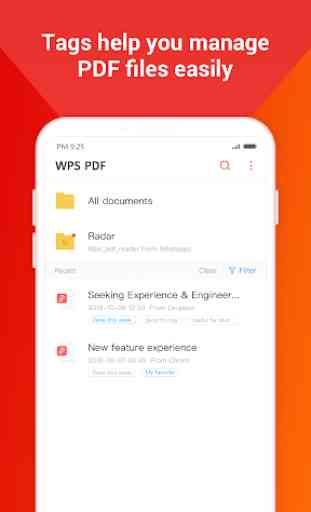
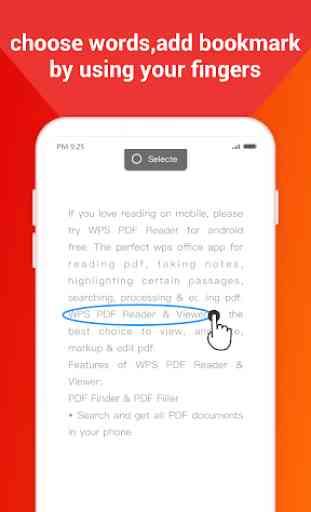
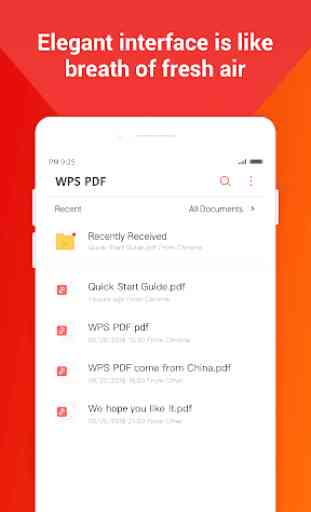
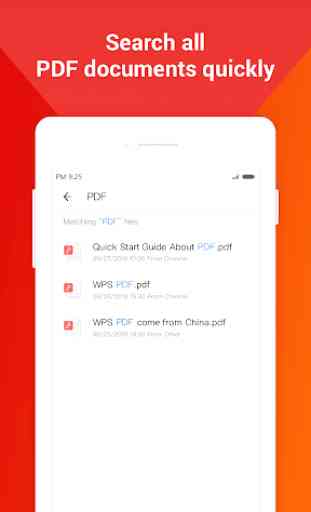

One of the best PDF viewer apps. I would highly recommend it to everyone! May I request for some additional features in the app:- 1. A 'CLEAR RECENTS' feature to erase the record of the documents recently opened. The list gets really lengthy after opening many PDFs. 2. A 'COMMENT' feature which would enable the users to annotate some comments to a specific line or to any particular page of the document as a whole. All in all, it is a great PDF manager app. Thank you Kingsoft Office!